
How Much Data Does Discord Use? Check It To Know More!
Ever since the covid pandemic hit humankind in 2020, life has changed drastically for most people. Adults and children worldwide felt the effects of the pandemic as they had to study and work from home.
To stay sane by communicating with distant friends and family relatives, people started using online digital tools for sharing with others. This includes the use of digital media websites like Facebook, Instagram, and Twitter, along with watching many videos and movies on YouTube and Netflix.
During this phase, gamers and teenagers, in general, started using a hidden gem of an application called Discord. While not initially popular before the pandemic, the need for different social media platforms led to its growth and popularity.
But many people still ask how much data does Discord use whenever you use it to voice call, video call, send text messages, or stream content? Keep on reading to find it out!
What Is Discord?
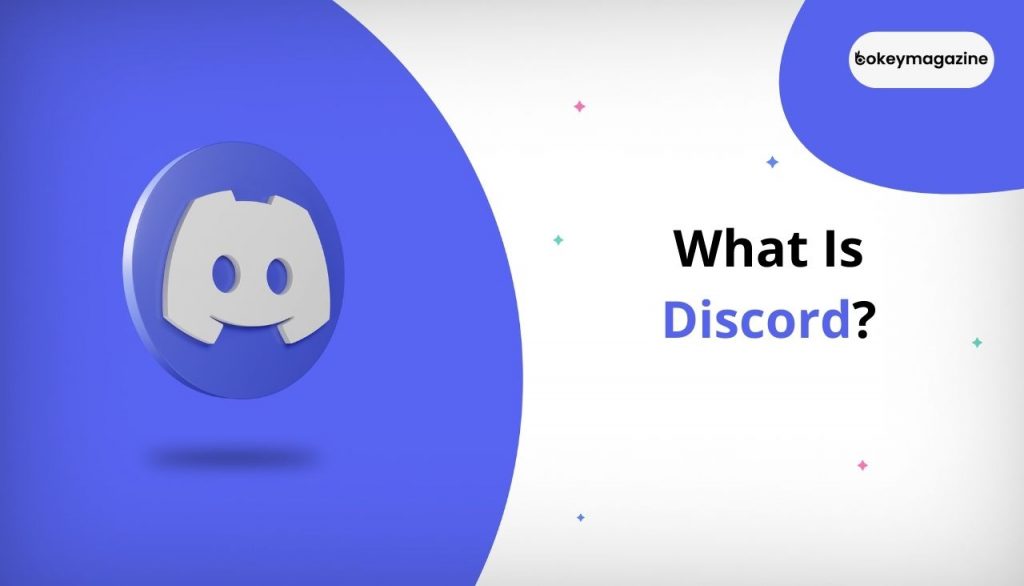
Discord is an online social media platform that allows its users to text and voice chat with other people by creating various servers.
So how does Discord work? It starts with a user creating a server on Discord. After the server has been created, you can send invite links to anyone using the username and the ID of other people. You can also use the ID of others to send them friend requests and chat with them.
However, the primary use of Discord lies in its social features like the use of servers and the various curated channels within. Users can create a server and invite people using invite links or their friends’ lists. Once someone gets invited and accepted on the server, they can do the same too and invite others.
Features Of Discord

Some of the primary features of Discord are:
1. Administration And Moderation
In the server, the leading creator – the server admin – can assign moderators to monitor user activity on the server and kick out members due to violation of server rules (which you can set as an admin) or misbehavior. You can also learn how to transfer ownership on Discord if you are the admin but want to leave the server.
2. Text And Voice Channels
Various text and voice channels can be created in the server, allowing users to send text messages and voice chat. You can also stream whatever content is on your screen, from YouTube videos to games, through the voice channel also. You can learn how to leave a discord server if you are annoyed with the constant notification pop-ups.
3. Discord Bots
Another great feature is the use of Discord bots. These programs allow users to do exciting tasks like play casual minigames (like truth and dare), play music, and lots more using Discord commands.
How Much Data Does Discord Use?
Over time, when people get used to using Discord, they often ask this question – how much data does discord use? Many users have asked this a lot because Discord is available for smartphones and computers.
Also, sending text messages, voice calling, and video calling are all functions requiring different amounts of data to work.
Therefore, many people need to know how much data does Discord use depending on what tasks are performed. After estimates were deduced by averaging the data usage by many users, you can now answer the question successfully.
So how much data does discord use? The data usage rates as per the functions conducted on an hourly basis are:
1. How Much Data Does Discord Use For Text Chatting?
Text chatting in discord takes the least amount of data since text messages do not require much information to be sent and downloaded. When text messages are sent, it takes a minimum of 3KB of data to just send the message, followed by around 2KB of data to download the text you received.
Therefore, one can estimate that it takes around 5KB of data per message that you send and receive. However, this can be longer because the more characters (letters, numbers, punctuations, symbols, spaces, etc.) are present in the test message, the more data it will take.
Estimates suggest that 5KB to 10KB of data is used when sending and receiving each text message, which is how much data Discord uses. However, this increases if you use GIFs and send images in the text chat. Each of these GIFs and pictures has its own size and will not be considered for calculation.
Therefore, how much data Discord uses in an hour for text messaging is equivalent to only a few MBs of data, approximately around 10MB.
2. How Much Data Does Discord Voice Chat Use?
Voice calling, in general, takes a manageable amount of data, though it is significantly more than text messaging.
It has been estimated that voice calling between two users uses approximately 100KB of data for a minute. But, again, this number also depends on the number of people participating in the voice chat. So, the more people that participate in the voice chat – how much data does Discord use increases significantly.
Therefore, how much data does Discord use in an hour is estimated to be around 60MB of data.
3. How Much Data Does Discord Use For Video Calling
How much data does Discord use get a lot higher when video calling is considered. This is because transmitting video and audio messages together back and forth from two or more users takes up a lot of data.
So how much data does Discord video call use? We calculated that a minute of a Discord video call uses around 5MB to 7MB of data. This is significantly higher than the KBs of data used for text and voice calls.
Therefore, how much data does Discord use for video calls is approximately 450MB of data.
How To Reduce Data Usage By Discord?
If you have a limited internet connection and want to save the remaining data for other purposes, you can do so in Discord. It does not matter if you have a smartphone or a computer. This process works flawlessly on both devices.
To lower how much data does Discord use, for both smartphone and computer users, you need to follow these steps:
- Launch Discord
- Open User Settings
- Click on Notifications
- Toggle and Disable System Notifications
- Go back to User Settings and click on Accessibility
- Click on Stickers
- Click on Never Animate
- Click on Text and Images
- Toggle and Disable When posted as links to chat and When uploaded directly to Discord, from the Display Images, Videos, and Lolcats section
- Toggle and Disable Show website preview info from links pasted into chat from the Link Preview section
- Toggle and Enable Auto Compress Images from the Image Compression section
Frequently Asked Questions (FAQs)
Ans: How much data does Discord use in 1 hour – this can range from a few KBs (text and voice calls) to a lot of MBs (video calling and streaming).
Ans: Depending on whether you are texting, voice chatting, or video calling, how much data Discord uses can range from a few KB to many MBs.
Ans: How much data does Discord use – one single text message is around 5KB.
Wrapping Up
Discord is one of the best applications for users to come together and chat with other people. So if you want to use Discord for text and voice chat, how much data does Discord use should not be too much.
However, if you want to use Discord for video calling and streaming, how much data Discord uses will be a lot higher. However, you can enable and disable certain features in the settings to reduce how much data does Discord use.
If you liked reading this article, then be sure to check out our other articles too and share them in social media!
Read Also:
1. Is Bluestacks Safe & Can We Still Use It?
2. How To Play The Free Money Beans Pokie Game?
3. How To Fix Failed To Authenticate Your Connection Minecraft Error



















Post Your Comment