Technology

25 November, 2022 7 Minutes Read
We live in an era where almost everyone on this planet is connected with an internet connection. When we are in our home, that is okay. But if we go outside of our house, there can be the problem started. Yes, we have the internet on your cell phones, but there are so many areas where your internet will not work. So, a portable wifi hotspot is the best accompany that you can get for an uninterrupted internet connection. The best use of a wifi hotspot is when you are traveling or on vacation. Suppose you are visiting a place where your sim is not getting a single bit of connection, then? In this article, we will talk about different portable wifi hotspot device that is really cool and best when you are traveling in a group. Portable Wifi Hotspot For Travel Here, we try to cover different portable hotspots that have different features in it. Let’s look into the list. 1. GlocalMe G4 Pro 4G LTE Mobile Hotspot d38tvc1acom77i.cloudfront.net Do you know, you can use this device in more than 140 countries? And for that, you don’t need to unlock it. Another two main attractions are this device has a streamlined and flexible design. One of the best things is that the company has its own Cloud SIM technology. And this is the reason it can be operated in so many different countries. Price$170Download SpeedN/ABattery Life12 HoursConnected Device10 You have been given one GB of free international data, and you can use that within 90 days. You can also use a local SIM when you have gone on vacation. The only con is that it doesn’t support 5G. But this is the best wifi portable hotspot. 2. Alcatel LinkZone 4G Mobile Hotspot This portable wifi hotspot is best because this device is budget-friendly. The device can be connected with T-Mobiel, AT&T, and other GSM SIMs. Though the device can be used in various countries, you have to unlock it for every feature that the device has. That will cost a bit more than the normal version. You will get smooth and continuous streaming with this device. Price$35 (Unlocked -$50)Download Speed150 MbpsBattery Life10 HoursConnected Device15 If you are visiting local areas or different states in your country, then the device is the best pick. 3. Netgear Nighthawk MR1100 Mobile Hotspot 4G LTE Router mightygadget.co.uk The best thing about this device is that this device will give you the highest speed among portable wifi hotspots. Not only the device can give 20 different mobile and laptops enough connection for smooth internet connection, but you can share unlimited data also. You can also multi-task, and there will be no low speed. The device can be used with every SIM, but it will be best to use it with AT&T. Price$400Download Speed1 GbpsBattery Life11 HoursConnected Device20 There is an LCD display, and you can see how much data is left. The device will also tell you every detail about the connected device, data, and other things. There is no data about battery life, but the users say that it can last long for a day. 4. Inseego 5G MiFi M2000 tmonews.com If you are in a big group and want to connect your hotspot to many devices without sacrificing speed, then this device is ideal. There are two main reasons to use this device. First of all, it is secured and protected with a VPN and the second reason is that it supports 5G. The 5G is not the best thing, but there the device can be connected to 30 devices. Price$150Download Speed2.7 GbpsBattery Life24 HoursConnected Device30 So, 30 devices can be connected, supported 5G, and it has a battery life of 24 hours. So you can think that the price tag will be high. But this is not the case, so it is pretty cool to buy this portable wifi hotspot. 5. Verizon Jetpack MiFi 8800L dongknows.com If you compare this device with the other devices then you can see there are a lot of things missing in this device. The battery life, speed, and operating devices are quite less than other devices, but with the same price, you can not get other devices. Price$100Download SpeedN/ABattery Life24 HoursConnected Device15 Suppose you are visiting a different state, then there is no need to buy an expensive portable hotspot. This device is also good for security purposes, and it also connects to a VPN. You can also share your hotspot through a guest network. There are Verizon 5G compatible devices, but this device is better than those devices. Choosing Portable WiFi Hotspot: A Guide There are a few things you must consider when choosing your portable WiFi hotspot. Wifi Standard There are differences. The 2009 standard operates in the range between 2.4 GHz to 5 GHz bands. This is the 802.11n / Wi-Fi 4. After that, there were other standards that came out in 2013, 2019 and also recently in 2024. The latest standard is 802.11be / Wi-Fi 7 and comes with 2.4, 5, and 6 GHz bands. Check the right standard of wifi in your portable hotspot for seamless connectivity. Ensure it’s compatible with your devices. Battery Power Check how your hotspot connects with electricity. There are battery powered wifi with an inbuilt battery. Some of them are portable modems you connect to your laptop or computer through USB plugs. Some also connect to mains power. It’s best to choose a wi-fi hotspot that lets you stay connected to the internet and lets you browse the internet on the go. Ports Here’s another thing to consider when you are planning to take a portable hotspot for your travel purposes. Some of these hotspots have ethernet and also USB ports. Thanks to such availability, you can turn a wired connection into a wireless connection. You can also consider it since you can also share media content and charge other devices. Cost When choosing a Portable wifi hotspot, the cost of the portable device is one of the key things to consider. But don’t let the upfront cost of a portable hotspot fool you because some of those companies would charge higher costs on the data plan while selling the hotspot for a cheaper price. It’s best to balance out the two while also considering other specifications. International Connections Before you pay for a hotspot, it’s important to consider if you can use that hotspot internally or not. Some connections would only work. Level of Security Check out the level of encryption and security the hotspot provides. Some of them come with a high level of security, keeping your personal files and data protected. But some hotspots aren’t up to the mark in the security level. Bonus List When it comes to a portable wifi hotspot, there are a couple of factors that you should check for. The first thing is that what is your purpose? There can be a purpose to work, for simply playing games in a group, or you can simply use the device on a vacation where an internet connection is a tough thing to get. How much speed the does device give? How many mobiles and laptops can be connected? How much will it cost you? And most importantly, the battery life. Now coming to the bonus list, you can also try these products. Skyroam Solis Lite Netgear Explore AC815S TP-Link TL-WR802N N300 Wireless Portable Nano Travel Router Frequently Asked Questions (FAQs):- Here are some interesting questions and answers. Q1. What Is The Best Way To Get Wi-Fi While Traveling? Ans: To get the best WiFi, follow these steps. This is also the answer to how does a portable wifi hotspot work.⦿ First use your mobile⦿ Buy a local SIM card⦿ Turn on the hotspot⦿ You can use a roaming SIM⦿ Then use the satellite internet. Q2. Can A Wi-Fi Hotspot Be Used On A Plane? Ans: Yes, you can use WiFi on a plane. To get a WiFi hotspot on a plane, there is a couple of things that are needed to be considered. ⦿ Airline⦿ Travel Route⦿ Aircraft Model. Q3. How Far Wifi Can Travel? Ans: Most WiFi signals can reach up to 45 meters or 150 feet because most WiFi frequencies are 2.4 GHz. With more frequency, you will get more signals. To Conclude Now that you are aware of different information about portable wifi hotspot, it is time to buy one for yourself. Consider the usage of the device before buying. Otherwise, you will buy an expensive one, and there is no use for that product. So, check twice before buying. And buy the best portable wifi hotspot for yourself. If you want any further help, feel free to ask in the comment section below. Read Also: What Types Of Tech Kit You Should Use While Traveling? Top 10 Travel Gadgets For Next Trip [2023 Updated Guide] What Types Of Anti Spy Detector You Should Carry While Traveling?

23 November, 2022 7 Minutes Read
At this time, a tech kit is essential for almost every purpose. We can see advertisements for tech gadgets on almost every platform. But which kits will be essential for you? Which kits should you take on your next trip? In this article, you will learn about different tech kits that you can make your company for your next vacation. One example of the traveling kit is the full light tech beard kit. If you are like me and love to take care of your beard, then you should definitely buy one for yourself. Here you can put every essential beard care thing in a single pouch. Now coming to the list. Tech Kit for Travel Purposes Here is the list of tech kits. The list will definitely amaze you. 1. Bellroy Tech Kit So what is this? Have you ever imagined that there are so many tiny tech things, and if we take those on our trip, then we can avoid so many issues? This Belloy tech kit is one of them. A small pouch that has so many slots for your small gadgets. There is a need to hold your charge, mouse, USBs, and so many other small things, so this is one of the best. The dimension of the product is 9”*5”*2.8”, and excluding the gadgets, the pouch has a weight of only 179 grams. There is also a card slot where you can put your memory cards. The kit will cost you around $60. 2. Beginner Nail Tech Kit Do you ever think of taking a nail kit with you? If not, then here are the reasons. In nail kit, there are so many things in the kit. These are- diagonal nail clippers, nail scissors, flat nail clippers, metal nail files, nail picks, and two-ended cuticle pushers. And everything is essential to take care of your nails and around the area. First of all, a good nail kit is made of stainless steel. So you can rely on the products that there will be no harm in your products. However, sometimes we visit places where the moisture is high, so there is a chance that iron products can be harmed, so you need to be careful about the things that you are taking on a tour. 3. Tech Deck Starter Kit If you have kids and visiting a new place for a long time, then this is the product that you will need. The kit consists of 1 board, 1 launch ramp, q quarter pipe, 6 connectors, 2 kickers ramps, and trainer clips. So you must be wondering what you will do with this product. No, this product is not for you. The product is for your child. Suppose you are visiting your parent's house after a long time and you and your family will be there for a month or two. Or you need to visit a new city for your job. And your family will go there with you. And you can not take all their toys with you so this kit will be a great accompany for you. 4. Smart Tech Power Kit So what is a smart tech power kit? In simple words, this is a portable power kit that is great for a trip. Suppose you and your friends are planning a long drive and then camping. This smart tech will be the best tech accompany that you should definitely get. It can charge your phone, laptop, camera, and even your car or motorcycle. No one knows when and how you will need a power bank, and this is a power bank that can charge a car to small devices. There is also a pumping machine that you can use to pump a tire. So you can pump your cycle, motorcycle, or even a car. There is also a flashlight that can help you in a camping area. And the charger will give you service for a year. Bonus Tech Kit List Here are some bonus tech kits that you can try if you want something different to experience. 1. Origami Style Tech Pouch First of all, this product is eco-friendly and durable, so if you buy one, then it can last for a couple of years. Secondly, the product is flexible; you can change the compartments inside, and you can store so many things within this small pouch. The only con of this product is that it gets bulky after fully packed. 2. Hard EVA Travel Case If you want a cheap product, then this is the one you can buy. The features are almost the same as a regular one, but this product is very affordable. If you want to keep your extra money in a secure area, you can put your money inside this pouch. But some people might find the design not so good. 3. Techfolio PRO Leather Cord Organizer The design is very smart and characterful, so if you don’t like a funky design, then this product is brilliant. The second feature is that there are plenty of spaces inside the pouch. You can put charging cables, mouse, batteries, power bank, and so many things. It is also durable but expensive. But it is worth the cost. 4. Stow Lite W.F.A. Tech Organizer The product is the same as the other products as the design and capacity are all quite nice. There is also an interesting thing about this product, there is a 2-year warranty on the product. So, if there is any harm, then the company is responsible for that. The only dispute is that if you want to put many things, they will not be organized. Frequently Asked Questions!!! (FAQs):- Here are some interesting questions and answers. Q1. What Should Be In A Tech Kit? Ans: So, what are the things that should be inside a tech kit? Here is the list.⦿ Wire Earphones or Wireless Earphones⦿ Charging Cables⦿ USBs⦿ Power Bank⦿ Wraps and Cable Shorteners⦿ Day Owl Bag⦿ Portable Speakers⦿ Memory Cards. Q2. How Do You Pack A Travel Tech? Ans: For that, you need to understand which things are needed the most. For example, suppose you are visiting a mountain today, then you will come to your hotel at night. Then you don't need your laptop, charger, and other things before coming to the hotel. Instead, you will need a camera, batteries, and memory cards. So put things like that. Q3. What Electronics Should I Take For Travel? Ans: What Electronics Should I Take For Travel?Though there are a lot of things, you should take only the essential tech things with you.⦿ Portable Laptop⦿ Iron and Steamer⦿ Compact Tablet⦿ Power Bank⦿ USB Charger⦿ Headphones⦿ Wifi Hotspot (Portable). What Electronics Should I Take For Travel? Technologies are essential parts of our lives. We cannot imagine a day without our phones. So, how do you expect to travel without devices that would at least support your phone? If you are traveling, there are a few technologies you must keep with you. The following list should help – Power Bank You need a power bank that keeps your phone, laptop and other essential electronics charged. It’s best to go for a multipurpose power bank. 3 in one power banks are the best in this regard. Most of them come with a strong battery backup. Go for a 20000 MAh power bank over a small version. Portable Laptop If you are a remote worker or someone managing their business remotely, there’s no need to mention how important your laptop is. For traveling, get yourself a laptop that’s portable, easy to carry and has all the specifications and strengths you need in your go to work device. You can go for Macbook, or an iPad, if you want something more sleek and performance oriented. Iron & Steamer If you are staying in a five star hotel or a place with a high level of hospitality, you may not need an iron or a steamer. But, it’s best to keep a portable iron and steamer with you, when you are traveling for business purposes. The steamer and the irons keep your dresses neat and tidy, keeping you looking perfect at all times – especially when the trips are for business purposes. Travel Adapter Don’t forget to invest in a travel adapter when you are planning a trip. Different countries have different sockets and plugs and you need an adapter that keeps your devices and tech equipments connected to electricity all the time. This is one investment that you mustn't miss. Headphone If you find out that you missed your headphones while boarding your flight, it’ll be heartbreaking. A trip to any place without your headphones feels difficult. So, always pack your headphones first when you are getting prepared with your electronic kits for a trip. Get an over the ear headphone and also keep a pair of wired headphones with you. To Conclude I think now you have a pretty good idea of what tech things to take and what not to take. Also, the most important thing is how you should take tech things so that your luggage will not be unorganized. If you still have any queries regarding traveling luggage, tech kit, and or anything related to these, please let us know in the comment section below. Read Also: Top 10 Travel Gadgets For Next Trip What Types Of Binoculars You Should Carry While Traveling? What Types Of Anti Spy Detector You Should Carry While Traveling?

22 November, 2022 6 Minutes Read
When you are going to visit a new place, it is more likely that you will take different electronic devices. For travel, your phone, camera, and laptop are a must. And there will be a need to charge them all. For example, suppose you are visiting a new country. So the outputs will be different in those countries. Then your regular charger will not work there. And the only solution is a travel adapter. You will be shocked to know that there are 15 different sockets that are used globally. And you will need one of them. There are adapters capable of different charging ports and can charge high-power devices. Suppose your hair dryer is out of charge, and you need to go out really quickly. A travel adapter is able to charge your dryer within seconds. Buying an Adapter? Here are Things to Consider When buying an adapter for traveling, it’s best to consider different things. The adapter should be able to be compliant with the power requirements of the device while also complying with the power grid of the place you are visiting. Here are a few things you must consider if you are planning to buy an adapter to carry while traveling – Plug Compatibility The variety of shapes and sizes isn’t the most important thing to consider if you are looking for a good adapter. What matters are the sockets and the plugs you are connecting your device to? There is a range of plugs starting from A leading up to O. In India, there are plugs ranging between C, D, and M. However, the USA uses A and B types of plugs. The International Electronic Commission has a list of all these plugs for different countries. It’s important to consider these plug sizes based on the country you are visiting. Voltage The electricity voltage is also of importance when choosing a travel adapter. The type of electricity voltage varies from country to country. The electricity you get from the sockets also matters when you choose a travel adapter. Frequency Yes, there are dual-frequency appliances. But, some of them may require an adapter that works safely and efficiently on a different frequency. Go for Lightweight options. You may choose a compact and lightweight adapter if you want to get one to carry with you during your travel. Grounding Don’t go for a universal adapter in case you think they are more reliable. Truth be told, they aren’t. They often don’t have grounding, which is a big issue. Instead, it’ll be best for you to go for individual adapters, which seem to be more reliable than those universal ones. Built-In Misc Security & Surge Protection You must look for a travel adapter that has built-in surge protection. These are common and might seem more expensive in nature. But, thanks to the added electronics, it’ll ensure that your device isn’t burnt out or exploding. Best Travel Adapters 👇 In this article, we will focus on different factors and different types of adapters so that you can choose the best one for yourself. 1. EPICKA Universal Travel Adapter We have put this adapter at the top. Also, you can say that if we measure all the factors, then this adapter will be at the top. The main reason is that it is an all-in-one adapter, and it has a total of six different ports. Before coming to the details, you must know that this is an adapter, not a converter. So, there will be no use in handling high-power devices. ConverterNoWeight5.1 ouncesProng TypeUK, US, AU, EUPorts1 USB-C4 USB1 AC socketPrice$25 This lightweight travel adapter is so handy and small. Also, if you have this, then the device will be supported in 150 different countries. If you want to charge six different devices at the same time, then there will be no interruptions in high-speed charging. 2. BESTEK Worldwide Travel Plug Adapter The best thing about this travel adapter is that it is budget-friendly. For new travelers or travelers who go for a tour for a couple of days, then this is the one they should buy. Also, if you are low on budget, then don’t worry. This adapter will not cost you more, and you can spend the rest of the money on souvenirs and meals. ConverterNoWeight4.2 ouncesProng TypeUK, US, AU, EUPorts2 AC socketsPrice$12 Some people avoid buying this adapter for a couple of reasons. Though the adapter is budget-friendly, there are some reasons not to buy it. The first thing is that there are no USB charging ports, and these days most devices use USB ports. This product is also not compatible with high-power devices. 3. Zendure Passport Pro II If you want to buy the best travel adapter, then Zendure is the best to have. Not only are there so many devices compatible with this device, but there is a 61-watt output, so the charging is pretty fast with this device. Whether you are charging your phone or your Macbook Pro, this device is compatible with any device. And believe me, it is pretty fast. ConverterNoWeight5.93 ouncesProng TypeUK, US, AU, EUPorts3 USB2 USB-C1 AC SocketPrice$75 There is a unique feature that saves your devices not to blow the fuse. If there is an overload, then the fuse will auto-reset itself. And there will be no harm to your devices. And this device is able to repeat the process 6000 times before you plan to a new one to buy. 4. Bonazza 2000W Voltage Converter Adapter There are two major reasons to buy this travel adapter. The first one is that this product is a converter and adapter in a single device. And the second one is that it can charge high-power devices. The output is 220-240 volts, so you can imagine how much power it can handle. ConverterYesWeight5.4 ouncesProng TypeUK, US, AU, EUPorts1 AC socketPrice$35 You can obviously charge your phone, laptop, and camera. But if you want to charge your kettle, electric razors, or hair dryers, then you can rely on the converter also. Do not forget to switch the adapter. Every time you need to switch the device from adapter to converter or vice versa. This is one of the best travel adapter converters. 5. Apple World Travel Adapter Kit If you are an Apple user, this adapter is a must-buy. There are a total of seven AC plugs in this device, and also it is compatible with several prongs. If you don’t want your apple devices to connect with other adapters, then you must buy this product. ConverterNoWeight11.2 ouncesProng TypeUK, US, AU, EU, KOR, CHN, BRAPortsN/APrice$30 If you use iPhone, MacBook, and other Apple device, then I would suggest that you should definitely buy this product. The kit consists of seven different prongs. According to your travel destination, you can change the adapters. And the best thing about this product is that you can buy this product with only $30. It may seem a little expensive, but it is worth the money. Frequently Asked Questions (FAQs):- Here are some interesting questions and answers. Q1. What Factors Should I Consider Before Buying A Travel Adapter? Ans: I have mentioned different adapters for different purposes and conditions. But, if you want to explore some other devices, then you should consider these factors.⦿ Outlet Voltage⦿ Travel Destination⦿ How many Electronic Devices you are carrying⦿ Weight and Size. Q2. What Type Of Travel Adapter Do I Need? Ans: When you are visiting different states and countries, then you must need a universal adapter. These adapters have several features like a fuse, USB socket, and multiple charging options. But if you are going somewhere on the weekends, then single adapters are fine. Q3. What Are The 3 Types Of Adapters? Ans: When it comes to adapters, then there are mainly three types of adapters that most people use. These are as follows.⦿ Self Adapters⦿ Alter Adapters⦿ Object Adapters. Final Words Whether to buy a universal adapter or buy a single adapter, depends on different factors, so what are you waiting for? Start measuring all the factors, and buy the best travel adapter that you need. There is also a Universal Adapter that I used to use when I started my traveling journey. It is the BESTEK Universal Travel Adapter, you can check this too. Please let us know in the comment section below if you have anything to ask. Read Also: Top 10 Travel Gadgets For Next Trip [2023 Updated Guide] What Types Of Binoculars You Should Carry While Traveling? What Types Of Portable Charger You Should Carry For Traveling?
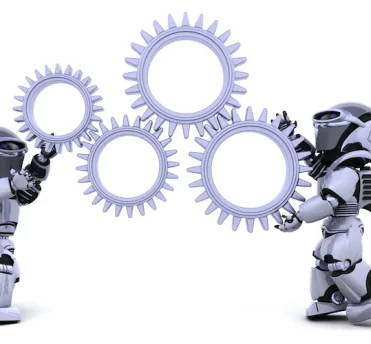
21 November, 2022 3 Minutes Read
Robotics are quickly becoming an essential part of many industries. From manufacturing to logistics, robots help companies streamline operations and increase efficiency. Discover some of the most important robotics technologies, the implications of robotization on the future of the workforce, and how businesses can best take advantage of these technologies to achieve their goals. Robotization is a big deal, and there is no stopping the march of technology. Robots are increasingly being used in a wide range of industries and application areas, from factory automation to healthcare. Some of the most recent technologies have already entered the mainstream. You can now not only select a custom-tailored technology but also buy standing desk online and have them delivered right to your door. The Most Important Robotics Technologies Many important robotics technologies will be used by businesses and consumers in 2023. Here are five of the most important: Artificial Intelligence (AI) AI is becoming more widespread. It can recognize objects and images, process information, and carry out tasks on behalf of humans. This technology is expected to become even more widely used in the future as AI becomes better at performing complex tasks simultaneously. 5G Wireless networks will become much faster in 2023, allowing for greater deployment of robotics and other electronic devices. It will lead to new applications such as robotic assistants that can help people with everyday tasks, along with increasingly intelligent automobiles that rely on sensors and software instead of human drivers. Drones Drones are becoming increasingly popular for a variety of purposes, from delivery to surveillance. They are also being used to explore dangerous environments or collect data remotely. The Implications of Robotization on the Future of the Workforce The future of the workforce will be shaped in large part by advances in robotics technology. As robots become increasingly sophisticated, they will begin to replace human workers in a wide range of areas, from manufacturing to hazardous environments. It can lead to significant changes in the way people live and work, and dramatic reductions in unemployment rates across many industries. In some cases, it might even be possible for businesses to completely automate their operations, leading to widespread job losses but enormous gains in efficiency and productivity. There are many potential implications of robotization for the future of the workforce. Here are a few examples: Increased automation can lead to widespread job losses, but enormous gains in efficiency and productivity; The rise of robotic assistants could lead to major reductions in customer service costs, as robots can be programmed to carry out complex tasks much more effectively than humans; The spread of autonomous vehicles can mean that many people will no longer have to commute long distances each day, opening up new opportunities for employment in transportation-related industries. How Can Businesses Use Robotic Technologies to Achieve Their Goals? There are many ways that businesses can benefit from robotic technologies: They can use robots to improve the efficiency of their operations by performing tasks that would be too difficult or dangerous for humans to do; They can use robots to help them develop new products faster and cheaper, or to carry out hazardous tasks without putting employees in danger; Robotization can lead to major reductions in customer service costs, as machines can be programmed to deal with complex requests automatically. In all cases, taking advantage of robotization and new technologies will allow firms to achieve greater efficiency and savings. In the long term, robotization will continue to expand its applications. Given that it is already having a major impact on many sectors of society, there seems no reason why it will not continue to do so in the coming years. Additional: How To Play The Free Money Beans Pokie Game? How To Become A Social Media Expert In 2021 – A Effective Guide How To Become A Social Media Consultant In 2021? The Ultimate Guide What is Marianas Web? The Most Mysterious & Dark Place on the Internet

17 November, 2022 6 Minutes Read
When I started to live in a new city, the city was full of mountains and forests. Before that, I was into traveling but was not a travel geek. But, after living there for a couple of months, I became passionate about traveling. In addition, I was a gadget enthusiast for a long time, and this deadly combination makes me an expert on traveling gadgets. In this article, my focus will be Binoculars. What do you think about binoculars? Is it necessary to take one on your next trip? I won’t say that it is an essential gadget to take on your trip. But, if you can spend some extra bucks, then, believe me, a binocular can change your perspective of a trip. Especially when you are traveling to mountains, forests, beaches, or any adventurous locations. How To Choose Binoculars? Before coming to the list, let's discuss some basic things about binoculars that will help you in choosing the best one for yourself. Here are the factors that you must consider before purchasing the best binoculars. Size Size is important whether you are buying a binocular or you know…So, you need to understand for what purpose you are going to use that. There are three sizes. Compact and midsize are used for travels and hikes. Field Of View This means how much area you can cover with your binoculars. For example, if you are a bird watcher or want to shoot from your camera, then a 1000 meters magnification is enough. Magnification This means how much you can enlarge the focused object that you are observing. The purpose of your buying will decide the magnification. Lens Diameter If you have a binocular that has a large objective lens, then it will be bulky and heavy. But, if you can choose the best one that will allow you to see brighter, sharper, and clearer images. Waterproof Your binoculars must be waterproof at least some level. There will be wet weather or can be heavy rain, so you need to check for that. There are different options, a few can resist water, and a few can work underwater. Relative Brightness A good binocular is able to capture light and give the best view. So if your binocular has a good aperture, then it will be able to perform in low light. Anti-Fog Treatment Suppose you are planning to visit a mountain at the earliest hour in the morning. And if you find fog, then your binoculars are unable to perform, and this will be a waste of money. Eye Relief There are binoculars that allow you to keep a distance from the eyes to the rear lens. This is very crucial because sometimes your eyes will hurt if you are not comfortable with your binocular. Exit Pupil Diameter This means how much light is passing through the rear lens. If the diameter is long enough, then there will be a sharper and more detailed image. Lens Coating There are different types of lens coatings, such as multi-coated, fully coated, and coated optics. They improve light transmission and reduce reflection. Different Types of Binoculars You Should Carry While Traveling Now, coming to the list of different binoculars. 1. Nikon Trailblazer Binoculars Weight 9.90ozWater-resistance LevelWaterproofMagnification10xEye Relief10mm This lightweight and compact Nikon Trailblazer is one of the best for birding purposes. You can keep it in your small backpack or even can carry it inside your jacket. These binoculars have multi-coated optics and anti-reflection, so the light transmission is quite good. 2. Bushnell Binoculars Weight 290ozWater-resistance LevelWaterproofMagnification8xEye Relief13.5mm There is no doubt that these binoculars are budget-friendly. Also, these are specialized for wild and wet adventures, and it is 100% waterproof. There is a 0-ring seal that prevents fogging and moisture. One of the best things about this binocular is that it has a rubber exterior that provides a firmer grip. 3. ZEISS Terra Binoculars Weight 0.73 KgWater-resistance LevelWaterproofMagnification10xEye Relief16mm These binoculars are specialized for outdoor and adventurous trips. They will undoubtedly come under the best travel gadgets. First of all, it has all sorts of versatile activities, and it is durable. You can look a lot farther with this ZEISS Terra Binocular. 4. Pentax Papilio II Binocular Weight 294gWater-resistance LevelWaterproofMagnification8.5xEye Relief15mm These water-resistant, non-slip and rubber-coated binoculars have reverse prism construction. And this allows you to enlarge objects to the extent of 50cm. Also, there are dioptric adjustments and ridged central focus knobs so that you can focus easily and rapidly. And one of the best things is that the camera is affordable for everyone. 5. Olympus WP Binoculars Weight 7.6ozWater-resistance LevelWaterproofMagnification8xEye Relief11.5mm If you want your binoculars to be stylish, then Olympus WP Binoculars are the best. There is not only the style, but you can get a rubber-coated grip that will allow you to grip the binoculars easily. Also, these binoculars are lightweight, ultra-compact, and foldable. You also will get UV ray protection, which will make you're binoculars more durable. There are other binoculars that you can get. Vortex Binoculars Gosky Prism Binoculars Occer Compact Binoculars Celestron Binoculars Understanding Binoculars for Different Usages Of course you can check out different specifications of the product and choose something that’s of high quality in terms of specs and materials. But, just having a costly binocular doesn’t ensure that you have the best one with you. Some binoculars are user-specific. For example, you may have to use a specific binocular for stargazing. You can’t just go for something built for bird watching or stargazing. Here are a few things you must know about choosing binoculars for specific use cases. Binocular for Hiking If you are hiking mountains with a heavy backpack on your back, you’ll need something easy on the backpack. A binocular that’s easy to pack and has a compact form factor with lightweight is easier to carry. You can go for something with a magnification of 8 or 10. Binoculars for Bird Watching If you are buying one for bird watching, then it’s safe to assume that weight and size-related concerns are out of the way. In that case, you can go for 8x32 and 8x42 binoculars. These are very popular among people who are into bird watching. But, if you are buying it for bird watching, make sure to look for something with a water resistance feature. Binoculars whale watching Choosing a binocular for whale watching would require a different approach as well. The best models include 8x32, 10x32, 8x42, and 10x42. For watching whales from afar, you need a higher magnification ( at least 10). If you want something on the more compact side, go for the 32mm objective lens rather than a full sized binocular. Binocular for Stargazing When you are getting a binocular for stargazing, you need to focus on maximizing your magnification and light-gathering capabilities. It should be something around 10x42 or 10x50. If you buy something with a higher magnification, you’ll also have to spend on a tripod. Frequently Asked Questions (FAQs):- Here are some interesting questions and answers. Q1. What Are The Best Night Vision Binoculars You Can Buy? Ans: If you want to buy night vision binoculars, you can get one of these.⦿ Dorr Night Owl⦿ Luna Optics ⦿ Nightfox Swift⦿ Zeiss DTI⦿ ATN Binox⦿ Orion Angle Binoculars Q2. Are 8 Or 10 Binoculars Better? Ans: It is obvious that a 10x is better than an 8x binocular when it comes to magnification. Mostly birdwatchers, shooters, and hunters use both binoculars for different purposes. Q3. How Much Is A Good Pair Of Binoculars? Ans: If you want a binocular that will be a travel gadget like other gadgets, then a $100 binocular is good for you. But, if you are a professional photographer or travel geek who wants to invest, then you can buy a $2000 binocular. To Conclude I can still remember when I bought my first binoculars, it was a trip to a mountain full of forests. And believe me, it changed a lot of things. First of all, I was able to watch things that are almost invisible to the naked eye. So, if you want to explore more, then buy one for yourself. If you have any queries, please ask in the comment section below. Read Also: Top 10 Mythological God Tattoos And Their Meanings Why Skirt and Top Is A Good Choice For Summer? Types And Advantages What Are The Top 10 Best Summer Outfits That You Can Choose In 2022

15 November, 2022 6 Minutes Read
At this time, we need peace. If there is anything that challenges our security, then good sleep is rare. No matter if you are finding a hidden camera or hidden bugs around the corners. An anti spy detector is needed in any case. If you are in your home, it's fine, you are in your comfort zone. But what about when you are traveling to a new place? In this article, we will talk about various gadgets that will help you to have a secure life. Anti Spy Detector People who care about their personal security must need detectors that can tell them about any dangers. For example, suppose you are visiting a new place. And you are in a hotel room, where the manager is checking your every movement. We know the case is rare, but it is not impossible, right? There are a lot of different detectors in the market. But their usage is different from each other. So which one to choose? Of course, every detector works in its own way, but which one will be the best fit for you? In this article, we have narrowed down the best in the list. Let’s start. K68 Anti Spy Detector i.ebayimg.com One of the best detectors that you can buy. There are different names for this product in different regions. In the USA, the product is called Sherry, and in the UK, the product is called KMDHKK. One of the best things about this product is that it uses an infrared detector. And the core function is RF sweep. RFYesMagneticYesHidden LensYesInfraredYesFrequency RangeGSM, Wi-fi, BT, UHF (1MHz- 8GHz)Power10 HoursSignal Strength Display10-bar LEDDimensions124*56*20 mmWeight160g The device has a rechargeable battery and vibration or sound option. Jepwco G4 Pro i.ebayimg.com This device is well-known for its size. It will help you to search for bugs also. The device is handy and portable, and you can carry it to any place. And one of the most interesting facts about this product is that it has only two buttons. It also has LED indicators. RFYesMagneticNoHidden LensLensInfraredNoFrequency RangeGSM, Wi-fi, BT, UHF (1MHz- 6.5GHz)Power5 HourSignal Strength Display5-bar LEDDimensions140*20*20 mmWeight30g The device is compact and discrete, and it has great wi-fi connectivity. Latnex SPA-6G Spectrum Analyzer The device has three antennas and two SMA connectors. And compared with other products, this device is a lot cheaper. The anti spy detector is a good visual representation and has individual frequencies. The system is flexible, and you can detect almost anything in a room. However, this device can not cover a large area. RFYesMagneticNoHidden LensNoInfraredNoFrequency RangeWifi (15 MHz- 2.7 GHz), (4.85 GHz- 6.1 GHz)Power1000 mAhSignal Strength Display5-bar LEDDimensions110*70*25 mmWeight387g Two main reasons to buy this product are that you can export an RF chart and view the RF spectrum. JMDHKK M8000 This device will allow you to detect bugs and hidden cameras at the same time. Not only this, the device uses a radio and magnetic radio frequency detector. There is a kit that will help you to check your hotel room, cars, and any other place. The sensitivity dial will also help you to use this device smoothly. RFYesMagneticYesHidden LensYesInfraredNoFrequency RangeGSM, Wi-fi, BT, UHF (1MHz- 6.5 GHz)Power10 HoursSignal Strength Display10-bar LEDDimensions125*52*22 mmWeight175g The device has an LED lens, magnetic and RF, and an adjustment dial. You can definitely check this product. SpyHawk Pro-10G This is one of the best anti spy detector with a broad range. Most devices have a limit to detection, but it has a large detecting area. There is a homing switch that will allow you to detect a device, and you can disable it then. RFYesMagneticNoHidden LensNoInfraredNoFrequency RangeGSM, Wi-fi, BT, UHF, Fixed-line (10MHz- 10GHz)Power9v BatterySignal Strength Display10-bar LEDDimensions127*75*25 mmWeight397g First of all, the device has a noise generator, and it has a phone line adapter too. You can also connect a headphone to the device. DefCon DD1206 m.media-amazon.com If you want a device that professional tourists use, then this product is for you. It has a variety of features. It supports wi-fi, Bluetooth, DECT 3G, WCDMA, GSM(DCS), GSM, and an additional antenna. This makes this device powerful. One of the best things is that you can detect digital and analog at the same time. RFYesMagneticNoHidden LensNoInfraredNoFrequency RangeGSM, Wi-fi, BT, UHF (50MHz- 12GHz)Power2*AAA batteriesSignal Strength Display16-bar LEDDimensions121*70*19 mmWeight450g So, why should someone buy this product? First of all, the device has two antennas that make a strong signal. It has sound and vibration alert modes. And you will love the correlation detection feature. Anti Spy Detector: How Does It Work? The detectors try to find the camera lens. The technology naturally uses laser detection to find any hidden lens. The other method is to find data through radio frequencies. There is also a magnetometer that allows the device to find anything that has magnets in it. And finally, Infrared lights are helpful in finding security cameras that can not be visible through the naked eye. So, whether you want to find bugs or hidden cameras, these devices are best for finding those. Why Do You Need A Spy Detector While Traveling? A spy detector in 2023 is a very important device. We are in an era where technology is running as fast as it can. The fact that cameras or any other listing devices are getting smaller and smaller and easily available to everyone, there is an increasing fear that they may be used to spy on us, our friends, or even our families. This fear has triggered the usage of more and more anti-spy devices or spy detectors. Here are some of the reasons why you would need a spy detector, especially while traveling. Protecting Your Privacy When you travel, you are most likely to stay in a hotel or an Airbnb. No matter how many ratings they have or how popular they are among travelers, is there any guarantee that they are 100% safe? Staying in a room means you are within your own private space, which must not be violated under any circumstances. It is a given that you are at your most vulnerable state when you are inside a room, so having visual or audio access to that is a violation of your privacy. Carrying a spy detector or any other anti spy devices while you travel will help you immediately detect if there are any hidden cameras or audio devices in your room. Taking Legal Actions Will you be simply leaving the room even after knowing that there are cameras and audio devices installed in the room you were supposed to stay in? No right? Installing cameras is an illegal activity. You can easily take it up to the police station, where legal steps could be taken against the establishment. Non-consensual video making is forbidden by the law; hence, anyone involved in such practices must be punished under the law as well. If you come across any illegal activity as such, please do not let it go. There shouldn’t be any circumstance where establishments like these should be pardoned. They should pay for the crimes they have committed. Protecting Others While you may be aware enough to carry a spy detector with you, not enough is. Everyone will not be carrying one; everyone will not be carrying one whenever they are traveling. If you detect a camera in a hotel room or Airbnb and take it up to the police, you will be saving thousands of other people from facing humiliation that they may not have been aware of. Making anyone’s video without their consent is unfair and illegal. To Sum Up Before choosing the right device for your next trip or your everyday use, you should check the price. Then understand all the uses of that device and then choose the correct one for yourself. If you want to learn more, please reply in the comment section below. Read Also: Top 10 Travel Gadgets For Next Trip [2023 Updated Guide] What Types Of Portable Charger You Should Carry For Traveling? What Types Of Smartphone Gimbals Should You Buy For Vlogging?

14 November, 2022 5 Minutes Read
Whether you are doing an online business or an offline business, there is always a need to optimize that online. But why? In 2022, for any business website, technical SEO, page titles, and backlinks are important. For example, suppose you have a small company of marketing. If brands and other businesses search for “top marketing agencies,” and your company is at the top, then there is no doubt that companies will choose your company to market their brands. But how can you do that with backlinks and hyperlinks? These things are the most crucial for any business. But most websites do not use backlinks, so their websites do not perform well. In this article, you will learn about clickable links and why these links are important for a business. What Are Clickable Links? In simple words, clickable links are highlighted, and users can click on those for detailed information (Boris Johnson). Usually, clickable links are called hyperlinks. For example, you can see a lot of hyperlinks on Wikipedia pages. But how to make a clickable link? Before coming into the topic, let's understand clickable links. For example, suppose you are reading an article on marketing and branding. And there is content about branding, marketing, different strategies, and examples of marketing. And different marketing examples consist of hyperlinks. You want to know more about specific marketing, such as Social Media Marketing. If you click on the link, a new page will open, and you can read about the topic. But why do SEO experts give clickable links? Suppose a website is getting a lot of traffic. If you give your website’s link on that website. Then there is a possibility that your website’s traffic will increase. Sometimes we find attractive topics to know more about. But, how to copy a link and make it clickable? Simply select your text, and there will be an option that says “Insert Links,” paste your link and then click on apply. Another example is that you are planning a date with your partner, so you search for date plans. While you are on a specific website, there you find a highlighted word saying “best gifts to take on a date,” you will definitely click on the hyperlink. I think you have understood clickable links. What Are Hyperlinks? A hyperlink or link is important to connect websites with each other. Marketers do this to make websites easily navigated. Are hyperlinks only in words? No, a hyperlink can be an image also. The hyperlinks need to be relevant to the topic (if a hyperlink says ‘Marketing,’ and the link opens a website that is about Tourism), and normally the link is embedded with images or words. Many of you have heard about “href,” which means Hyperlink Referral. This means that a link will take you to a URL, where you will be redirected to a new website. So, what does it call when text or words contain hyperlinks? The texts are called Anchor Text, which takes us to new websites. Most of the time, anchor texts are highlighted or marked differently from other texts on a website. Now you have a good idea about Hyperlinks and Clickable Links, let’s move to Link Building. Link Building You have understood Hyperlinks and how people use them. So link building is the process. Search engines examine different backlinks and then decide on the rankings. If your website gets recommendations from other websites, then your website will be considered trustworthy and credible by the search engine. An SEO expert said, “Essentially, backlinks act as a vote of trust. The more high-quality backlinks your website has, the more likely it will earn higher rankings. But it is not like that, the more links you have, the higher you rank.” You don’t need to learn any coding to get the answer to how to make a link clickable in word. Copy the URL that you want to put on the hyperlink. Now, go to your website. Select the text where you want to put the hyperlink, and then insert the link. Why Are Clickable Links Important? There are a few important to giving clickable links. Rank Increasing One of the most important things is that clickable links boost a website and give it a better rank. Also, this is one of the most effective matters that search engine considers before ranking your article. There are times when we search for a topic and end up reading a different topic. When it comes to ranking your website, search engines check all the backlinks that attach to your website. If your website has valid and quality information, then other websites will try to link their website with yours. In that case, you don’t need to put effort. But this thing will happen only when people know about your website. Website Traffic When it comes to giving clickable links to your website, more traffic will come for sure. If you get links from quality websites, the probability of high traffic is inevitable. And one of the best things is that the traffic will come organically. So, you don’t need to pay anything for that. Brand Exposure Ranking your website and getting higher traffic are not the only good things you will get. Your business or brand will be known to many people. The more traffic you will get, the more people will know about your brand attached to high-quality websites, so your brand will get credibility and trustworthiness. Frequently Asked Questions Here are some questions and answers that you may find interesting. 1. Does Link Building Still Work In 2022? Google’s algorithm changes every time. But the link’s value does not change. So yes, link-building works in ranking. But the only difference is that you need to give backlinks to relevant businesses. Why Are Links Important For A Business? For SEO, links are crucial. The reasons are that business websites get both traffic and rank, and these two things are important. So the more you give links, the more you will get traffic. And with that, more customers will come. What Is A Link Building Strategy? The link-building strategy is used to improve search visibility. Usually, there are different link-building strategies, these are as follows.⦿ Building useful links⦿ Content marketing⦿ Email outreach⦿ Public relations⦿ Broken link building Further Words I hope you have found this article interesting and informative. If you follow the steps, you can get the answer to how to make a link clickable on your Instagram bio. This will help you to market your business through your Instagram and other social media accounts. If you find difficulties in giving hyperlinks and clickable links, you can tell us in the comment section below. Read More : Top 10 Benefits Of Using Videos To Promote Your Business 7 Key Legal Areas Every Business Owner Needs To Understand 6 Urgent Steps You Need To Take When Your Facebook Account Hacked

10 November, 2022 5 Minutes Read
Almost all mid-range and flagship smartphones nowadays come with OIS. But, you cannot rely only on OIS for good cinematic video quality. If you want to create a great cinematic experience with your smartphone camera, you will need the best smartphone gimbal stabilizer. But how to buy one? A better question would be, which gimbal stabilizer for smartphones is the best in the market? Choosing the best product should be tough. However, you can be sure of a few parameters when buying one for yourself. If you are a vlogger, your requirement increase. The gimbal has to be of good quality and, most importantly, easy to travel with. So, here is a smartphone gimbal buying guide to help you choose the best gimbal available in the market. But, First, you should know what these smartphone gimbals are. What Are Smartphone Gimbals? Gimbals for smartphones are similar to the Gimbals for cameras. The gimbals use three motors that work on 3 axes to keep your camera steady. It helps to capture stable videos using your smartphone. The major difference between the gimbals for smartphones and cameras is their price. You can buy a smartphone gimbal at half the price of a camera gimbal. They also differ in the motors' size, weight, and power. Users can record videos or shoot photos using the Gimbals' automated features. The automated feature is often exclusive to a few gimbals. DSLR gimbals and smartphone gimbals function quite similarly. How To Choose The Best Smartphone Gimbal For Vlogging? Here are a few parameters you should remember when choosing a gimbal to carry when traveling. Weight The first thing to consider when buying a smartphone gimbal is its ability to carry weight. Smartphone gimbals can carry only a specific weight. Putting extra weight on them will stress the motor draining the battery quicker than expected. Most smartphones nowadays weigh below 200 gms. So, make sure that your gimbal can carry over 200 gms. Also, make sure that they are not heavy enough to carry around. Judging the weight, you can choose from options like Movi Cinema Robot, Zhiyun Smooth 4, or Moza Mini. Mounting System When buying smartphone gimbals, you should check their technicality to mount your phone. For example, you will see a spring-powered mounting clip in most of these gimbals. The Zhiyun Smooth Q2, for example, comes with a quick-release system, making it easy for you to pull the phone when you need to. Flexibility Across Devices It should not hurt if your smartphone gimbal was more than a gimbal for a smartphone. However, it would be more beneficial if your gimbal could be used with a GoPro, DSLR camera, and smartphone. Zhiyun Crane-M2 is a good example of a multipurpose Gimbal. Build Quality If you are planning to travel with the gimbal and make videos during your trekking trips, then its build quality should concern you. It also depends upon the amount of roughness your iPhone gimbal can handle. You can choose the budget-grade ones that are made of ABS plastic. But I would suggest you go for gimbals made of nylon-reinforced plastic or aluminum of aircraft grade. They are much stronger or more durable. Battery Life You certainly don't want to miss out on battery when recording using. Whether you are planning to film for an entire day or use it frequently battery life of the gimbals is crucial. You must choose a smartphone gimbal that lasts longer. For example, you can choose gimbals like – Snoppa Atom (lasts 24 hours), Freevision VILTA-M Pro ( 17 hours), DJI Osmo Mobile 2 (15 hours), Zhiyun Smooth 4, and Zhiyun Smooth Q (both last for around 12 hours) Additional Features Software compatibility is also an important factor to consider when buying a Gimbal. Some gimbals come with smart features allowing you to use your phone's camera through the buttons of the gimbal. The gimbal has buttons, wheels, or triggers that help you zoom, pan, tilt, pull focus, or set follow modes on your camera. You can consider checking these features when buying a gimbal for your smartphone. 5 Best Smartphone Gimbals To Consider Keeping all the quality parameters in mind, I have suggested a few Gimbals you should choose to buy. Zhiyun Smooth Q4 Not all smartphone gimbals pack as good features as the Zhiyan Smooth Q4. It is flexible, extendable, and portable and comes with a LED fill light in addition. Also, the spring-powered mounting system makes it easy to use. Weight: 19.29 oz / 547 g Battery: 15 hours Price: $99 to $149 ( amazon) Snoppa Atom If your primary need is great battery life, then there is no better gimbal for your smartphone than Snoppa Atom. Weight: 15.5 oz, 440 gram Battery: 24 hours Price: $79 ( eBay) Zhiyun Smooth 4 Another good option you can choose is the Zhiyan Smooth 4. It is lightweight to carry, and it can easily carry the weight of your smartphone. Also, the battery lasts for a massive 12 hours. Weight: 19.29 oz / 547 g Battery: 12 hours Price: $99 DJI OM 5 It is a small, foldable, and lightweight gimbal if you want one. The built-in extension rod can come in handy. Weight: 10.3 oz / 292 g Battery: 15 hours Price: $129 Hohem iSteady V2 Hohem iSteady V2 is also a good option to consider when you are looking for a lightweight gimbal to travel with. It enables AI tracking and comes with additional features such as fill light and moment mode. Weight: 9.28 oz/263 g Battery: 9 hours Price: $129 Frequently Asked Questions (FAQs):- Here are some popular questions and answers. Q1. What Are The Benefits Of A Gimbal? Ans: You can create a high-quality video without any shakiness. Videos created using gimbals offer better quality and cinematic experience. Q2. Which Gimbal Is Best For Smartphones? Ans: Here are some of the best gimbals for your smartphone –⦿ Zhiyun Smooth Q4⦿ Snoppa Atom⦿ Zhiyun Smooth 4⦿ DJI OM 5⦿ Hohem iSteady V2 Q3. Which Is Better Gimbal Or Tripod? Ans: Gimbals offer better stabilization to your video than a tripod. They are more versatile and smaller compared to tripods. Gimbals offer more mobility which makes them ideal for traveling with. Ready To Purchase! Before you purchase a good camera gimbal, you need to know about the specification they offer and the price they come at. If you use the parameter I discussed as a buying guide; you can find the best smartphone gimbal suited for your phone. I think that I was able to help you. If you have any further questions, you can ask questions in the comment section. Read Also: Top 10 Travel Gadgets For Next Trip [2023 Updated Guide] What Types Of Portable Charger You Should Carry For Traveling?

9 November, 2022 6 Minutes Read
When traveling, you should consider preparing and packing a few things in your rucksack. Portable chargers are among many of them. You wouldn't want your phone's battery to give up on you when you are high up on the mountain and ready to take a picture. That is why keeping a portable charger always comes in handy. If your phone runs out of juice, you can instantly revive it with a portable battery charger. But, the most crucial and problematic question remains in choosing the best type of portable charger. In this article, I have helped you choose the best portable charger you can get for yourself. So, without any delay, let me help you – What Is A Portable Charger? A portable charger is a type of charger that you can take anywhere with you. These are compact, mobile electricity storages that allow you to charge any type of device anywhere. Especially when you don't have access to a standard power source, for example, a wall outlet or a car charger, you can use these portable chargers. These chargers can help you charge any type of device. You can use them to charge your mobile phone, laptop, or any other device. These devices require several hours to be fully charged before they are used at full capacity. Once the device is fully charged, it can work as an electricity reserve. This intuitive device debuted at the Las Vegas International Electronic show in 2011. However, it has been in development for quite a long time. You don't have to look for a wall outlet or place to charge your smartphone once you have a power bank or portable charger. They can be your essential travel companion and be ready when you need them. Regulations Regarding Power Banks on Flights You can surely bring a portable charger on a plane, but there are some regulations on the portable charger that you can carry. 1. Quantity Limits To avoid smuggling or any type of black market dealing, there is a limitation on the number of portable chargers that you can carry with you on a plane. On most planes, each passenger is only allowed to carry a max of 2 portable chargers. Each has a type that is less than 100Wh or 100 - 160Wh. 2. Milliamp Hour (mAh) Milliamp Hours Allowable or Not Can I bring a 10,000mAh power bank on planes?Yes Can I bring a 20,000mAh power bank on a plane?YesIs a 30,000mAh power bank allowed in flight? 30,000mAh exceeds the 27,000mAh limit but may be permitted with airline pre-approvalCan I bring a 50,000mAh power bank on a plane?Not Permitted How To Charge Your Phones At The Airport Without Power Banks You might forget to bring your portable charger with you to the airport, and that might create a problem if your phone is already low on battery. So, you should know a few ways to charge your phone even without a portable charger. Here are a few alternative options that you can try out. Charging Stations These charging stations are easy to locate in an airport. But maintaining privacy is a concern. So, when you are using an airport charging station then, make sure to use a USB data blocker to be safe while charging your phone. Airport Shops There are many shops in airports from where you can buy portable chargers or maybe rent a charger till your phone is fully charged. Here at these outlets, you can buy various gifts and foodstuffs for your travels. Bring Along A Power Adapter Although it might not be used as a portable charger, a power adapter can be a safer option to charge rather than use a USB directly. Ask Airport Staff If you are not finding anything to charge your phone with, then the best thing you can do is ask any of the airport staff, and they will always help you out. Borrow A Charger Now, if none of these options seem viable to you, then you can easily ask a fellow passenger to let you borrow a portable charger for some time. If they are kind enough, then they might let you borrow. Things To Consider Before Buying A Portable Charger Before you buy yourself a portable charger, you should consider these few things that I have mentioned here – The first thing to consider when purchasing a power bank is the device's capacity. This capacity is measured with mAh or milliampere hours. Going for a capacity beyond 10000 mAh would be a wise choice. The weight of your power bank is also an important factor to consider. They are usually heavy. But the best power bank or portable charger should not feel like you are carrying a brick inside your pocket. 10000 mAh portable chargers have the ideal weight, and you will find them easy to carry around. They weigh about 150 grams to 250 grams. The size of the portable charger is another matter to consider when buying one. It is better to choose a portable size that fits easily in your side bag. An LED indicator will help you track the charging status, which is an important feature to consider. Lithium Polymer batteries are best when choosing the best portable phone chargers. Good cable quality is also an important factor to consider. Best Portable Chargers To Consider In 2025 Here are some portable chargers that you can choose from – Anker Portable Charger The Anker portable chargers are the best option if portability and good performance are what you are looking for. It is a fast-charging device and has an intuitive design. Most importantly, it is lightweight. The chargers are 5000 mAh and allow you to charge your phone easily. Unfortunately, there is no USB-C cable. But you will love the travel pouch the charger comes with. Landmark Power Bank This charger allows dual charging. This power bank is easy to use, and you can use it anywhere. Also, the indicator lights are easy to see. You can charge your phone up to seven times using this charger. It has a 25800 mAh battery. TG90 6000 mAh Charger If you are looking for a small, compact, and lightweight, portable mobile charger, then this is the option you should go for. The charger has a 6000 mAh capacity and weighs only 4.3 ounces. Also, it is tinnier than your mobile phone ( only 4.1 x 0.5 x 2.6 inches in dimension). The charger is lightweight. Sadly, being a small portable charger, it can help charge only once or twice. Anker Power Core II The Anker POwer core II is a slim, medium-sized, and capable portable charger for smartphones. This is a 10000 mAh portable power charger with a 5.39 x 2.6 x 0.59 inches dimension. It also does not weigh too much. You can easily charge your smartphones at a superfast speed with this charger. Anker Power Core 13000 Portable Charger If you are looking for a sleek portable charger with a dual charging option, then this is the one you should go for. The charger has a 3.8 x 3.1 x 0.9 inches dimension and an 8.47-ounce weight. There is no wall charger included. However, you get to high-speed ports supported.] Frequently Asked Questions (FAQs):- Once you go through this article, you can easily choose the best portable charger. In this article, there are five options to choose from. However, here are some popular questions and their answers. You will find them informative. Q1. How To Charge A Portable Charger? Ans: It is easy to charge a portable charger. All you need to do is to connect your portable battery charger input port to a USB wall port. The charging process will take around a few hours. But it will get charged, and reserve it for when you need it. Q2. Is A 10000mAh Portable Charger Good? Ans: A 10000mAh portable charger is a small portable charger. It is good enough for small phones. You can charge an iPhone 12 mini three times with a 10000 mAh portable charger fully loaded with juice. Q3. How Long Does A Portable Charger Last? Ans: Depending on the quality, portable mobile chargers can last from 300 to 1000 charging cycles. While measuring it in the span of years, a portable charger lasts for 1.5 years to 3.5 years. Bottom Line Almost all portable chargers work fine these days. However, if you want a good build quality and long-lasting service, you should choose from established brands. These brands provide long-lasting service, and their customer service is also incredibly helpful. However, you can choose from the ones that I have mentioned in this article. Also, if you have any queries, you can. Read Also: Solar Powered Cooler- Everything You Should Know About It Fantastic Cafe: Menu, Location, Reviews, And Operating Hours Google Chrome Task Manager: Everything You Need To Know

7 November, 2022 6 Minutes Read
Whether it is summer or winter, tourists will go for adventure, it is inevitable. And there are people who are not good at packing their suitcases before traveling. In this article, I will discuss different travel gadgets that you must take on your next trip. Top 10 Best Travel Gadgets In this article, you will find the best travel accessories. 1. MiniPresso m.media-amazon.com So, what is a minipresso, right? MiniPresso GR by Wacaco is a portable espresso maker. No matter whether you are resting in a hotel room or sitting at the peak of a mountain, this miniature machine will allow you to grind your coffee beans. Personally, I like the style of the product, and it looks so cool. The best features of this product are that it is lightweight, easy to use, does not take much space, is portable, and, most importantly, does not require any battery. You can have this gadget for a maximum of $50. 2. Zendure Passport II images-cdn.ubuy.co.in Many people have no idea about this product, but this travel adapter is a must thing to take on a trip. This adapter can power or charge 6 devices at the same time. This adapter has 11 different plugs, three outlets, three sliding knobs, and a type C charging port. The main features are- the adapter has a 61W Type C charging port, this device can be used anywhere in the world, and the charger is lightweight and will take up a little space. One of the best features is that it has a 10A resetting fuse built-in. For $50, this product is a must to buy. 3. Gravel Layover images.macrumors.com When you are going on an adventurous trip, you don’t know how your trip is going to be. A travel blanket can give you comfort and keep you warm in any situation. But, the problem that you can face is to have enough space. A blanket will take up a lot of space. But this portable travel blanket is best to fit in any small space. In addition, the blanket has a weight of only 350 grams. This blanket has an insulation foot pouch, leg pouch, premium insulation, envelop pocket, kangaroo pocket, hideaway stuff sack, and premium snaps. You have to spend around $100 to buy one. 4. Trtl Travel Pillow cdn.shopify.com Traveling is hard for some people. If you plan a tight schedule, then getting enough sleep is hard. So, sometimes you may need to sleep while traveling. This trtl travel pillow is scientifically engineered and fully adjustable with breathability and comfort. Whether you are traveling on a plane, in a car, or sleeping in your tent, this pillow can be used anywhere. This neck pillow is one of the best travel gadgets. There is an internal support system that will give you the best comfort while you are sleeping. Also, it will not take up a lot of space, so don’t worry about that. You can have this product for $50. 5. Evo Shaver media.karousell.com This product is the world’s smallest travel shaver. This is one of the best travel gadgets for men who travel. A full set of shaving accessories will take up a lot of space. This shaving accessory is also great for meetings, interviews, and other purposes. You can charge the trimmer with a type C charger, so there will be no hassle. The main features of this product are that it has a 6000 RPM motor, can mesh 0.07 millimeters, has stainless steel, has a unique sound technology, has travel lock mode, type C charging, and self-sharpening technology. And it will cost you around $20 only. 6. OYO NOVA m.media-amazon.com Do you ever hear about a portable personal gym? If not, then let me introduce you to the great portable and personal gym that you can take to any place. This product is one of the best travel gadgets to stay fit. Many people are dedicated to staying fit and maintaining their shape, but that is not possible while you are far from your place. This small equipment has a resistance of up to 18 kg or 40 lbs, and you can work out for several muscle groups from hand, leg to even chest. You can think that it will be tough to use, but don’t worry. There will be free videos for best use. The product will cost you around $200. 7. inCharge 6 yankodesign.com Do you ever think about how many chargers we need to carry on a vacation? So, meet with the incharge 6, one of the coolest travel accessories, and a Swiss manufacturer has developed this product. There are some other products that work almost the same, these are- inCharge X, inCharge mini, and Tau. The product is useful and has a 6-in-1 connecting cable. If you carry one of these cables and support Type C., the product is also lightweight and has a micro USB connection. You can also have phone-to-phone OTG charging, magnetic attachment, and a 9-layer copper wire. It costs you around $50. 8. Midland LXT630VP3 yankodesign.com You must be wondering what this gadget is and what is the purpose behind the product. For your information, this is a Walkie Talkie that is great for connecting people within a range of 30 miles. You can ask why you need a walkie-talkie when you have a mobile phone. So, this product is great when you are on an adventurous trip. But, there are situations when there will be no electric supply to charge your phone. So, this emergency gadget will help you in hiking or if you are on a deserted island. The gadget also has an alert system and weather scanner. The product also has 121 CTCSS privacy codes and will take a space for a mobile phone. 9. BenjiLock TSA Fingerprint Padlock media1.popsugar-assets.com In today’s world, strengthening your security while you are traveling is a must thing to do. This device is suitable for any kind of situation, from locking your backpack to securing a door, this traveling gadget is helpful. There are so many different reasons to use this device. The main features are- an accurate and fast fingerprint scanner, 5 different fingerprint storage, a battery life extending up to 6 months, TSA-friendly, user-friendly, and LED indicators. You can buy this product for $40. 10. Omni 20 Powerbank solidsmack.com Traveling can sometimes be difficult, especially when you charge different electronic gadgets. You can charge almost anything with this power bank. The power bank has 230V AC power, so everything will be powered if you are charging your phone or your laptop. It has USB-C, DC, AC, and wireless charging options. The design of the charger makes it portable. You just need to charge this power bank for three hours, and it will help you for a long trip. It costs around $250. Frequently Asked Questions (FAQs):- Here are some interesting questions and answers. What Is The Most Useful Item For Traveling? Ans: There are some basic things you should carry while traveling.👉 Sanitizer👉 Towel👉 Toothbrush 👉 Wallet👉 Pillow👉 Shoe Bag👉 Packing Cubes👉 Mini Umbrella👉 Rain Poncho. How Do I Pack For 7 Days? Ans: If you are planning a 7-day trip, these things are a must to take.👉 5 shirts👉 3 trousers👉 One or two dressy options👉 1 pair sneakers👉 1 outerwear👉 2 dressy options👉 1 pair of flip-flops👉 1 dressy shoe👉 1 hat. What Can You Not Bring On An Airplane? Ans: Though there are different items for different flights, these are the basics.👉 Gels, liquids larger than 3.4 ounce👉 Tasers and stun guns👉 Guns and ammunition👉 Sef-defense items👉 Sharp objects. Further Words So, are you ready for a vacation? I guess the answer will be YES, do not forget to pack these useful things while you are going. And please let us know your valuable feedback on how this article is. If you have any queries, feel free to ask in the comment section below. Read Also: How The Sun Affects Your Skin: By Dermatologists What Are The Top 10 Best Summer Outfits That You Can Choose In 2022

4 November, 2022 3 Minutes Read
If you are just starting a business and don’t exactly know what a receipt scanner is, then let me tell you what it is. Receipt scanners are a type of application that is used to scan receipts and then share the same with responsible authorities. Through these receipt scanners, you are able to create a digital footprint for all your receipts. This digital footprint then makes it easier for you to file for taxes and even keep a tab on all your expenses on a daily. What Are The Uses Of Receipt Scanning Software? If you are looking to buy a receipt scanner, then you should be aware of the uses of this scanner. Here are a few uses of a receipt scanner that you should know about. Cloud Storage Along with receipt scanners, you also get a storage feature where you get to store all the receipts here in the cloud database. Because of this in-build cloud storage feature, the receipts are easily accessed. Reimbursement And Easy Management The easy management of scanners is easily managed, quite effortlessly. Through this process, it is very easy to integrate employees and bank detail, and it makes it easier to reimburse. Tax Deduction When you store all the receipts here, you can apply for tax reductions and deductions. This will even earn you deducted tips and earn you a good profit. Report Creation Each and every time you scan a receipt, this creates a report for each and every receipt. And with all the scanner receipts, you can create a digital footprint and a report for the higher-level managers. Fast Approvals By using this application, you are able to fast receipts, which helps you to provide easy access for the managers to check the digital receipts. This will enable them to receive instant payoffs. Best Receipt Scanners Of 2022 If you are in the market for buying a receipt scanner, then here are a few opinions of receipt scanners that you might be interested in. Zoho Expense Best ForPriceRatingsThe app is suitable in cases of automated processes. Free Premium - $5/ monthEnterprise- $8 /month⭐⭐⭐⭐⭐ QuickBooks Online Best ForPriceRatingsTo scan and even save receipts, get organized for taxes and manage your expenses. Free trial - 30 daysEasyStart - $11 / monthEssential - $22/ month plus - $33 / month⭐⭐⭐⭐⭐ Expensify Best ForPriceRatingsThe app performs several scanning tasks depending on your requirements.The business collects- $5 / months Control - $9 / month⭐⭐⭐⭐⭐ Wave Accounting Best ForPriceRatingsThis is great for small businesses or even self-employed people. Bank Payments - 1%Tax states - $35 / monthly Self-states - $20 / monthly ⭐⭐⭐⭐⭐(half the last star half) Smart Receipts Best ForPriceRatingsSmart receipt is very useful in order to generate custom reports.Free⭐⭐⭐⭐⭐(half the last star half) Shoeboxed Best ForPriceRatingsIt is great to simplify the everyday task of bookkeeping.Startup- $18/ monthly Professional- $36/ monthly Business- $54/ monthly⭐⭐⭐⭐⭐ Neat Receipts Best ForPriceRatingsThis is great for team collaboration and teamwork, which requires approval from the manager.Neat files - $25/ monthly Neat Books- $36/ monthly⭐⭐⭐⭐ Evernote Scannable Best ForPriceRatingsThis scanner is great for high-quality scans and easier to save or even send paper. Premium - $5.99 / monthly, $49.99 / yearly⭐⭐⭐⭐⭐(half the last star) ABUKAI Expenses Best ForPriceRatingsWith this, you can easily upload images and create or submit an expense report. Individual- $99 / yearStandard Corporate- $99/yearCustom Corporate- On request⭐⭐⭐⭐ Veryfi Best ForPriceRatingsIt is great for streamlining the receipt collection. Expense management- $13.75/ monthlyTime management- $5/ monthly⭐⭐⭐⭐⭐ Frequently Asked Questions(FAQs):- If you have any more queries regarding the topic then, then here are a few questions that others have asked. Q1. What Is The Highest Quality Scanner? Ans: The highest quality scanners are.👉 Epson receipt scanner DS-30000👉 Canon CanoScan LiDE 400👉 Epson FastFoto FF- 680W. Q2. Which Receipt Scanning App Pays The Most? Ans: The receipt scanner app that pays the most is.👉 Rakuten (Ebates)👉 TopCashBack👉 Ibotta👉 Fetch Rewards. Q3. What Is The Best Receipt Keeper? Ans: The best receipt keeper is.👉 Expensify👉 QuickBooks👉 FreshBooks👉 Keeper. Wrapping Up! Now that you know what a receipt scanner is and the purpose of such scanners, you can now make an educated decision to buy the best receipt scanner that is best for you. Every office needs a receipt scanner in order to keep your finances in check and keep a record of these digital records. If you find this article helpful, then let me know in the comment section. Read Also:

26 October, 2022 7 Minutes Read
It's a good thing that the majority of internet users have seen the brighter side of the Internet. It helps us with our daily needs and socializing. However, there is a remote and mysterious corner of the Internet where all the shady and notorious things happen. Knowing about these activities might send chills down your spine. Yes, Marianas Web is one of the darkest places in the deep dark layers of the Internet. But, what is Marianas Web? how dark is it? Is it something out of fiction? Read this article to find out more about this dark part of the Internet. What is Marianas Web? The name Marianas Deep Web is used to identify this deepest darkest part of the Internet. The deepest sea in the world is named Mariana's Trench (7 miles /11.3 Km deep). Mariana's Trench is the inspiration for this part of the Web. All the dark and illegal activities happening in the world of the Internet are said to be connected to Mariana's Web. If you have heard about the spooky and horrifying truths of the dark Web, you should know that this place goes way deeper and darker. According to different sources and lintels, Mariana's web has information about some of the most powerful global agencies. Some even claim that this dark part of the Internet also contains the dark secrets of many government agencies. The Internet holds the dark Web as a depraved marketplace where people trade on everything starting from drugs, children, and pirated movies to many other valuable and illegal items. Most exchanges occurring on this platform are questionable. As per further exclusive intel, there is powerful AI in this dark Web that can control( or already controls) the whole Internet. It's said to house an incredibly powerful AI that controls the entire Internet. You need special browsers to access the Dark Web. But Marianas Web is a different story. You can only access this dark part of the Internet using quantum computers. The existence of this part of the Internet is still not confirmed. But, the trauma on the Internet may also not be out of presumptions. There is a truth behind why everyone is talking about Mariana's Web. Where Is Marianas Web Located? If you think that Google, Youtube, Facebook, Instagram, Bing, and emails are all there is to the Internet, then you have another thing coming. The part of the Internet we can access is only 4% of what there is. We as users can access only 4% which is called the Surface Web. The Internet consists of different layers. The layer we can access on the surface level is the Surface web. After that, there are – Bergie, Deep, and Charter Web. The next layer after this layer is Mariana’s Web. It does not end here. There are three more additional layers of the dark Web. Namely – Level 6, Virus Soup/The Fog, and Primarch System. Who Created Marianas Web? No one knows who is behind the creation of Mariana's web. Also, there is no confirmation of its existence. No one still knows if it actually exists or not. According to popular opinion, this part of the Internet is the mere imagination of someone. Then, someone picked up the idea and made it viral on the Internet. Since the topic involves the dark Web, many people like to believe that it is real. The topic brings fiction and facts closer in a mysterious way, making a lot of curious about its existence and how it works. Although many logical explanations suggest that it is a myth, much research is necessary to prove either opinion right. Why Is Marianas Web Hard To Access? It is hard to neither confirm nor deny whether this dark Web ( rather darker) exists. But, there are some logical explanations regarding why it is hard or impossible to access. Two key factors make Marianas Web an impenetrable platform. Here are the two factors – Factor 1: anyone that tries to access Mariana's Web should know Polymeric Falcighol Derivation. It is a lengthy algorithm needed for accessing this network. Factor 2: calculating this algorithm is impossible without the use of a quantum computer at its peak functionality. However, when the idea of Mariana's web came into existence, quantum computing was a fetus in the womb of Goddess Technology ( at the early stage of development). Since a handful of powerful governments have access to quantum computers, only they are able to access Mariana's web. The Myths About Mariana's Web Mariana's Web is a term that has popped up in different parts of the internet, always in relation to dark web conspiracy theories and myths. "Mariana's Web" is named after the Mariana Trench, the deepest point in the world's oceans, which metaphorically represents the deepest, most hidden layers of the internet. According to numerous myths, this web is supposed to be an even darker, more secretive, and riskier part of the internet than the dark web, which is known. Such myths, however, cannot be verified and are rather built on fiction, speculations, and digital folklore as most of the information regarding Mariana's Web. Below are some of the most dominant myths surrounding Mariana's Web. 1. Mariana's Web is the Internet's Deepest Layer This is probably one of the most widespread myths when talking about Mariana's Web: it is supposedly the internet's deepest layer, right underneath the dark web and the deep web. This uncharted space appears to be full of mysterious stuff, available to only a small number of people and packed with impossible-to-think secrets. 2. It Contains Prohibited Knowledge or Truths Myth: According to some versions of the myth, Mariana's Web is said to hold the most classified, forbidden knowledge that governments and powerful organizations don't want the public to know. This could include secrets about world history, extraterrestrial life, and even hidden scientific breakthroughs. Some claim it contains access to advanced AI, encrypted data, or even time travel technologies. 3. It is Guarded by Super-Hackers and Artificial Intelligence Myth: Some stories indicate that Mariana's Web is too deeply hidden and can be accessed only by a chosen few super-hackers, cryptographers, and AI systems. These individuals supposedly guard the web against outsiders, and only those who are considered worthy or part of an elite circle may access its secrets. 4. It is Accessible Only Through Specialized Devices or Technology Myth: Another variant of the Mariana's Web myth suggests that to gain access to this mythical web, highly advanced devices, hardware, or software must be employed- much more advanced than that which is generally used by common users. Some claim that only custom-built quantum computers or encrypted devices can access this site. 5. Mariana's Web is Where the "Darkest" and "Most Dangerous" Websites Reside Myth: The darkest corners of the internet are said to be hidden within Mariana's Web. These include illegal marketplaces or the most criminal and disturbing content, including hacking tools, assassination contracts, and illegal pornography. Crazy Rumors About Marianas Web These rumors are unbelievable. However, they are curiously worth reading. Here are some rumors you should look out for – Superpowered AI Monitors Marianas Web A popular rumor suggests that there is a powerful AI that can control the Internet and controls Marianas web. Some even believe that Mariana's Web is the AI itself. This sounds unbelievable and the truth behind it is also covered in mist. It Holds Dark Secrets Of History There are rumors that this AI/ dark Web also has a copy of the Vatican Secret Archives. It holds the deepest and darkest secrets of human history. The AI is powerful enough to contain this dark information and control the Internet at will. The Internet Covers Up For The Dark Web & Black Market According to popular theory and some cyber security experts, Marianas Web was created with the intention of distracting the world from the dark market. This is a distraction to stop the global authorities from taking down the black market – that is what some people love to believe. It Comprises of Closed-Shell Systems This Web offers an incredible level of privacy, security, and control on the Internet. Its social network is semi-public according to design, and the users can only access it through an invitation from the inside. The attacks and instructions on Mariana's Web are close to impossible. Frequently Asked Questions You may find these popularly asked questions interesting – 1. How Many Levels Of Internet Are There? The Internet has three levels. here are these three levels –1. "Surface Web" 2. "Deep Web"3. "Dark Web" 2. What's Deeper Than The Dark Web? When google cannot find anything you are looking for in the search engine, then it can be in the deep Web. Only 0.1% of the Internet is hidden in the dark Web. 3. Who Started The Dark Web? According to data, the dark Web started in 2000. Ian Clarke, a student from the University of Edinburgh, did a thesis named Freenet. This thesis is behind the creation of the dark Web. Final Words Marianas Web is still a mystery and many of us still dont have the proper answer whether it is true or mere imagination. In this article, I have provided all the available information that a reader might find informative. Please let us know if this piece of the article was helpful. If you have any similar queries, we would love to hear from you and answer them. You can use the comment section for queries. Read More: Facebook ToolKit – Chrome Extension: In-Depth Review Is uTorrent Safe? Everything You Need To Know About In 2022 6 Urgent Steps You Need To Take When Your Facebook Account Hacked
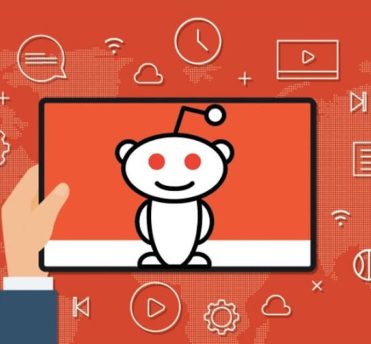
23 September, 2022 4 Minutes Read
We all have been through the phase where we are the “new kid” on certain social media platforms. So this article is for those who are feeling left out from using Reddit because they don’t know how to post on Reddit. But it should never be the case not using Reddit, or at least not learning how to use it. Keep on scrolling to know how to post on Reddit. “Reddit is a vast online community that covers everything you’ve ever thought of and quite a few things you haven’t. The reddit.com website is a platform for the things its users or Redditors write and share online.” How To Post On Reddit On Mobile Like most people, if you are using Reddit through your mobile phone, then below are the steps; you will know how to post on Reddit through your phone. If you have already downloaded the app on your phone, then open the app. After opening the app, click on the “Plus sign icon” that is on the bottom of the screen of your phone. Once you click on that, type anything you want, or you can add a picture or a video as your first post. You will find all the options from a menu at the bottom of the screen to show you how to post pictures on Reddit. After you have created your first post, you now have to click on the button “Next” on the extreme top right corner of your screen. After clicking on the next button, you will take to the next screen, where you have to choose a subreddit where you want to upload the post that you have created. Now you need to choose a few tags that you want to use, then paste them by clicking on the “Post” button. Well, there you go, you have successfully posited your first Reddit post, and it wasn’t even that hard as well, was it? How To Post On Reddit On Desktop Though not a lot of people use Reddit on their desktop, there is still a percentage who use it on both their desktop and mobile. So how to post on Reddit through your desktop? From a desktop, you can upload Reddit posts in two different ways. They are through subreddits or through your homepage. Through Your Home Page After logging in, click on the “create” button to make the post you want to upload. On the create box, you can write whatever you want or even upload pictures or videos to upload as your first Reddit post. Through A Subreddit You can even post through different subreddits of your choice. Once you have selected the subreddit of your liking, now you can again create a post there in a similar way as before. Knowing how to post on Reddit is quite similar no matter the way you wanna choose to create the post. Once you have found a subreddit of your liking or created a profile of your own, posting on a regular basis will come naturally. How Does Karma Work On Reddit? “Karma is a bitch!” But not here on Reddit. A unique thing about Reddit is that you can upvote or even downvote each and every post on the website. The number of votes determines the relevance of the post; if a post has the most number of upvotes, that makes your post very relevant. But if your post gets a lot of downvotes, then your post will be removed automatically be removed. The whole voting system here on Reddit is like liking a post on other social media platforms such as Facebook or Instagram. What Is Reddiquette? And How To Get Good Karma? Now that you know how to make a post on Reddit, how to post images on Reddit, and what is the meaning of upvoting. Now it is important for you to get as many upvotes as possible to get a good Karma. There are some unwritten rules here on Reddit about what you should post and what you shouldn’t. These “rules” are called Reddiquette. Receiving a lot of good Karma is a great way to maintain good reddiquette. To get good karma, you can comment good comments on other Reddit posts and upload good quality posts from your profile. Frequently Asked Questions (FAQs)! If you have any more queries regarding how to post on Reddit, here are a few questions that others have asked. 1. How Do You Post On New Reddit? If you are eager to post on Reddit, then open Reddit to find the subreddit that you like and click on create post and start posting there. 2. Why Can I Not Post On Reddit? If you are not able to post, then it is possible that you have broken the rules of a certain community, and the moderate removed you, or you have missed something. 3. How Many Karma Can I Post On Reddit? To post on Reddit, you would need at least 125 karmas and 75 karmas to comment on Reddit. The rules here on Reddit are quite different than on other social media platforms. Wrapping Up! Now that you know how to post on Reddit, you can start getting more and more Karma and eventually start posting there on the subreddits of your choice. Reddit is a great platform to build a community of like-minded people and interact with them, and exchange ideas on a regular basis. Read More: Which Social Media App Has A Ghost As Its Mascot? Google Chrome Task Manager: Everything You Need To Know 6 Urgent Steps You Need To Take When Your Facebook Account Hacked

9 September, 2022 6 Minutes Read
Let’s say that you can play an interesting and tireless game that also maxes out your creative capability and boosts your stock of words – would you believe me? Yes, there is such a game. You can take wordscapes daily puzzle as a fine example. It is a popular word game available on both android and iOS. In this game, they offer your five randomized letters and you have to make a word using them – how cool is that? There are also crossword-like grid. These grids contain all the available words you can make using these letters. Anyways, if you are interested in playing this game them this article might be helpful. Wordscapes Daily Puzzle: An Overview I know you cannot wait to get into the game. But, you should know about the game before you start.so, the game is a combination of crossword puzzles and word search games. You have to create words using the letters within the letters within the world wheel. You have to fill out the crossword puzzle within available on the screen. How To Play Wordscapes Daily Puzzle While playing, you have to swipe between the words located in the word wheel. You will find the word wheel at the lower end of your screen. There is a blank space in the game acting as a guide to help you complete the game. When you have found all the words within the puzzle you are playing, you are ready for the next level. Yes, there are pre-set levels – almost 6000 to be exact. But, wordscapes daily puzzle also updates the number of puzzles daily. It increases the total letters you have at your disposal. The number of letters increase from 5 to 7. But, most importantly, the game increases the number of words you can now uncover. On wordscapes daily puzzle, you can play only one puzzle everyday. Now, it is clear how this game works. Wordscapes Daily Puzzle: Monthly Answers You can play the pre-set games. But, if you want to play the wordspace daily games from the previous months or from the previous days, then I might be able to help you with the answers. Here are the day by day answers of this word puzzle game – I have only offered the monthly answers of the last month – August 2022. Wordscapes Daily Puzzle: September Here are the answers to all the wordscapes daily puzzles. These answers are for the month of September. September 8 – ACE, ACNE, END, CADENCE, CAN, AND, CAD, CANE, DEAN, CEDE, DANCE,DEN. September 7 – RIM, SIRE, SKI, SKIM, SIR, SIM, REM, IRE, MIME, RISE, RISK, SMIRK, SKIMMER, SKIER, SIMMER. Her are the bonus words – IRES, MIMES, MIRE, MIRES,EMIR, RIMS, EMIRS, MEM, MIKES, MIKE, IRKS, IRK, MIMERS.September 6 – NOSE, SOON, OOZE, ZONE, ONES, NOOSE, OZONE, ZOOS, EONS, and SNOOZESeptember 5 – RELAY, LAYER, RAY, RELY, YEAR, ERA, REAL, RYE, ARE, LAY, EAR, ALE, AYEARLY, YEA, and EarlSeptember 4 – BICYCLE, ICE, LIE, BILE, ICY, CYCLE, AND BYE. BONUS WORDS: BEY, LIB, LYE, CEL, LEY.September 3 – OUTDOORS, OUTDO, ROOT, ODOR, DOUR, ROUT, TROD, DOOR, ROD, DOT, OUR, TOUR, OUT, RUT, ROT, DUO, AND TOO.September 2 – JURY, RUE, RYE, PER, PERJURY, YUP, PREY, PURE, PRY, ERR, PURR, REP, YEP, PURER. Today’s BONUS Word is: PYRE.September 1 – AURA, GALA, GRADUAL, AURAL, LARD, DUAL, GRAD,GLAD, DRUG, DRAG. BONUS Words: ALGA, LAUD, RAGA, DURAL, AGAR, DURA, GUARD. Wordscapes Daily Puzzle: August August 31 – MAR, ARM, ADO, ROAR, ROD, RAM, DAM, MAD, RAD, ROAD, RAMROD, DORM, ARDOR, ROAM, ARMOR. Today’s BONUS Words are: MOD, DRAM.August 30 – STRAY, STAR, RATS, TRAY, ARTS, ARTY, RAYS,, ASTRAY STAY. BONUS Words: SATAY, ARTSY, SATYR, TARS, TSAR.August 29 – Loon, Roof, Loor, Nor, Fro, Forlorn, For, and Fool.August 28 – jag, jar, jargon, rang, nag, ran, ago, oar, rag, argon, jog, groan, roan, and organ.August 27 – USUALLY, USUAL, LAY, SLY, SULLY, SLAY, SAY, ALL. BONUS words are SALLY, ALLY, LUAU.August 26 – FACTUAL, FAT, ACTUAL, FAULT, FATAL, FLAT, ACT, TALC, FACT, CULT, CUT, CAT, CALF, FLU, LAT, AFT, TAU, ALT. BONUS words are TUFA, CAUL, FLAUTA.August 25 – UNEASE, SEE, EASE, SEA, SUE, SANE, SEEN, ENSUE, USE.August 24 – MARROW, ROAR, ROAM, ARMOR, WORM, MAW, ROW, MOW, OAR, RAM, MAR, RAW, ARROW, ARM, WARM, WAR.August 23 – ARC, RACE, CARE, ACRE, ERA, CRANE, CAR, NEAR, EAR, ACE, ARE, CANE, EARN, ACNE, RAN, CAN. BONUS word is: CANCER.August 22 – ANY, APP, HAY, PAN, NAP, PAY, PUP, YUP, NAY, PAP, HAPPY, PUN, and UNHAPPY.August 21 – ACE, AIR, ARC, CUE, ARE, CAR,EAR, ERA, RUE, IRE, ICE, CARE, CURE, RICE, RACE, ACRE, CIRQUE, and ACQUIRE.August 20 – DENT, DEN, TENT, TEE, END, TENET, NETTED,TEEN, TEN, DETENTE, and NET. BONUS words : NEED, TEED, TENTED TEND.August 19 – ODOR, OVER, RODE, DOE, ROVE, DOVE, RED, ORE, ROD, DOOR, ODE, OVERDO, RODEO REDO, DROVE. BONUS words:ROOD, ROE, DOER, ROVED, REV.August 18 – RIDER, RIVER, DIVE, DRIER, DRIVER, DRIVE,VIE, DIVER, IRE, RED, RIDE, ERR, DIRE, RID. BONUS words: REV, IRED, DEV, VIED, VID.August 17 – BELIEVE, BILE, EVIL, VILE, VEIL, LIE, EEL, VIBE, BEE, EVE, LEVEE, , VIE, LIVE. BONUS words: BEVEL, LIB LEI, VEE.August 16 – DIVER, DRIED, VIE, DIVIDE, DRIVE, DIVE, IRE, RIDE, DID,DIRE, RED, RID, DIVIDER.BONUS words VIED, DIE, DIED, IRED.August 15 – SUE, SEE, CEDE, SUEDE, CUE, DUE, DEUCE, SEDUCE, USE, and SCUD.August 14 – RUT, FUR, HER, ERR, HUE, HUT, THE, RUE, REF, TRUE, TURF, FRET, HEFT, HURT, THRU, TRUER, and FURTHER.August 13 – LAY, LIT, LAT, TAU, TIL, AIL, ALT, QUIT, QUILT, TAIL, QUAIL, LAITY, QUALITY.August 12 – LINE, LIME, NINE, MILE, LINEN, LIEN, LINEMEN, MINE. BONUS words: MIEN, NEEM, LIMN.August 11 – FISH, HIS, FIN, SINUS, SHIN, FUN, SUSHI, SUNFISH, SHUN, SUN, SIN, FUSS, SIS.August 10 – SHRINK, SINK, SKIN, SHIRK, IRKS, RISK, SHIN, INKS, RINK. BONUS word is RINKS.August 9 – ICE, CUBE, LIE, CUBICLE, CUB, CLUE, LUBE, BILE, BLUE, CUE CLUB, CUBIC. BONUS word is LICE.August 8 – ERA, ERR, ARE, EAR, ARRIVE, REAR, VIE, IRE, AIR, RIVER, RAVE, and VIA.August 7 – LEST, STEEL, EEL, LET, TEE, SEE, SET, SLEET, ELSE, TEST, SETTLE.August 6 – WETTER, WEE, WET, TEE, TREE, TWEET, EWE, WEREAugust 5 –AIL, LAW, AWHILE, HEAL, HEW, WHALE, AWE, ALE, LIE, WAIL, WHILE, HAIL.August 4 – ROT, ONTO, TROOP, TOO, TOP, POOR, PORT, TOON, PROTON, ROOT, NOT, PRO, OPT, NOR, TORN, POT. BONUS Words: POO, POON, PRONTO.August 3 – TRUER, ERR, REP, PURER, PERT, PURR, PUT, PET, ERUPT, RUPTURE, RUE, RUT, PER, TRUE, PURE.August 2 – LEDGER, EDGER, LEDGE, GLEE, LEG, REEL, ELDER, LEER, RED, EEL, LED, EDGE, GEL, GEE, DEER. BONUS words: REED, GELD, DEL, GREED, ERG, GELDER.August 1 – SINE, FINE, SEES, SENSE, FINS, SEEN, SINS, FEES, and FINESSE. Frequently Asked Questions I hope you understand the game after reading the above sections. However, here are some questions and answers that you might enjoy reading. 1. Does The Game Wordscapes Ever End? There are 6000 levels of this game. If you complete the Sublime level, you will enter the next level called the Master level. So, yes, the game ends, but it also starts from where it ends. 2. What Does The Butterfly Do In Wordscapes? There is a butterfly that joins your butterfly habitat. You can name it and you can also interact with it. When the butterfly event is going on, the players will get a notification. 3. Can You Skip A Puzzle On Wordscapes? If you find any puzzle difficult, you can directly skip it. You can also reveal the answer if you want that. You can skip the puzzle by saying skip the puzzle. Final Words If you were planning on playing the wordscapes daily puzzle games, then you could use the answers that I have provided in the list above. You can only play the game of the previous month ( August, 2022). Once you start playing the game you will get used to it. I Hope that this article was helpful. If you have any further questions, you can ask us in the comment. We will try to get back to you very soon. Read More: What Kids Learn In Preschool How To Play The Free Money Beans Pokie Game? How To Fix Failed To Authenticate Your Connection Minecraft Error?

26 August, 2022 5 Minutes Read
So, it has been years on the discord server that you created. Your baby server has grown into a full-fledged community now, and you have done a great job as its owner and keeper. Now, you feel like it is a good time to let it go and let someone else take the mantle. So, if you want to know how to transfer ownership on Discord, then it is the right place and time. I will tell you how to transfer your ownership on Discord in this article. However, before you do that, you might want to know why you should transfer your ownership of Discord. Why Should You Transfer Ownership On Discord? According to 2019 statistics, there were 14 million daily active users of Discord. This platform has been immensely popular within the past few years. This chatting platform is great for creators and gamers. You can text, chat on voice chat, or video chat using the discord servers. Most importantly, people with similar interests like games, anime, and entertainment use discord. However, when you want to leave a discord, you must first transfer your ownership to another service member. This is because discord does not let an owner of a server leave the server without passing on the ownership to someone else or deleting the server. That is why you need to transfer the ownership. (If you want to delete your Discord Server, you can read – how to leave a discord server.) Before I tell you how to transfer ownership of a discord server, you should know a few facts about it. Here are some of the facts – Things You Need To Know Before Transferring A Discord Ownership? How to transfer ownership on Discord? We will get there eventually. But here are some must-know things before you transfer the ownership to someone else. You can use Discord on any device like a desktop, Mac, or android smartphone. No matter which device you are using, you are capable of transferring your Discord account. You can use the mentioned devices and transfer the ownership of Discord from one owner to another member of the server. You can use both the web browser on the device, or you can use the desktop, android, or the iOS app of Discord. You should know that you cannot transfer the ownership to another person on the server if you are a moderator. You cannot do it even though you have a privilege or a permission-packed role inside the server. A discord server can have a maximum number of four owners. Only the owners of a discord server can transfer the ownership to the other members. You can also leave a discord server ownerless. But it will exist only for a while before the Discord service chooses to delete it. So, if you want to leave a discord server without deleting it, you need to transfer ownership on Discord. So, below is the answer to your question – “how to transfer ownership on discord?” How To Transfer Ownership On Discord? Whether you are using a Discord Mac App or android or Windows app, you can follow these instructions to successfully transfer the ownership on Discord. Here is how to transfer discord ownership. First, you need to open the discord app.Now, navigate to the server you want to transfer ownership of.Right-click on the icon of the server.Go to the “Server Settings” entry.From the side menu, “Click Members.”Find the member who you want to set up as the new owner.Click on the menu (three-dots symbol).Choose the “Transfer Ownership” option.When prompted, you need to confirm the transfer.Now the transfer of discord ownership is complete. You can follow this method to transfer discord ownership on different platforms. However, I have also provided help if you use other specific devices. How To Transfer Ownership On Discord On Android And iOS? You can use the discord QR code to log in to Discord on your device. However, when you want to leave a server and hand out the ownership to someone else, you need to follow these steps. First, navigate to Discord on your mobile phone or tablet.Log into your discord account.On the left-hand list, select the server you want to transfer ownership of.Bring up the channel list by swiping left. Tap on the three-dot icon at the top of the screen.Choose SettingsGo below to the section reading User Management.Tap on Members. Choose the name you want to transfer ownership of.Select Transfer ownership.Now, confirm when prompted to finish. Frequently Asked Questions (FAQs)! You should have no problem transferring Discord’s ownership once you follow the above sections. However, here are some popularly asked questions you might like to read. Can You Transfer Ownership Back to Discord? Yes, even after you leave a server on Discord, you can join using an invitation link. You can ask the person you previously chose as the owner of the server to follow the same steps to transfer the ownership back to you. Is Admin The Same As Owner Discord? An admin is given different privileges by the owner of a discord owner. They are capable of doing almost everything an owner can. However, they can never kick out other admins and the owners. Do Discord Admins Get Paid? The average annual salary of a discord admin on Discord is $140,755 ( including base and bonus). The salary is indeed captivating. The salary of a discord engineer is even more than that of the admin. They earn as much salary as $238,844. The lowest salary on Discord is for a community manager; they earn around $39,000. Bottom Line Discord is one of the best platforms when it comes to chatting with your friends and people of the same interest. There are many discord servers based on different types of interests. However, if you are an owner and you want to leave a discord server you own, then you have to first transfer the ownership to other members. Here, I have talked about how to transfer ownership on Discord. You can successfully transfer the ownership of your server to others following the steps given here. Please reach out to us if you find any problem following the steps. Read More: How To Change Your Reddit Username? A Step By Step GuideHow To Leave A Discord Server On Desktop And Mobile App?How To Recover Permanently Deleted Messages On Facebook Messenger?

26 August, 2022 7 Minutes Read
How to leave a discord server? You are in the right place if you are looking for an answer to this troubling question. Discord is a popular platform for people to create and communicate in a community. You can start a discord group with people of the same interest as you. Originally this platform was built for the gaming community. Currently, you can have a discord group for any type of community or interest-based discussions. But sometimes you might not like the server you are on. If you feel that this server is not suitable for you or you don't like you can leave it. But, if you leave a server you will no longer be able to send or receive any message from the server. What Is A Discord Server? A discord server is a free text, voice, and video, chat app used by millions of people who are above the age of 13. They can talk and hang out with their favorite communities and friends on this free platform. If you want to leave a discord server then this article has the steps needed for that. But you need to remember even when you leave a server, your messages on it will remain. How To Leave A Discord Server? https://www.youtube.com/watch?v=7kqIuBfD2zI Let’s say that you were looking for dating discord servers. You joined in one server and now you do not feel like staying there anymore. Now if you want to leave discord on your desktop app you may follow the steps here - Here is the simplest way of leaving discord - First, Go to the server you want to leave on Discord At the last side of the screen Click on the name of the server. from the menu, Select the ‘Leave server’ option. How To Close Discord On Desktop If you are wondering how to leave Discord on your desktop then these steps should help you- First Navigate to the discord application on the Desktop. Now navigate to the server where you want to leave from. At the top left of the corner, select the name of the server. You will find the Leave Server option highlighted in red. You need to select the option and a pop-up will show asking for confirmation. Next, you need to choose the Leave Server option again to leave. Once you complete the process you will see that the server is no longer in the left sidebar anymore. How To Leave Discord Server On Mobile https://www.youtube.com/watch?v=b-UEaS4p3A8 Mobile users wanting to leave Discord can follow the steps mentioned here – First of all, you have to open Discord in the application on your mobile phone. Now, navigate to the server you want to quit from. You have to click on the menu located on the right side of the name of the server. Select the name of the server. Choose the Leave Server option. Finally, confirm when the pop-up prompts you to do the same. How To Leave Discord Server Without Deleting It So, you are the owner of a discord server and you are thinking of leaving it. But, you find no way of leaving it without deleting the server itself. Thankfully, there is a way of leaving discord without deleting the server. All you have to do is to pass the ownership of the server to someone else and leave. But, how to transfer the ownership? here is how– How To Transfer Ownership Of Discord Server? First, click on the server name box and open the 'Server Settings' tab. Click on the Members tab under user management. Hover over the user name you want to transfer the ownership to. And click on the Hamburger ( menu) button. You will open a sub-menu. There you can click on the Now you can 'Transfer Ownership' option to transfer the ownership. The same steps apply to almost all the different OS and devices. You can use the same method to leave a discord server from any device. The same steps apply when you want to do it from a tablet or any other similar device. So, if you are wondering “How do I remove myself from a Discord server?”, or “How to leave the Discord server that you made?” then you can follow the methods I have explained here. How To Leave Your Discord Server And Delete It? If you have decided to leave the Discord server and do not care what happens to it, or probably the one hundred members that are a part of it, spare yourself all the trouble and just delete it right away. Here are the steps to delete your Discord server altogether: Find the Discord server that you want to leave or delete from the list in the leftmost of the sidebar and click on it. Click on the server menu button that lies right next to your server name. It appears as a downward arrow. From the dropdown menu, click on the Server Settings. Keep scrolling down through the menu till you get to the option of Delete Server; click on it. You will receive a final warning before the server is finally deleted. If you are absolutely sure that you want to delete the Discord server, click on Delete Server. And now your Discord server is permanently deleted! Discord Alternatives You Can Check Out! There must have been some solid reason why you chose to quit Discord, or maybe you were just bored. Happens to all of us. Worry not because I have a list of the best alternatives that you may try out if you ever get bored of Discord. TeamSpeak Steam Chat Troop Messenger Chanty Ventrilo Slack Mumble HeySpace Flock Overtone Hangouts Chat RaidCall Skype Viber Riot Microsoft Teams Tox Wire Why Try An Alternative To Discord? Discord’s fancy layout and people’s love for games are the two main reasons why people are so very fond of Discord, but there is nothing wrong with trying out new platforms, either. I am not suggesting that it is bad or anything, but Discord is just not the best option for organizations or businesses, as the platform is restricted to only a niche of gamers. As far as my experience is concerned, Discord is honestly a great platform; however, can you really trust it when it comes to sharing confidential information? Exactly! It is great only as long as it is used for fun and games. I have always used Discord for gaming purposes. For all other professional works, I always preferred using a platform that has more credibility and a more professional approach. Here are some of the reasons why you should choose a different alternative to Discord: The UI of Discord can not be considered quite professional. Discord does not offer self-hosting. The frequency of server raids is always high. The chats are always bombarded. There are no robust integrations available. There are multiple privacy concerns involved. Frequently Asked Questions(FAQs)! If you were trying to leave a discord then you can follow the previously mentioned steps to do so. However, here are some questions and answers about the same topic. You may find them helpful. 1. Why Can I Not Leave A Server In Discord? If you cannot leave Discord then it may be because you are the leader of a Discord server. When you are an owner, you cannot leave unless you hand your ownership to someone else. Once the ownership is passed down to someone else you can leave a discord. 2. How Do I Delete A Discord Server I Made? If you want to delete the discord server that you made then you may follow these steps –⦿ On the top-left corner of your screen, Click on the down-arrow icon..⦿ Select Server Settings in the dropdown menu. ⦿ When the Server Overview opens, click Delete Server located in the bottom left corner of the side menu. 3. Does Discord Notify When You Screenshot? You might wonder why discord sends notifications when you screenshot it on Discord. The truth is, there is no function discord for sending notifications if you screenshot something. You can use Shift + Command + 4 on Windows and select the portion you want to screenshot on Instagram. 4. Can I Rejoin A Discord Server After Leaving? Yes, even after you leave a discord, you can go back to it after you have left. If you have the invitation link to the discord you can join back at any given moment. Final Words I think this article was helpful in understanding how to leave a discord server. You can follow the step-by-step process above to leave a discord server successfully. You can use this method on computers and mobile phones to leave a discord server. However, if there are any further confusions you may ask questions in the comment. We will try to get back to you as soon as possible. Read More: Is Bluestacks Safe & Can We Still Use It In 2021 – Latest Updates How To Change Your Reddit Username? A Step By Step Guide How To Recover Permanently Deleted Messages On Facebook Messenger?

26 August, 2022 5 Minutes Read
Facebook is a place where we, our parents, and also our grandparents are users. This makes family reunions really awkward when your aunt asks you why haven’t you accepted her friend request. But the widespread reaction towards Facebook is FOMO. Suppose your friend posted something really, and you are not able to comment. Then without panicking and saying, “why can’t I comment on Facebook?” why not read this article? Reasons Why Can’t I Comment On Facebook There can be a number of reasons why you are not able to comment on Facebook. There is nothing to panic about; keep on reading and know the answer. Poor Internet Connections One of the most common reasons why it is possible that you are not able to comment on any posts is due to poor internet connectivity. If you are facing any type of connection issues, then you won’t be able to write any comments on any posts or pages. It’s not like when your internet connection is totally shut down, and then only this will happen. If you have a weak or fluctuating service, this can happen. Then this is the easiest solution to your question of why can't I like or comment on a Facebook post. Problem With The Webpage If not for connectivity, another reason for you not being able to comment is if you have problems with your webpage. There are certain things like browser cache issues, which are incompatible or even faulty can create a problem. On Facebook, there are a lot of restrictions and setting changes that have the ability to interfere with Facebook’s programming. Facebook Jail If Facebook notices that your activity here on the platform is questionable, then they might suspend you and throw you inside Facebook jail. Here your account activities will be suspended for a certain amount of time. The time period is normally from 24 hours to about 21 days. After this period, again, your Facebook activities will resume back to normal. The Privacy Settings Are Tricky Facebook puts a lot of effort into its privacy settings, which is why there are a lot of these privacy settings present for individual or group accounts. Due to these privacy settings, it is possible that you are not being able to text for some pages or groups. Timeline Review Settings Here on Facebook, you are able to see specific settings and the restrictions on your Timeline. And it is possible that due to these restrictions, you are not able to comment or post anything on certain pages. Customizable Friend List Facebook features enable you to personalize and customize your friend list from who can text you or even comment on your posts. You can add people as “family,” “friends,” or even “acquintence.” With each of these levels, there are certain access points for you. Then people who are not from these lists cannot comment or view your posts. Unfriended/ Blocked Action If you are blocked or even unfriended by someone on Facebook, then you won’t be able to comment on their posts or profile, then you might be asking, why can't I post a comment on my friends Facebook? It is also evident that if you are blocked or unfriended, you won’t be able to see that profile. Reasons Of Why I Can’t Post On Facebook? Now that you know the reasons why you are not able to comment on Facebook, a problem with posting on Facebook. So what might be the problem with that? Download The Latest Version Of Adobe Flash If you think you are not able to post any pictures and videos on your profile on Facebook, then then you might wanna download the latest version of Adobe Flash. And it is possible that after downloading and installing the latest version, your problem with not being able to post anything might get solved. Manage Ad Blocking Software It is highly possible that if you are using any ad blocking software, then you might wanna turn them off, as they might be interfering with your profile. Check Your Photo Formats If you are asking yourself, why can't I post a gif on Facebook comment? Then you should check the format of the images that you are using. It is possible that due to a certain image format, your post is failing. A few of the recommended image formats are PNG, GIF, BMP, and JPEG format files. And it is also advised that the image size should be less than 15 MB. Update Your Browser It is very important that you should update your platform to the latest version of the browser. If your browser is not updated, then new features might not work for you. Check Facebook Support Inbox If you are having any problems with Facebook activities, then you should take the help of Facebook Support Inbox. But if you are posting some abusive or illegal content, then your account might be blocked for a temporary period. Frequently Asked Questions (FAQs)! Now that you know the reasons why you are not able to comment or post anything on Facebook if you have any more queries, here are what others have asked. 1. Why Is Facebook Limiting My Comments? Facebook limits certain user comments as they avoid spam and harassment, or they are preventing any sort of abuse here on the platform. Even if they detect you are spreading violent comments and conspiracy theories, they might limit your comments. 2. How Do I Know If I Am In Facebook Jail? You would know that you are thrown into Facebook Jail when you lose all ability to post pictures of videos in your Timeline and even comment. You will lose the ability to comment on any page or profile on the platform. How Long Does Fb Jail Last? Once you are thrown into Facebook Jail, depending upon your offense, you are given a sentence. It can be anywhere from 24 hrs to 21 days. Wrapping Up! Facebook is the most popular social media platform in the world. The Fear Of Missing Out, or FOMO, is very real when you are not able to comment or post pictures here on Facebook. So now that you know why you are not able to comment or why you are not able to post any pictures on Facebook. But if you try to solve these, you can easily avoid them. Read More: Facebook ToolKit – Chrome Extension: In-Depth Review 6 Urgent Steps You Need To Take When Your Facebook Account Hacked How To Recover Permanently Deleted Messages On Facebook Messenger?

29 June, 2022 5 Minutes Read
Whenever we think of downloading any latest movie or video game for free, we think of torrent sites. And among all the torrent clients uTorrent has managed to, the question is, “Is uTorrent safe?” There are a lot of debates and misconceptions about the legality of uTorrent and other torrent sites. In different countries, the rules and laws regarding torrent sites are not similar and legal at the same time. Here in this article, I will help you with some essential information about “Is uTorrent safe or not.” Let's start with getting the basic idea about what uTorrent actually is. And then, we will head towards the main topic about the safety concerns of uTorrent. What Is uTorrent? uTorrent is basically software, which is used for downloading large files, that too in a file-sharing environment. In the year 2005, by the month September, this program was launched. Along with being a part of BitTorrent’s portfolio, the name behind uTorrent is Luvig Strigeus. One of the best things about uTorrent is, it is available in 67 different languages with over 100 million users across the world. This amazing program from BitTorrent is designed in such a way that you can use it in almost every major desktop and mobile operating system, like Linux, Windows, Android, and also OS X. Now, you have got the basic understanding and pretty much the basic essential information about uTorrent. So, now we can head towards the main topic and find out the answer to “Is uTorrent safe?” Is uTorrent Safe? Yes, uTorrent is safe as long as you are maintaining and following certain things. They are as follows. You have the latest version of the app or software. You have downloaded it from the official site only. The best thing about uTorrect is it is free, and when you are downloading the program from the official site, it comes free of malware. As long as you are not downloading any copyrighted content pieces, you do not worry about the legality cause it is legal. But still, I will always recommend you to use a strong VPN while using uTorrent and make the usage in a private and safe manner. There are a number of torrent users who do not trust uTorrent at all, as once it was bundled up with a crypto miner. Apart from the above-mentioned things, uTorrent also contains some other issues and concerns, such as annoying bloatware and ads. uTorrent Safety Concerns How safe is uTorrent? I hope the answer to your question, “Is uTorrent safe?” has satisfied your query. But at the same time, you should be aware of the common complaints regarding uTorrent being not so safe. 1. Bloatware uTorrent comes with some unnecessary software all bundled up together. When you skip the installation instruction without even reading them, you will end up with an unwanted program installed. Apart from that, sometimes, that software can be malicious. 2. Ads uTorrent also features in-app ads. It is pretty annoying and also increases memory usage at the same time. Some users also have experienced malware infections as a result of uTorrent’s ads. If you are searching for a good example, the Meadgive is a considerable one. 3. Cryptominer A few years ago, the uTorrent installer came with a Bitcoin crypto miner. However, the devs had removed it; still, this shady move has caused several people to switch to different clients of torrent. 4. Shady Company A huge number of torrent users do not prefer or like the company anymore, which develops uTorrent. As per those users, the parent company BitTorrent Inc. is a profit-driven firm and will not hesitate to put the privacy of users in danger if it brings them some quick buck. 5. Flagged As A Virus A number of torrent users also have complained that their antivirus programs are flagging uTorrent as an unwanted program or virus. When I tried to install it, my antivirus program also did the same. Frequently Asked Questions!!! (FAQs): I hope from the above discussion, you have already got your answer to the question, “Is uTorrent safe?” If you have any further queries or questions, you can directly reach us. You also can share your valuable thought to let our readers know about them. Till then, here are some common questions, which come into our minds whenever we think about uTorrent or any other torrent site. I hope the answers will offer you a solution to your problem. 1. Is uTorrent Safe To Use Anymore? Ans: The best torrent client is actually uTorrent. Apart from being free, it is pretty safe as well. Still, I will recommend using a powerful VPN to keep everything on a safer note. Always remember whenever you are using uTorrent or any other torrent client, your IP address is exposed. It implies that third parties are able to uncover your location along with targeting you with some sort of malicious attack. 2. How Do I Know If uTorrent Is Safe? Ans: If you are using the software or app on your pc or on your mobile phone, there is no such harm. But when you are downloading any files from the sites, you have to be a bit more careful, as there are chances of malware attacks. So, in case your system is providing any warning, it will be better to leave that site and try with another one. 3. Is uTorrent Safe 2022? Ans: 2022 is almost ending now; we have witnessed a lot of things during this year and also in the previous year. Everything has changed a lot. But when it comes to using uTorrent, the scenario is still the same. The usage of software similar to uTorrent is not at all illegal. But it is actually digital piracy, which is indeed illegal. That is why using uTorrent is still considered illegal in 2022. 4. What Is Better Than uTorrent? Ans: Here is a list of some alternatives of uTorrent that you can rely upon at any point.i. Bitport.io.ii. qBittorrent.iii. Vuze.iv. BitTorrent.v. Deluge.vi. Tixati.vii. Transmission.viii. Tribler.ix. Boxopus.x. Halite.xi. Frostwire. Final Verdict So, now you get a clear idea about your question, “Is uTorrent safe?” you can consider uTorrent for using torrent sites, but at the same time, you have to be a bit more careful about the usage, like VPN is a must here. Always update the software and do not open any types of ads that are showing there. Also Read: 1. Exterminating Scratch Disk Errors On Your Mac2. How To Delete A YouTube Channel – Step By Step Guide3. 6 Urgent Steps You Need To Take When Your Facebook Account Hacked

26 April, 2022 2 Minutes Read
Musk has been offering to buy Twitter for the past 1 week. While some people took it as a joke, others thought that it was not going to happen. But things took a dramatic turn when Elon Musk bought Twitter for $44 Billion. Based on the reports, he had been planning to buy the most influential social media platform for some time. Finally, he bought Twitter and ended its run as a public company. Elon Musk made his first offer on the 14th of April at $54.20 per share. Elon Musk Getting Twitter Will Change A Lot Of Things Elon Musk did not buy Twitter just because he wanted to enjoy the profit. There are many other things that make the acquisition more interesting. For example, he wants to reform Twitter, change many things, and introduce free speech. Apart from that, Musk is ready to bring some new features to Twitter and increase trust by making open-source algorithms. https://twitter.com/elonmusk/status/1518677066325053441 He will authenticate all humans and remove the spambots. As Twitter is a digital town square where people meet to debate or display their concerns, it needs to be free of restrictions. Unfortunately, Twitter has been lately coming up with many restrictions and bans. Many people are banned from Twitter for their tweets. Elon wants to reform Twitter and make it a big social media network where his haters and enemies can talk about him freely. There was no other offer to buy Twitter, which put its back on the wall. He might unban some people from the platform, such as Donald Trump and others. You can expect to see a lot of changes to the platform. Mask also uses Twitter for some unpredictable statements and memes. He wants to continue this and let every user have free speech on the platform. Many new things will be introduced in the future, A new era and new Twitter is coming by holding the hands of Elon Musk. Time will tell what it could bring and how the platform will work under Musk. Also Read: What Are Social Media Marketing World And Its ImpactGuide To Become A Freelance Social Media ManagerHow To Become A Social Media Expert

7 March, 2022 4 Minutes Read
Scratch disk is the space on your hard disk drive used to store temporary user data. Its management is dynamic, has no backup, and is occasionally set to erase its data so that the disk is accessible for future use. Why Is Scratch Disk Space Needed? Sizeable, intensive apps need scratch disk space as virtual memory when there's not enough RAM. The scratch disk keeps the app's files temporarily while performing process-heavy tasks. Scratch disk space is mainly used in scientific computing workstations and graphic design programs, like Photoshop, Premiere Pro, Final Cut Pro, etc. Why Does Your Mac Keep Getting "Scratch Disk Is Full" Errors? If you force-quit large applications that use scratch disk space, many temporary files remain in your device even after you quit working on that particular app. The most common reasons for these error messages are, Lack of space in the drive where the scratch disk is located The partition of the disk being used by the application in full Limited RAM allowed for the particular application How To Fix Scratch Disk Errors? According to MacKeeper, the immediate solution to fixing scratch disk errors is to free up some additional space on your Mac. Since Photoshop is the most common application that uses scratch disk space, you can bet that it is the main culprit because of which you keep getting scratch disk errors. Click https://setapp.com/ and know more about this problem and its solution. Here are some ways to scratch that "Scratch Disk Error" message from your Mac screens that cater mainly to Photoshop but applies to most programs that rely on scratch drives.: 1. Clear Your Cache When the caches of Photoshop and other such apps aren't removed automatically by the program, they can take up a lot of space on your scratch disk. To clear Photoshop cache manually, Enter Photoshop in Mac and open the image. Click the Edit menu button. Glide your mouse over the purge option. You will see four different cache classifications. These are Undo, Clipboard, Histories, and All. Know which category does what and select the specific item you want to delete or select "All" to delete all of your caches. If an item is greyed out, it has already been deleted. Be sure before you click OK since you cannot undo the purge. 2. Clear Up Some Disk Space Before investing money in another drive, look at your present drive contents to see if you can delete anything. Delete the old files you no longer need and free up some space. If deleting is not an option, you can transfer the files to external drives, DVDs, or cloud storage. To manage storage space with your built-in Mac tools, Navigate to Apple Menu Select About This Mac Go to the Storage tab. There you will see the storage graph. Click on "Manage," and you will see a list of recommendations, like using the Optimized Storage and Reduce Clutter option. Explore these recommendations and tools and look for files you can remove to optimize your space. 3. Delete Your Temporary Files Photoshop and other apps' temporary files waste space on your scratch disk. To find and delete them, Go to Finder Click the Finder menu. Choose Go to Folder. Type / tmp in the field and press Enter. You could also search "Photoshop Temp" in your Finder search. Here, you will find a list of files. If your work is saved and the program is closed, you can safely delete these files and free some needed scratch disk space. 4. Change Your Scratch Disk If the free space on your Mac'sMac's scratch disk seems to be depleting fast no matter what you do, it may be a very good idea to change your scratch disk place into another drive in your system. But don't change it to your system drive, or that will slow your entire Mac down. To change your scratch disk in Photoshop, Click on the Photoshop menu. Go to Preferences Then select Scratch Disk. Tick the checkbox to appoint or remove a drive as the scratch disk. Click OK. Restart Photoshop. 5. Free Up Some RAM In Terminal If your scratch disk using app gets paralyzed due to lack of RAM, Find the Terminal app in the Launchpad. Open the Terminal app. Paste in: sudo purge Enter your password. This command flushes out your RAM, releasing all the files kept in virtual memory. 6. Reset Photoshop You can ultimately reset Photoshop to its factory settings if all else fails. Keep in mind that this action will also reset your color and other settings to the original defaults. So you will need to start your work from the beginning after you reset the app. To reset Photoshop: Go to Photoshop Choose Preferences Select General Click Reset Preferences On Quit Click OK to confirm Restart Photoshop to proceed. Use these above-mentioned handy methods, and never again you'll have to see the words Could not finish your processing request because the scratch disks are overloaded on your Mac. Conclusion: Mac’s operating systems are pretty robust. But often, the users are facing trouble for lack of space in the scratch disk. This is a prevalent problem, but the mac’s operating systems are pretty robust. You can try these six easy tips to find out the problem areas and sort out your space problems. Read Also: How To Delete Multiple Messages On Mac?

29 September, 2021 6 Minutes Read
Facebook is one of the most popular social media marketing platforms. Individual people and high-end business companies, and small-sized organizations also market their products on Facebook nowadays. Not So even matter how alluring it sounds, the chances to witness a Facebook account hack are the highest among all the social media channels. There are many hackers out there who are always laying traps to Facebook account hack. So, you must be cautious and protect your account from all these intrusions. Unfortunately, Facebook hacking has become so common that we can’t help but bring a few essential suggestions for you to deal with this process. So, let’s take a look at them. What Are The Steps To Deal With Facebook Account Hack? Has it ever happened to you when you tried to log into your account but couldn’t? You must be asking yourself why did Facebook log me out, right? Well, that’s probably because your account is hacked. So, let’s check out the steps to deal with this Facebook account hack now; Step 1: Confirm That Your Account Is Hacked Well, just because you can’t log in to your account doesn’t mean there’s a Facebook account hacker on the loose. It may be that you forgot to log out, and someone opened your account by mistake. It may also be that someone was fidgeting with your phone, and your Facebook account got logged out by mistake. Just check if you can still log in to your account or not; if you can, that means there’s no Facebook account hack. Now, go to the security and login option in settings. Next, find the devices you have logged in from, and see if any of them seem unfamiliar to you. If it looks suspicious to you, then click on the log out of all devices button. Next, change your Facebook password, and put a screen lock on your phone. Also Read: Facebook Social ToolKit - Chrome Extention: In-Depth Review Step 2: Report It To Facebook Authority Are you logged out of your Facebook and asking yourself, ‘have I been hacked?’ Then, it’s time you report the Facebook hacker to the authorities. But, how to report someone on Facebook? Just visit the www.facebook.com/hacked URL, and let people know that you can’t access your account. As soon as you report it, you will have to enter your phone number or email address to find your account. If you are sure it was a Facebook account hack, you can also click on the few possible options to finalize the hacking. Whichever option you choose, Facebook will suggest security measures based on that, and you will simply follow those steps. Step 3: Put Some Strong Passwords When you report the Facebook account hack to the authorities, they will nudge you to change your password. Even if the hack wasn’t significant, you should put some strong passwords this time. Go to the security and login option from the settings, and you will find the change password button in the middle. Put a strong password. Forget the birthdays, and phone numbers, but be innovative with the password. Keep a combination of uppercase letters, lowercase letters, numbers, and special characters. If you think you won’t remember the password, write it somewhere. But, don’t write it on your phone because people can hack that also. Also Read: How To Recover Permanently Deleted Messages On Facebook Messenger? Step 4: Cross-Check The Permissions Sometimes when you stay logged into your Facebook from both your laptop and your phone, there are high chances of Facebook hacking. Even when you callously allow every app to access your Facebook account, that also creates opportunities for Facebook hackers. So, be very careful. From the settings option, go to the apps and website button. Check the apps, and remove them. Once you remove them, find out if there was any post posted by those apps without your consent. Delete them if you want. Those apps may have some data about you, but don’t worry; they won’t be able to collect any more information about you. Also Read: What Are Social Media Marketing World And Its Impact Step 5: Strengthen Your Log-In Access If you want to strengthen your login access, make sure you go for the two-factor authentication process. When someone will log in to your account, you will get a code on your phone. But, this step will only be feasible if the Facebook hacker does not have your cell phone. Are you asking, ‘can someone hack my phone?’ Well, of course, they can. Also Read: Which Social Media App Has A Ghost As Its Mascot? But if your phone is with you, then the two-factor authentication process will be indeed secure. If you want, you can also run a security check. It will keep you logged out from all the devices. So, whenever someone tries to log into your account from other phones, or desktops, Facebook will notify you. Step 6: Evaluate Your Privacy Settings Yes, it is another practical step to get rid of the Facebook hacking issue. Most of the time, people forget to look at their privacy settings once they set up their accounts the first time. Now, you may have created your Facebook account five years back, but the Facebook hackers have also become advanced in this span, right? You can find the privacy settings option straight in the settings button. First, go to the privacy shortcut option. Now, check the basic settings that you need to reassemble and make your profile private instead of public. Then, double-check the settings once again, So even make sure to log out and then login again. Also Read: How to Start a Food Truck Business What To Do If Your Phone Has Been Hacked? Are you wondering, ‘my phone was hacked and how do I fix it?’ Well, don’t worry because we have got some practical solutions for you for this purpose. But, let us tell you that if someone hacks your phone, there are high chances that they will try to hack Facebook first. It is where all your personal information is kept, and that’s why you must follow a few steps here; If you see unfamiliar apps popping in your phone or people sending you bizarre messages from unknown numbers, your phone is most likely hacked. If it happens, delete those apps instantly, format your phone, and put a security lock on your screen. If your phone suddenly keeps getting hot, a hacker may be using it to download malicious files. You can switch off the phone immediately and take it to a professional to find out if it was a battery problem or not. If your phone apps keep on crashing, or your phone’s overall performance is getting poorer, it means you are a victim of a hack. The best way will be to find out the hacker and deal with this issue. But, how to find out who hacked your cell phone, suitable? There are a few ways: You can type the *#62# code to determine if someone has forwarded your messages or calls to other numbers. You can type the *#21# code to find out the messages and calls the hacker has forwarded from your phone. Finally, you can also type the *#*#197328640#*#* code, and you will get to see the UMTS RR information, UMTS cell environment, MM information, serving PLMN, etc. You can find out if your phone has an unknown connection or is not in this process and save it from further phone, or Facebook account hack. Conclusion We have given you some practical suggestions here to deal with the Facebook hacking issue. If you are confident that your Facebook or phone is hacked, you must follow these steps. But, to avoid further such hacks, it’s better to put a unique combination of passwords on your phone and your Facebook. If you have any other queries, please post them in the comment section. Read More: How To Delete Multiple Contacts On iPhone At Once? How To Delete Messages On Messenger From Both Sides? Top 7 Oldest Companies In America

18 August, 2021 6 Minutes Read
The social media marketing industry is booming. Worldwide brands are trying to increase their presence all over the social media channels now. With more and more brands trying to improve their social media presence, the need for social media managers is also increasing. Businesses often fail to leverage the strength of social media profiles and fail to build a loyal group of audience. That is when the social media managers come to the rescue. With their skills and knowledge in the social media world, companies stand on cues to hire the best of them. What Is The Day-To-Day Job Role Of A Digital Media Manager? Before you jump into the decision of becoming a social media manager, you should know what does a social media manager does. The social media manager job description is as follows; 1. Social Listening As a digital media manager, you have to find out the needs of your audience around the web. If you are already working as a media manager for a company, it’s also your job to address customer issues on social media channels. 2. Social Influencing It is probably the most essential role in the digital media manager job description. You have to signify your brand’s authority across all social media channels by sharing valuable and engaging content. 3. Social Networking A significant part of your job will expand your digital network if you are a social media consultant and manager. You must connect with influential and authoritative individuals, essential and entities, to strengthen your brand’s reputation. 4. Social Selling Digital media managers need to generate leads and sales from existing customers on the web. Thus, you will have a steady flow of customers in the business. You can even sell them products directly through social media profiles. In a nutshell, if you want to become a digital media manager, your day-to-day job role will involve a few tasks such as; Scheduling posts Responding to customer queries Interacting with the audience on social media profiles Creating graphics Developing good content Managing online marketing campaigns Interpreting online campaign analytics Optimizing posts, and profiles Increasing traffic on your website What Skills Do Digital Media Managers Need? The digital media manager job description won’t enlist the skills you’ll need to shine in this job role. So, we have got you covered. 1: Copywriting Digital media managers need to communicate their brand’s message uniquely and creatively. Now, you don’t simply have to boast about your brand but create the content in such a way that interests the target audience. Keep the message short, simple, and concise. In addition, make the content as interactive as possible. For example, if your target audience is millennial customers, use millennial lingo to engage more with them. 2: Customer Service Digital media managers know that they have to act as the spokesperson of the brands online. That’s why they have to focus on addressing customer queries and responding to their complaints as fast as possible. Efficient customer service means you have to know which questions to answer online and which of them to take offline. You can even choose to respond to their queries in personal messages if the query seems too lengthy to express online. You May Like: Facebook Tool Kit – Chrome Extension: In-Depth Review 3: Graphic Design If you think creating engaging blogs will grab your audience’s attention online, you are wrong. Visual stimulation is even more critical in this job role. If the posts your brand is publishing look boring, trust me, people won’t even bother to look at them. So to make them stop scrolling down, your post has to have some stunning visual presentation. 4: Research Digital media managers always have to stay updated about current trends and events. For example, if you work for a sportswear brand, you can always take advantage of the recent game updates. It will help your audience engage with you on a deeper level. It also supports your passion for learning new things, which will further help you create original and unique content. Also Read: Google Chrome Task Manager: Everything You Need To Know How To Become A Social Media Manager? If you have wrapped your head around the digital media manager job description and skills, it’s time we tell you the steps to become a media manager yourself. Step 1: Learn About The Social Media You have to gather in-depth knowledge of SEO too. You can opt for a social media marketing course if you want. Step 2: Increase Your Online Presence You can’t expect to be a social media manager if you have 100 friends on your Facebook. However, you must know how to increase your friends and followers and post daily content to engage with them. Even if you want to work as a freelancer, any company will evaluate your social media presence before hiring you. Step 3: Create Business Accounts Don’t expect to contact clients through your public social media profile. Instead, create business accounts on Facebook, Linkedin, and Instagram to add a professional touch to your account. It will also ensure the safety and security of your clients. Step 4: Enhance Your Skills The social media Expert and manager skills, but you will need a whole set of new skills to attract clients and build your business portfolio. You need to acquire communication skills, time management skills, analytical skills to interact with your clients and expand your business network. Step 5: Define Your Services As a social media manager, you will have a wide array of responsibilities. So, you must define what kinds of services do you offer to get the correct client. Some specialized services are paid advertising, graphic design, content creation, profile optimization, etc. if you highlight these services, you will get clients faster. Step 6: Learn The Tools There are plenty of social media marketing tools that you must consider if you want to satisfy your clients. These tools will help you better optimize your social media profiles to engage more with your clients. The tools are; Buffer Lumen5 Post Planner Canva Social Pilot HootSuite Step 7: Build Your Client Portfolio If you have managed to gather a few clients so far, it’s time to build a portfolio for them to attract prospective clients. If you can show other clients what you have done so far for other companies, it tends to strengthen your market reputation. It’s better if you build a website and detail all your client details there. If you follow all these steps, you simply need to apply for digital media manager jobs on various job portals. After that, it’s only a matter of time before you get your desired job role at a good firm. How Much Money Does A Digital Media Manager Make? The amount of money you can make as a social media manager varies a lot. It mainly depends on your experience and your location. It also depends on your client base. If you are working full-time social media manager for a company, your earning will be limited. According to last year’s statistics, the average annual salary of a social media manager is $75,000 in the U.S. If you are working as a freelancer, in the beginning, stage you can earn $15-$20 per hour. Frequently Asked Questions (FAQs) 1: What Are Some Tips To Find The Best Digital Media Manager Jobs? Ans: You can attend network seminars or industry conferences to be familiar with new clients. You can do social media campaign for any nonprofit agency to build your client portfolio. 2: What Are Some Good Ways to Learn Social Media Marketing? Ans: You can start your blog or enroll in some digital marketing courses. You can watch YouTube videos or do an internship somewhere. 3: Can I Start My Social Media Agency? Ans: Yes, you can start your social media marketing agency. All you need to do is build a strong client portfolio and add the list to your website. The Bottom Line Are you still with us? That means we have been able to give you some solid information on the digital media manager job description. Trust me, I know as a newbie, it’s a lot to learn at the first go. But, if you liked the information here, you can understand the juice of this article if you read it one more time. So, go for it, and start your media manager career today. For any queries, post them down in the comment section. Read More: How To Delete A YouTube Channel In 2021 – Step By Step Guide How To Change Your Reddit Username? A Step By Step Guide Why Does Google Chrome Have So Many Processes?

11 August, 2021 4 Minutes Read
There must have been a reason that you opened an account. Sometimes, the YouTube channel can fail, or any kind of circumstances can take place. At this time, you need to know how to delete a YouTube channel. It is to delete a track; from YouTube. First, you learn the steps and do them accordingly. Today we will tell you how you can be able to do your works. It is sure that after deleting your account, you can not use it any longer. There is another option for your security. You can hide your channel from YouTube. In that way, nobody will track your account and will not see the videos you have posted. Read Also: Google Chrome Task Manager: Everything You Need To Know How To Delete A YouTube Channel Some channels are directly connected with your Google account. And another is a branding channel that is linked with the brand id and version. You can delete them both if you want to it. First, you choose what you want to do with the YouTube channel. If you delete the channel successfully, it will be challenging to get back. If you are sure, then read the next and learn how to delete a YouTube channel. Let’s go step by step and see how you will do it quickly. 1. Open The Account To Delete When you want to open the account, first, you have to open the account with your id and password. Then, open the detailed understanding that wants to delete. Otherwise, something wrong can take place. So, be assured, and then go to the next step. 2. Click On The Account Setting After opening the account, you have to go to the account details, and there you will see all the account details. The blogs, videos, subscribers, the channel starting date, and other information related to your account. 3. Overview Button If you want to show your activities or the overview of the account, you can do this here. However, if you’re going to take a look, go to the further details and see everything before deleting the account. This is because it takes a considerable time to create an account and takes only a few seconds to delete it. 4. Advanced Option Button When you press the advanced button, you will get the option of delete panel. Deleting an account must have a serious reason, and that is why YouTube sometimes raises questions to the account holder of this account. So, be prepared for this and press on the advanced option. 5. Delete Channel Option After going with the advanced click, you will get an option of ‘delete account.’ You have to click there to delete the account. As we said earlier, be assured and then go with deleting an account. If you once lost the understanding, it will be hard to get it back. Press on the delete channel button if you truly want to delete the accounting. And then go for the next step. 6. Permanently Delete Account After you click on the delete panel, another option will come in front of you, and this is to delete the account permanently. Click on the button and delete the budget fast. If you don’t want to delete the account permanently, you have to go with another potion. However, don’t overthink. Go and press the permanently delete account button. 7. Select The Delete Option Deleting the YouTube account is almost done. Wait for some time more and see the rest. You have already come to the last stage of deleting a YouTube channel, so see carefully. You don’t need to worry, and your account will get deleted soon after ensuring the button. Press on the button and confirm that you want to delete the account permanently. It is high time to take the decision. If you are in a dilemma, you don’t need to delete your account for no reason. 8. The Last Step In the last step, you just have to delete the account. When the account is deleted, you will get a notification that your YouTube account is permanently deleted. So, make sure sure that the account is permanently deleted. If you don’t get the news, then probably the report is not deleted. So, you go from the first time and can see how the thighs will happen next. If you get the news, then it is sure that the account is deleted. You can search from another id to confirm the deleting of your YouTube account. These are the steps of how to delete a YouTube channel. You have learned the ways of deleting your YouTube account permanently, so start doing it soon. The Bottom Lines It is imperative to know how to delete a YouTube channel when you are a YouTuber. Generally, people don’t delete accounts if they don’t get any problem regarding this. However, you can delete separate videos if you wish to. In few cases, the viewers do a report, and therefore, YouTube gives the message to delete the account. But, it is your choice that you will delete the account or not. So, follow the steps and delete your account. Read Also: Facebook ToolKit – Chrome Extension: In-Depth Review Guide To Become A Freelance Social Media Manager In 2021 How To Change Your Reddit Username? A Step By Step Guide

9 August, 2021 7 Minutes Read
The Facebook toolkit is a service that generally uses for their business purpose. When you use this version of Facebook, you will get series of features from it. For commercial reasons, the Facebook toolkit people use. It generally entended from google chrome. At the industrial level, sometimes it becomes tough for the users to access Facebook all the time. That is why, Facebook social toolkit odes your works, and you can stay away from operating social media. However, if you are thinking of taking the service, you must know how this works and the reviews of the chrome extension service. Today, we will give you reviews of this service to help you decide before going through the extension. How Does Toolkit For Facebook Before coming to the automatic service, people used to stay online to track and see what is happing on the internet. When you are in a business, you have to fix a person who will create posts, send messages to people, share posts on different pages, and stay active. The day has ended after the coming of the Facebook toolkit. Now people take the service in exchange for money, and the service providers do the works on behalf of the business entrepreneurs. This paying service replies to the asked question, with people about their life events, post-brand-related things, and stays active all the time. When you take the service, you can stay free from using social media all the time. In addition, it charges $14 in the year, which is significantly less compared to the works. So, you can take the service if you are a business entrepreneur. So, get the benefits from the service. But, before that, let’s see how people said about this facebook tool kit. Also Read: How To Change Your Reddit Username? A Step By Step Guide Key Features of Facebook ToolKit Chrome Extension The Facebook ToolKit Chrome extension has packed in several very important features that make Facebook usage more efficient and optimized for a social media strategy. Let's get into the core functionalities: 1. Content Scheduling & Management Post Scheduling: One of the prominent features of the Facebook ToolKit is that it allows the scheduling of posts. This will be a great feature for businesses, marketers, or even personal users who may want to share content with consistency without having to manually post it every time. Queue System: The extension allows you to set up a content queue, enabling you to schedule multiple posts for different times, helping you maintain a steady flow of content without the hassle of real-time management. 2. Mass Friend Requests Automated Friend Requests: The Facebook ToolKit allows sending massive friend requests to users who want to connect new people on Facebook. This can be helpful for individuals or companies which would like to enlarge audiences and connections quickly. Customizable Parameters : You can set parameters that will send the requests, for example, filter specific criteria, and it will be easy to find and add relevant people to your network. 3. Auto Likes & Auto Commenting Auto Like: Facebook ToolKit allows the auto liking of posts. Using this feature, you can auto like posts according to some specific criteria or categories, which may increase the engagement and visibility of your post. Auto Commenting: You can also auto-comment on posts. The extension allows you to auto-generate comments based on your preferences or a specific script, which is great for enhancing social interaction or promoting your brand in a non-intrusive manner. 4. Profile Management Custom Profile: Facebook ToolKit offers various ways to personalize and optimize Facebook profiles. Whether one is dealing with friend requests, custom lists, or categorizing friends, this extension helps in some of the management techniques. Deleting Multiple Friends: It also allows the deletion of multiple friends at a time. This may be useful in removing unwanted friends from your Facebook friend list, allowing for cleaning up and sorting connections. 5. Page & Group Management Mass Group Invites: For businesses or individuals running Facebook groups, the tool has mass group invites. This is very helpful in increasing memberships of groups quickly and efficiently. Page Interaction Analytics: The add-on provides insights into your pages, including who is interacting with your posts, engagement statistics, and the overall performance of your content. This data is crucial for optimizing your strategy and boosting engagement. 6. Advanced Analytics Engagement Tracking: With the Facebook ToolKit, you get to track how posts perform, monitor engagement rates, and know which content works. Growth Monitoring: One can monitor growth in the number of followers and interaction over time. It gives information on whether your Facebook marketing approach is working or needs a change. It provides detailed analytics on the following actions like friend requests sent, pages liked, posts interacted with, etc. And thus, it lets a user know exactly what has been going on on Facebook . 7. Privacy and Security Enhancements Privacy Settings Management: Facebook ToolKit let you fine-tune your settings more efficiently. Whether that is who can see your post or who can send it to you, you may control your Facebook experience through this. Account Safety Feature: The extension does offer several security features, like monitoring rare login attempts or automatically logging you out after periods of inactivity to try and prevent unauthorized access. In-Depth Review Of Facebook Toolkit If you look at the latest version, then it provides series of facilities. You also access the accessible version of the chrome extension, but there you will not get all the facilities. For the commercial reason, it charges low, so can pick this service. Let’s see the good sides and the backlogs of the tool kit for Facebook. Pros Facebook toolkit allows its users to activate the automated service. When a user activates the automatic connection, it will start naturally. Here you don’t have to take worry. Whatever you have to do, the service will do it on your behalf. It will rescue your headache. It gives the facility of backup. If you want to take a backup, you can do it with the help of the chrome extension. You take a backup of your Facebook account, pages, friend list, new posts, and other things as well. Just by a single click, you will do a backup. The users are happy with this feature of the tool. When you are giving the authority of your Facebook account, you may feel that they will not allow you to make some changes to your account. But it is wrong, and you can delete someone from your account, delete pages, change pictures, etc. Whatever you will do is your choice, the password, and Facebook id. Also, you can change if you are thinking of security. Sometimes the hackers hack the profiles and sell the business conversation and branding details to others. But when you access the Facebook toolkit, you don’t have to think of the security. The service will give your protection to your business Facebook account or FB page. So, the service will provide you the security. You don’t need to take headaches because of the deposit. The service also accepts friend requests and also removes unnecessary requests. For example, when you access Facebook for business purposes, you have to make friends make promotions. Moreover, from that perspective, you need to accept all the requests. That is why, in commercial use, the service providers always accept the request and try to expand the circle of the brand. Also Read: How To Delete Messages On Messenger From Both Sides? Cons The service consists of many features, but sometimes, users don’t want to get these features. At that time problem arises. At this moment, you have to talk with the service manager to look at the quality. After getting the point, they switch off the feature. But if you don’t make a conversation, then the feature will be activated on your Facebook. The service providers have 24 hours customer service facility, but sometimes it fails. However, it is normal because you can have a delay of minutes. It is not a big issue for the users because sometimes people get service assistance. However, you can get the features, but to them, you have to give a push. When the version of the toolkit for Fb upgrades, it takes time to get everything normal. After the promotions, wait for few times, and then again, things will start. After the upgradation, the chrome extension also sometimes gets overlapped. But it becomes standard sometimes. When you are using a toolkit for Facebook, it has to be proper. However, it is well for the users to use. Everything has its backlogs, so go through the service and use it. Also Read: How To Recover Permanently Deleted Messages On Facebook Messenger? The Last Statement These all are the reviews of the users. To conclude the article, we will tell you facebook toolkit is good when you are a business entrepreneur. However, it is not possible to access social media sites all day long. You using the features will feel glad and also it will help to develop your business. There the service providers add new features with the latest up-gradation. However, you accept the service and the best fruit from the service. It is sure that the service works well and promotes marketing. Read More, Guide To Become A Freelance Social Media Manager In 2021 How To Hypnotize Anyone In Easy Steps









