
Is Bluestacks Safe & Can We Still Use It In 2021 – Latest Updates
BlueStacks is a well known and reputed name for those who have a certain interest in tech and gadgets. But there are some doubts about this Android emulator. And here I will let you know some detailed information about “is Bluestacks safe or not”, which will definitely clear your doubts.
Does BlueStacks Affect the Performance Of Your PC?
This is one of the most asked questions just after the most popular question “Is BlueStacks safe?” and “Is BlueStacks safe Reddit?” In order to run BlueStacks on your PC, your PC has to have some configurations or specifications.
And the first one is that your PC has a minimum of 2 GB of memory in order to run BlueStacks uninterruptedly. But remember, this is not the only criteria; there are more.
In many cases, it has been seen that people are using BlueStacks in PCs that have low specifications. It will definitely affect the performance of your PC. But the scenario will be different for high end PCS.
If your PC has the latest processor and a RAM of more than 2 GB, you don’t need to worry about the performance of your PC while using BlueStacks.
BlueStacks On A Windows System
Here are the configurations that your PC should have in order to run BlueStacks smoothly.
- Operating System: Windows 7 and above.
- Processor: Intel or AMD processor.
- RAM: 3 GB or more than that.
- Internal Disk Space: 15 GB or more than that.
- GPU: Nvidia GPU or 710 or above that.
BlueStacks On A Mac System
Here are the configurations that your PC should have in order to run BlueStacks smoothly.
- Operating System: Mac OS Sierra or above
- Processor: All Intel Processor.
- RAM: 4 GB or more than that.
- Internal Disk Space: 15 GB or more than that.
Does BlueStacks Contain Any Malicious Program?
If your system or computer has any antivirus installed in it, the installed antivirus will scan each and every software when you will try to install it. This is done in order to check whether any malicious script is there or not.
In case the antivirus finds any threats, it will show a notification about it. And it has been noticed that with different antivirus like Avast, QuickHeal, AVG, Norton 360, BlueStacks can be installed without any interruptions.
No malicious script was detected during the installation process of BlueStacks. Whenever the antivirus finds any threats, it shows a message on the screen and deletes the file or stops the process.
None of these has occurred in the case of BlueStacks. BlueStacks runs smoothly with all antivirus. So, now you may get your answer to the question, “is BlueStacks safe?”
Is BlueStacks Legal?
With the question “is BlueStacks safe?” Another question comes, and that is, “Is BlueStacks legal?” We all know that android is an operating system that is open source. We use BlueStacks in order to run the Android operating system on our computer. So, BlueStack is an emulator, which emulates the Android operating system.
So you can not be sued just because you are running the Android operating system on your computer. So, we can conclude that BlueStacks is totally legal.
Is BlueStacks Safe For PC, Windows, And Mac?
Currently, the most popular operating system is the Android operating system. And BlueStack is developed, keeping this very truth a priority in order to reach most audiences. BlueStacks is available for both Mac and Windows systems.
But as Windows is used by a vast majority of users, BlueStacks works more to develop the Windows version of the software. That does not mean that they are not willing to update the Mac version. But as per the company, they will soon start updating the BlueStacks Mac version and include all the updated features that they have added to the Windows version.
Both the versions of BlueStacks are designed to perform the best with both operating systems. And BlueStacks is totally safe for your PC, whether it has Windows operating system or MAC. Though the question remains is BlueStacks safe?
However, there are some things that you should consider while installing or using BlueStacks.
- It is always advised to avoid any third party while downloading BlueStacks and only download it from the official website of BlueStacks.
- Before downloading or installing BlueStacks on your PC, make sure you have gone through the specifications, and it is not a low-end system. Follow the specification list for both Windows and Mac that is mentioned earlier.
- Once you are done with installing BlueStacks on your PC, make sure you are downloading the application only from the Google Play Store. This will be safer.
Some Frequently Asked Questions
Many of my readers have asked me several questions about BlueStacks, and now is the time to answer them all.
1. Is BlueStacks safe & good?
I think you get the answer from the pieces of information that are provided earlier. With BlueStacks, you can run the android operating system on your PC. Whether your PC has Windows or Mac operating systems, you can smoothly use this emulator. So, definitely, it is good.
You can use all the applications that you use on your phone on your computer with the help of BlueStacks.
2. Is BlueStacks safe for both Mac and Windows?
Yes, with the specific configurations, you can smoothly run BlueStacks on both Windows and Mac PC.
3. Is BlueStacks safe for my Google account?
Yes, BlueStacks is totally safe for your Google account. There will be no security concerns if you log in with your Google account in BlueStacks. This android emulator is quite faithful to its source material.
4. Will BlueStacks sell my data?
BlueStacks maintains your privacy. They considered this as their responsibility to maintain your privacy. The pieces of information, which BlueStacks take from you like your email id along with some information from third parties, such as Twitter, Facebook, etc. are totally secured. And at any cost, they are not going to sell your data.
In order to target with your personalized ads, advertisers can use some anonymous data, like geographical location and usage data. All the information that is collected is to give you more updated and efficient service and to complete the registration process.
Conclusion
So, as now you know some pieces of detailed information about is BlueStacks safe or no’ and in 2021, BlueStacks is coming with some useful features and updates that you surely will like.
Though due to the more usage of Windows, they are prioritizing their task to enhance the user experience of Windows users. And soon, they will come up with some new features for Mac users as well.
Read Also:













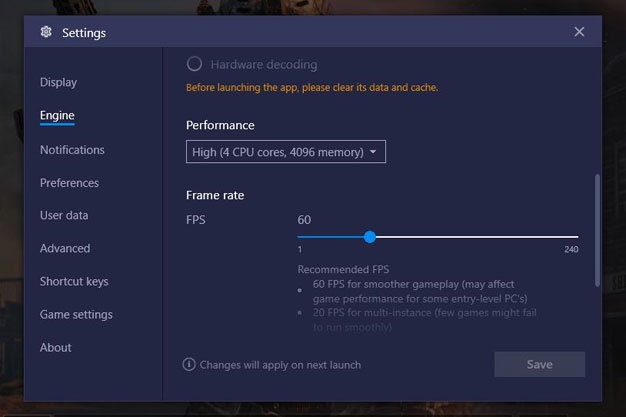










Post Your Comment