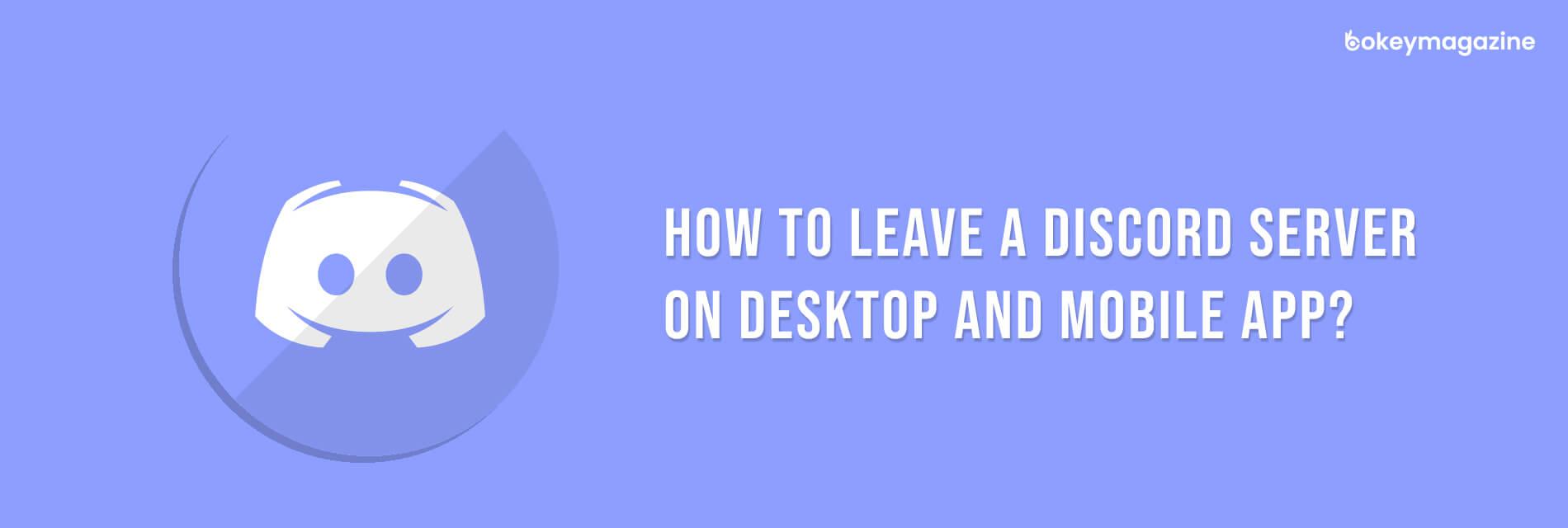
How To Transfer Ownership On Discord Server? – Quick And Easy Way
So, it has been years on the discord server that you created. Your baby server has grown into a full-fledged community now, and you have done a great job as its owner and keeper.
Now, you feel like it is a good time to let it go and let someone else take the mantle. So, if you want to know how to transfer ownership on Discord, then it is the right place and time.
I will tell you how to transfer your ownership on Discord in this article. However, before you do that, you might want to know why you should transfer your ownership of Discord.
Why Should You Transfer Ownership On Discord?
According to 2019 statistics, there were 14 million daily active users of Discord. This platform has been immensely popular within the past few years.
This chatting platform is great for creators and gamers. You can text, chat on voice chat, or video chat using the discord servers. Most importantly, people with similar interests like games, anime, and entertainment use discord.
However, when you want to leave a discord, you must first transfer your ownership to another service member. This is because discord does not let an owner of a server leave the server without passing on the ownership to someone else or deleting the server. That is why you need to transfer the ownership.
(If you want to delete your Discord Server, you can read – how to leave a discord server.)
Before I tell you how to transfer ownership of a discord server, you should know a few facts about it. Here are some of the facts –
Things You Need To Know Before Transferring A Discord Ownership?
How to transfer ownership on Discord? We will get there eventually. But here are some must-know things before you transfer the ownership to someone else.
You can use Discord on any device like a desktop, Mac, or android smartphone. No matter which device you are using, you are capable of transferring your Discord account. You can use the mentioned devices and transfer the ownership of Discord from one owner to another member of the server.
You can use both the web browser on the device, or you can use the desktop, android, or the iOS app of Discord. You should know that you cannot transfer the ownership to another person on the server if you are a moderator. You cannot do it even though you have a privilege or a permission-packed role inside the server.
A discord server can have a maximum number of four owners. Only the owners of a discord server can transfer the ownership to the other members. You can also leave a discord server ownerless. But it will exist only for a while before the Discord service chooses to delete it. So, if you want to leave a discord server without deleting it, you need to transfer ownership on Discord.
So, below is the answer to your question – “how to transfer ownership on discord?”
How To Transfer Ownership On Discord?
Whether you are using a Discord Mac App or android or Windows app, you can follow these instructions to successfully transfer the ownership on Discord. Here is how to transfer discord ownership.
- First, you need to open the discord app.
- Now, navigate to the server you want to transfer ownership of.
- Right-click on the icon of the server.
- Go to the “Server Settings” entry.
- From the side menu, “Click Members.”
- Find the member who you want to set up as the new owner.
- Click on the menu (three-dots symbol).
- Choose the “Transfer Ownership” option.
- When prompted, you need to confirm the transfer.
- Now the transfer of discord ownership is complete.
You can follow this method to transfer discord ownership on different platforms. However, I have also provided help if you use other specific devices.
How To Transfer Ownership On Discord On Android And iOS?
You can use the discord QR code to log in to Discord on your device. However, when you want to leave a server and hand out the ownership to someone else, you need to follow these steps.
- First, navigate to Discord on your mobile phone or tablet.
- Log into your discord account.
- On the left-hand list, select the server you want to transfer ownership of.
- Bring up the channel list by swiping left.
- Tap on the three-dot icon at the top of the screen.
- Choose Settings
- Go below to the section reading User Management.
- Tap on Members.
- Choose the name you want to transfer ownership of.
- Select Transfer ownership.
- Now, confirm when prompted to finish.
Frequently Asked Questions (FAQs)!
You should have no problem transferring Discord’s ownership once you follow the above sections. However, here are some popularly asked questions you might like to read.
Yes, even after you leave a server on Discord, you can join using an invitation link. You can ask the person you previously chose as the owner of the server to follow the same steps to transfer the ownership back to you.
An admin is given different privileges by the owner of a discord owner. They are capable of doing almost everything an owner can. However, they can never kick out other admins and the owners.
The average annual salary of a discord admin on Discord is $140,755 ( including base and bonus). The salary is indeed captivating. The salary of a discord engineer is even more than that of the admin. They earn as much salary as $238,844. The lowest salary on Discord is for a community manager; they earn around $39,000.
Bottom Line
Discord is one of the best platforms when it comes to chatting with your friends and people of the same interest. There are many discord servers based on different types of interests. However, if you are an owner and you want to leave a discord server you own, then you have to first transfer the ownership to other members.
Here, I have talked about how to transfer ownership on Discord. You can successfully transfer the ownership of your server to others following the steps given here. Please reach out to us if you find any problem following the steps.
Read More:



















Post Your Comment