
27 January, 2023 4 Minutes Read
Why do people binge watch Anime? Why can Anime be so addictive? Is anime really as ‘Awesome’ as people say? When most people see anime, they see them as childish, weird, and something only freaks will be into. Perhaps, this is the reason why most people see Otakus in a different way. But, let me tell you something interesting. Anime is a part of the entertainment industry that is not watched for the quality of animation it offers but for the quality of visuals; it caters to the audiences’ eyes. You will know the difference only after watching anime. And once you are into anime, you might binge watch anime from time to time. What Makes Anime Different And Unique Most people judge anime based on the quality of the animation. However, that is not the right way to perceive anime. Anime is often the animated version of famous manga. The history of anime can be traced back to the 1940s. For decades, Japanese anime characters have appealed to viewers because of their distinct looks and feel. Now, this might include art, storytelling, cultural nuances, and the overall concept. The anime genre has revolutionized the myriad of the entertainment industry and motion picture animation. That said, let’s look at what makes anime unique and different. Unbeatable Visuals The only reason why people binge watch anime is because of its visuals. The visuals are on point and sometimes capture every minute detail. Before anything else, people watch anime because of their unique and fresh visuals. It is the first thing you will look at, just like any other form of entertainment. With exception to the visuals - The background captures your attention. The characters are designed perfectly, making them look as beautiful as possible. Emphasis is made on the facial expression. The anime gives more power to the creators to do things the normal film industry could only dream of. Unbeatable Creativity Even though anime has been in the entertainment industry, I would like to say that it is still in its startup phase. Perhaps, this is why people working in the industry give their all to bring out creativity. Anime offers creativity that real-life actors and directors can hardly dream of. The anime industry is a harsh industry. So only the most committed one can survive. So, what’s that got to do with creativity? Everything! There are so many anime studios working on a low budget. To compensate for the low budget, anime production houses have become creative with their approach. It is because of the creativity and uniqueness you get shows like - Kemono Friends. Nichijou. JoJo’s Bizarre Adventure. Cowboy Bebop. These shows were produced on a low budget. However, we all know how popular these shows are and how wide their fan following is. World Class Music We all love to enjoy different music. This also includes music from anime shows. Whether it's the opening song or the music played during the anime, anime music plays an important part in creating an impact for the show. And perhaps this is why people get attached to music. In addition, it’s Japanese music - totally different from the West or any other country. People who love different tastes and flavors enjoy these types of music. Life Lessons That Runs Deep Think about the life lessons you learned from the last movie you watched. It is really hard to think about any latest movie with a life lesson that runs deep. However, you will always find lessons that teach you something in anime. Let me give you an example of Hinamatsuri - This is an anime from the Slice of life genre. Here it perfectly showcases the day-to-day struggle of being homeless. In modern society, homeless people are overlooked and frowned upon. In Hinamatsuri, the show depicts a girl that lives with homeless people and experiences the cruel and harsh reality firsthand. And the beautiful animation has something that other regular films can’t. Sharp Action Scenes People are so obsessed with Hollywood shows and superhero movies. But their action scenes are still not comparable to anime. Forget about the visuals; even if we talk about hand-to-hand combat, anime is just the best. Here is a small clip from the anime - Hitori no Shita - The Outcast 3. https://www.youtube.com/watch?v=AL0tkWJBtyc And when we add special effects, there is no contest. The special effects, animation, and features make the action too good for comparison. Is It Okay To Binge Watch Anime? Binging to anything can be dangerous, especially when we are talking about watching anime. However, if you can limit it, then yes - it is okay to binge-watch anime once in a while. A lot can happen within a week. Work pressure, family responsibilities, and other issues can weigh you down and make you dull emotionally. Watching anime can add emotion back to your life. No matter your taste, you will always find something in the genre that caters to your taste. Read Also: 11 Best Best Japanese Whiskey You Must Try – Check It Out How To Fix Failed To Authenticate Your Connection Minecraft Error?

25 October, 2021 5 Minutes Read
I have been in one of the most awkward moments just recently. I was going through this exhibition, where people with Calligraphy skills showcased some of their work. Personally speaking, I have never been able to distinguish between Cursive writing and Calligraphy art. After knowing that there was an exhibition, I decided to go and see what they have to offer. To my surprise, everything was different than what I envisioned. The most intriguing part was when I was holding a peculiar-looking pen used in Calligraphy. This sparked my curiosity, and I decided to know everything about Calligraphy Pens and Calligraphy art as a whole. If you are thinking of giving calligraphy a try, we have put together an ‘everything you need to know about the guide. What Is Calligraphy? Before we can start with Calligraphy pens, we first need to understand calligraphy art. Calligraphy is the art of writing and presenting letters and symbols aesthetically pleasing to one’s eyes. Watching a master calligrapher is a visual delight. You will be surprised to see how they can take those complex turns with such fluidity pen work. All calligraphy might look the same at first. But the more you look at them, the more you will find them miles apart. This is because every calligraphy personifies the character of the calligrapher. It suitcases the aesthetical treatment of the script. The skill of the calligrapher lies in the subtle and gentle movement of their hand. Yes, the credit also goes to the calligraphy pens used to forge the masterpieces. How Do Calligraphy Pens Work? Crudely simplified, calligraphy pens are like empty bottles filled with black or blue ink. Now imagine writing with a bottle with an open cap. The power of science will ensure the water will run down as you move the bottle. The same phenomenon is used in the calligraphy pen. Imagine modifying the same water bottle to a calligraphy pen with a relatively small opening. As the opening of the calligraphy pens is small, the pressure allows only a small amount of ink to come out as you move your pen on the page. How To Use Calligraphy Pens? Using a calligraphy pen is an art and one of the hardest skills to master. To effectively use the calligraphy pens, your wrist not only needs to be nimble and flexible as a branch. Here are the steps you can follow to use calligraphy pens effectively. Step 1: Choosing The Right Calligraphy Pen Before you can start with calligraphy, it is important to understand the type of calligraphy pens. Each pen has distinctive characteristics and gives a different feel. Choose a calligraphy pen that makes you comfortable. You can start by using two different calligraphy pens at a time. Through the trial and error process, you will eventually get to the pen, which will feel comfortable in your hand and bring the best calligrapher artist within you. Step 2: Putting Ink In The Pen Putting ink in the calligraphy pens is one of the toughest jobs. One mistake, and you are in for a messy situation. Carefully remove the tip of the calligraphy pen and fill the empty compartment with the desirable ink. However, if you are using a modern calligraphy pen like an ink pen with cartridges, you can load the cartridges and use the pen without any issues. Step 3: Practicing Basic Lines Now that you are all set with a calligraphy pen, it is time to practice some basic movements for warm-up. No matter how good of a master you have become in calligraphy, it is always a good idea to warm up your wrist movement for fluidity flow while calligraphy. Start with some simple lines and slowly progress towards more complex lines and curves. Once you have practiced for a couple of minutes, you can start with your original work. How To Clean Calligraphy Pens? For many calligraphers, cleaning the calligraphy pen nibs is an obvious concept. Swiss them a bit in water and all done. However, many things need to be unpacked when it comes down to cleaning. Here are a few methods I personally use to clean my calligraphy pen’s nib. Method 1: Remove Manufacturing Oil With Dish Wash Use a dishwasher to clean excessive manufacturing oil. First, soak the sponge in dishwasher water and gently scrub the nib over the sponge from all the angles. Now rinse the nib under running water. Repeat the process as many times as you need to clean the calligraphy pens. Although what I have experienced is that three times is enough to clean the nib completely. Method 2: Remove Manufacturing Oil With Toothpaste Toothpaste has also proven to be an effective method to remove excessive manufacturing oil from the pen’s nib. Take a soft bristle toothbrush, a little bit of toothpaste, and slowly scrub the nib. After 30 seconds, use running water to wash the nib. Now dry the nib with a soft cotton towel. Method 3: Clean Off Ink After Use Before you can start cleaning after use, rinse as much ink as possible from the calligraphy pens. Now use a soft sponge to scrub the nib and remove any ink leftover gently. However, if the ink has been dried up and you have trouble cleaning it up, use the pen cleaner. How Do I Assemble My Dip Pen? Here are the basic instructions for your dip nib and reservoir: Ensure that the reservoir and the nib are assembled accurately. Once that is confirmed, the next thing to consider is that you fill the reservoir 2 mm below the reservoir's lid. Dip pens have more pigmentation than fountain pens. So if the ink dries in the dip pen, it gets blocked. Once you end your session, wash your nib with lukewarm water. You can do the same if the nib is not working properly. Conclusion If you are a beginner, ask yourself what type of calligraphy you want to create. Research about and see what kind of calligraphy pens can create the desired art and then jump into the world of calligraphy. After a few months of practicing calligraphy, you get the feel of your own calligraphy style. Once you can integrate your feelings with calligraphy pens, you can start considering expanding your toolbox. Read Also: How To Manipulate People In 5 Easy Steps Is Real Estate Investment Trusts a Good Career Path in 2021 What Are Social Media Marketing World And Its Impact In 2021

30 April, 2021 4 Minutes Read
Google Chrome is one of the most used web browsers in the world. Despite being the most popular web browser application, many users complain about Google Chrome being super slow at times. Would you like to know the answer, why? If so, Google Chrome Task Manager might have an answer for you. Google Chrome is one of the heaviest web browsers in the industry. If you take a look at the back end of google chrome, you will find several chrome.exe processes running that far surpasses the number of open tabs. So, shy does Chrome create so many processes? What is the use of that many processes? Are they really helpful? Let’s find out. How To Open Chrome Task Manager? Most of us have no idea that Google Chrome has its task manager that keeps track of all the processes running behind the scene. Taking a look at the Google Chrome Task Manager will give us an insight into its working and valuable information on critical data. You can use chrome task manager to end the process, which will help you clever some system space. Given below are steps that will guide you to access the chrome task manager. Open Google Chrome. Click the Three Dots. A list of options will be available. Click “More Tools”. A new set of the menu will appear. Select “Task Manager”. There is also an assigned shortcut key to access the Google Chrome Task Manager, Shift + ESC. How To Use Google Chrome Task Manager? When you open the Google Chrome Task Manager, you will see all active tasks and processes running in the web browser background. It also shows multiple processes in the window task manager. However, details on each task are not mentioned. The task and the processes you can see in the Google Task Manager can be categorized into three categories. Open Tabs: The tab will show your page titles. Extensions: The extension will show you the name of the plugins. Background Process: The background task contains the GPU processes, renderers, and all the other functions. Despite using Google Chrome for years, only a few people know about the Google Chrome Task Manager. And those people who know about it use task managers to end the unwanted process to free up some system memory. Understanding Google Chrome Task Manager Google Chrome Task Manager offers numerous statistics to the users to have a good insight on Google Chrome workings. In fact, their sheer number of data can be confusing for many. This is why we have listed down all the data with a clear explanation. The sequence might change depending on what stats you are looking for, but the concept and meaning remain the same. 1. Profile This column of the task manager shows you which function or features is running your task. For instance, if you open a tab and install an extension, the process belongs to you, and your name will be shown on the Chrome Task Manager. Hence, if there are any background processes running, it will not show any profile name as Google Chrome itself governs it. 2. Task The task column is the first column of the Google Chrome Task Manager and listed every process running in the system. If the process is related to any tab or extension, double-clicking will take your task. However, it will not open for any background processes. 3. CPU CPU shows the amount of system memory is being used by each process. So, if your web browser has any extension, it should use some of the system memory. The memory usage is nerve zero. So, if the extension is not using any memory, it will show w minimum usage. 4. CPU Time This column of the Google Chrome Task Manager shows the amount of time the process has been activating and working. It simply calculates and keeps track of the time. 5. Memory Footprint The memory footprint of the task manager shows the amount of ram a process is using. This particular column will let you know which process using too much RAM and which you need to close to make your system respond faster. 6. Start Time Start time keeps track of the start time of any process. For instance, if you have started using your second tab exactly at 5 p.m., it will record that time as the start time of the second tab. 7. Network The network column shows the amount of internet usage a particular task has used till now. Internet usage is not a static value. It keeps on changing depending on how the process is consuming internet data. Conclusion This article covers what Google Chrome Task Manager is, how its works, and the key data pillars. You can use this article as your guide to understand Chrome Task Manager and end any rouge processes. Google Chrome Task Manager also allows the user to check whether there are any malicious extensions in the system. Read Also: Which Social Media App Has A Ghost As Its Mascot? Is Real Estate Investment Trusts a Good Career Path in 2021 – Latest Updates Top 7 Oldest Companies In America – Latest Updates!

30 April, 2021 4 Minutes Read
Reddit is one of the largest social news sites where you can get content on almost everything that is legal. What makes this platform more appealing is that it allows users to create boards called Subreddit, where users can create posts and carry out discussions related to the same topic. Despite having millions of users, Reddit is not perfect. There are times when we see posts complaining about how Reddit can be frustrating and annoying at times. One of the most common reasons is that there is no answer to how to change your Reddit username? Can You Change Your Reddit Username? How to change your Reddit username? This is one of the most popular questions asked in the Reddit universe. Unfortunately, there is no proper solution. Once you have selected an account user name at the time of registering, there is no way in the future that will allow you to change the Reddit user name. The only probable solution is to deactivate your current account and create a new user ID to your liking. Once you have deactivated your account, all their account details will be dilated. However, if you want to move forward with methods, you must know that all your Karma points will be deleted from your old account as currently, there is no way to transfer your points from one account to another. How To Change Your Reddit Username? This year, Reddit revealed that they have more than 52 million daily users. Hence, if you really want to stick out your nose out of all, you need to have a good attractive username. However, there is one thing you need to understand that you cannot change the existing username. You can only add new ones. Here, we will talk about only adding new usernames. How To Change Your Reddit Username? Whether you are an iPhone user or an Android user, follow the steps given below to change your Reddit username. Launch your Reddit application on your phone and register for a new Log-In. Click the Avatar visible on the top of the screen. Tap on “My Profile”. Reddit gives a random username. Reddit will confirm whether you would like to use the given name or have one of your own. If you want to have your own username, tap on Change Username. Now select NEXT. Reddit will confirm once again to save the username. Click “Save Username”. NOTE: this is a single-time action. So, once you have saved the username, you cannot change it in the future. Hence, be vigilant while selecting a username. Frequently Asked Questions [FAQs] Here are a few questions that will help you better understand the whole Reddit application. 1. How Do I Correct My Username? Ans. As we have already said that Reddit doesn’t allow any changes in the usernames after the registration process is completed. You are only allowed to choose one user name at the time of registering, and once the username is selected, it remains the same forever. The other way to have a wiser name is to create a new user account on Reddit. While doing so, you must know that your previous account activity will not sync with the new user account. 2. What Is Flair? Ans. Flair is a tag that you can see next to the user account and post title. For instance, if a particle person belongs to a football group, they will use a flair tag to show them to be part of a football group. In addition to that, flair also helps the users to filter out the content that they do not want to see in their feed. 3. How To Delete Reddit Accounts? Ans. Deleting your Reddit account is quite easy. To delete your account go to the Reddit account setting page. Once you open the User Setting, you will see “Deactivate Account” at the bottom of the page. Once you click the deactivate button, Reddit will ask you for optional feedback on why you are deactivating your account. After giving the reason, you can proceed with the deactivation process. However, remember that deactivating the account means you will lose all your data from the account. Conclusion There is no way to change your username. The only way you can do it is by creating a new username and deactivating the old one. However, while doing so, you will lose all your karma points in the process. The best way to avoid such scenarios is to have a good username from the start when you first create your Reddit username. Read Also: Which Social Media App Has A Ghost As Its Mascot? Is Real Estate Investment Trusts a Good Career Path in 2021 – Latest Updates Top 7 Oldest Companies In America – Latest Updates!

29 April, 2021 6 Minutes Read
Facebook is one of the most used social media platforms. It has billions of users worldwide. This is the reason why it is one of the most used platforms for marketing and communicating with others. In the last article, we talked about how to delete messages on Messenger from both sides. We got quite a good response from our readers. While going through their comments, I came across a question, “ how to recover permanently deleted messages on Facebook Messenger ”. So, I thought, why not take this as an opportunity and see whether there are any possible solutions that can help recover deleted messages from Facebook Messenger. How To Recover Permanently Deleted Messages On Facebook Messenger? While you use Facebook messenger applications to conduct business and maintain a healthy engagement level with your audiences, losing a critical Facebook conversation can be really awful. In the worst case, your business might take the damage. Since my readers were looking for an answer to how to recover permanently deleted messages on Facebook Messenger, I have done some research of my own. Here is what I found. Also Read: How To Delete Multiple Messages On Mac? However, before we get down the process of recovering deleted messages from Facebook messenger, here is an important note for you: Facebook stores all the deleted information for 90 days. So, if you are trying to recover data that has been deleted more than 90 days ago, recovering deleted messages might be impossible. Now that everything is being cleared out let’s get on with the solution. Method 1: Recover Deleted Messages Via Unarchiving Messages There are times when the conversations are archived. It simply means that the chat history is not on the list. That doesn’t mean you have lost your messages. You can check messages in the Archive folders. Follow the steps to recover deleted messages from archive folders. Launch your Facebook Messenger application. Login to your ID. Go to the search bar and search for the conversation that you thought was deleted. If you can find the desired chat, send a normal message to the chat. The chat history will be unarchived. Also Read: What Are Social Media Marketing World And Its Impact In 2021 Method 2: Recover Deleted Messages Using File Explorer Facebook messenger might be an online application, but it follows the principle of “Off The Internet”. It means that no matter what data you are creating using Facebook Messenger, there will be a copy sorted in your device. Well, this gives you an easy way to recover your deleted messages. You just need to locate the folder in your File Management Application. The steps below will help you with that. Launch File Explorer on your device. Go to the storage device. Look for the Android folder. The Android folder will contain a folder related to the Facebook Messenger application. Now Find Data Folder > Cache Folder > fb-temp. FB-temp holds backup files of the Facebook Messenger application. So, there might be a possibility that the deleted messages were backed up here. Also Read: Top 5 Serial Entrepreneurs Who Have Built Their Businesses In Less Time Method 3: Recover Deleted Messages Using PC Fortunately, Facebook knows that anyone can accidentally delete important messages. This is why they allow the users to recover the deleted messages directly. How? Follow the steps to know your answer. Login to your Facebook ID. Go to the setting. From the general account setting, select Your Facebook Information. You will be directed to a new page. This page contains all the recent information about you. So through the information and select the information you want to download. Once you start the download, you will be notified by email about the process. Now unzip the file and select the message option. This concludes the third solution to how to recover permanently deleted messages on Facebook Messenger. Method 4: Data Recovery Software Application If the methods mentioned above could not recover or retrieve deleted messages, try using data recovery software. Data recovery software is the thyroid party application supported with an extensive, complicated algorithm capable of scanning storage devices for data and, in our case, deleted messages. The market is filled with several data recovery software; find one that perfectly fits your needs. The following steps will give you an idea of how to recover permanently deleted messages on Facebook Messenger using data recovery software. Download and install the data recovery software. Connect your device to your system in which data recovery software is downloaded. Now launch the software. Mobile storage will be shown as a removal or external storage device. Run a quick scan to find deleted messages. Hover through the data and messages, select the ones you want to recover, and press recover. All the files that you recover will be saved in PDFs. Can you alternate Facebook Messenger with other messaging apps? Why not? In 2023, people have unlimited access to multiple online applications where they may easily conduct conversations and connect with people that have lower risks of getting deleted. These applications come with better backups; therefore, you will have a better opportunity to recover the deleted messages more easily than Facebook Messenger. You definitely have heard of it. WhatsApp is one of the most popular applications that is used for chatting. Not only is it popular for chatting but also for voice calls, video calls, and even money transfers. Back in 2020, when the world was shut down due to COVID-19, the digital universe was still open, one of which was through WhatsApp. From schooling to grocery shopping, the world shifted its priorities to WhatsApp, and since then, people have started to trust it even more. Whats app provides end-to-end encryption, which means all your texts are safe between you and your sender. Whatsapp also has multiple updates, one of which backs up all your data in case there is a situation where your messages get deleted. It is quite a surprise that both Facebook and WhatsApp are owned by Meta, and yet, the backup strategy for WhatsApp is a lot better than Facebook. There is yet another thing that you may do that can help you get access to the messages even after they get deleted. If there was any important discussion going on, you may take a screenshot of the same to keep proof of the conversation. This is one of the safest ways. For instance, if you are running a business through Facebook, and a customer has sent you a payment, it is better to take a screenshot of the payment details so that you can have access to it even when the texts are still there. This will also protect you from fraud of any kind. Keeping a screenshot will help you have proof of what went on in the conversation, which can help you take your stand. There is also a chance that the other party intentionally deleted the texts to keep themselves safe from any allegations if they are on the wrong side. Even then, a screenshot is very helpful as it has all the information that you may need in case there is a situation as such. Conclusion That’s it for this post. I hope that this article was helpful and now you have the knowledge on how to recover permanently deleted messages on Facebook Messenger that I have enumerated in this article. If there are any other methods that you know, do share with us. I am sure my readers will certainly like to have more options. Read Also: Which Social Media App Has A Ghost As Its Mascot? Is Real Estate Investment Trusts a Good Career Path in 2021 – Latest Updates Top 7 Oldest Companies In America – Latest Updates!

29 April, 2021 3 Minutes Read
Have you sent a message accidentally to someone whom you never intended to? And now you are biting your nail, what to do? If you ever find yourself in such a situation, you do not need to panic. All your need to learn is how to delete messages on messenger from both sides. Most of us can relate to the situation where you send a message to the wrong person and can feel that churning sensation in your stomach. No matter whatever the reason was, you have made a mistake. Fortunately, you can rectify it. How To Delete Messages On Messenger From Both Sides? To delete the messages from both sides, you simply need to long prowess the message, select More > Remove > Unsend. After tapping the UNSEND option, the message will be deleted from both sides. In other words, the receiver of the message will not be able to view the message you've sent. However, if the receiver has enabled push notification, that shows what messages have entered in the locked screen. There are chances that the recipient has already taken a glance at the messages you have sent. Regardless, you can follow the steps given below to delete the messages on messenger from both sides. Tap & Hold The Messages First, open the Facebook messenger application on your device. Once you are in the application, navigate to the message you want to delete. On the chat, tap, and long-press the message. The process is similar to what you are more used to using, WhatsApp. Select MORE After a log press, three options will appear on the screen. The option is as follows: Reply: It is for quoting back to the particular message. Forward: This option allows you to forward the same message to other contacts. More: It opens other options available to you. This is what you need in this step. Just ignore the first town option, and select the MORE. It will take you to a new window with a new set of options. Select REMOVE After selecting MORE options, two new options: Remove and Copy, will be available to you. Select the Remove option. By selecting the remove option, you will open up several deleting options. First, delete the current message from your end. Second, to delete the current message from both ends. The option you will be choosing is the later one that deletes the messages from both the end. Tap UNSEND After selecting the REMOVE option, you will be given two more options: Unsend and Remove for you. To delta the messages from both sides, you need to select the UNSEND option. Once you select the UNSEND, the messages will be deleted from both ends. NOTE: You need to be careful while handling these options; if you mistakenly delete your message from your end, you will not be able to retrieve the message, and hence, you will not be able to remove it from both sides. FAQs We know that even after learning about the steps, you have a few lingering questions in your mind. Fortunately, we know what questions are those and have prepared answers accordingly. When A Conversation Is Deleted, Does It Get Deleted From Another Person End? No! It doesn't work like that. The only way you can delete a message from the other side is by UNSENDING it by following the procedure we have enumerated above. If you want your conversation to be deleted from both sides, you have to individually “UNSEND” every message. Can You Tell If Someone Deleted Your Message On Messenger? No! You won't be able to tell if the sender has deleted the whole conversation from both sides. However, you will be able to tell if somebody has deleted the message after sending it to you. Conclusion Sending messages to the wrong person can be embarrassing, especially when you send romantic messages to your better half and accidentally send it to your parents. Hence, you must double-check the recipient before sending any messages. However, if you have already sent messages to the person it never meant to be, there's a way to delete it from both sides. Read Also: Which Social Media App Has A Ghost As Its Mascot? Is Real Estate Investment Trusts a Good Career Path in 2021 – Latest Updates Top 7 Oldest Companies In America – Latest Updates!

29 April, 2021 3 Minutes Read
Test messages have been so ingrained in our lives that it will be hard to imagine our lives without them. Texting is one of the perfect forms of communication that is non-disruptive, asynchronous, and you can participate when you feel like it. Eventually, simple text messages evolved in audio and videos, changing the landscape of the messaging industry. At the same time, instant messaging and technology were also on their way to the market. The two messaging technologies collided against each other and merged themselves to form iMessages. Today, most of us use quite a few messaging apps. However, out of all messaging apps, iMessage remains one of the most popular ways to communicate with each other. With all that messaging communication, a lot of data is collected every day, taking massive storage from the system. The moment you start deleting messages, you find that you cannot delete multiple messages. This takes us to our main topic of discussion - how to delete multiple messages on mac? Why Delete Messages On Mac? While you are communicating using text messages, your communication is prone to be exposed to third parties. To ensure the security of the messages, it is advisable that you use end-to-end encryption-based text messaging software. Applications like iMessage, WhatsApp, and Telegram are prime examples of end-to-end encryption-based text messaging apps. However, there have been timers when even the end-to-end-based text application was not able to secure your conversation. In such cases, it is better safe than sorry and knows how to delete all messages on mac. The same thing can be said if you are an iMessage user. Deleting the text messages is the best way to ensure that your private chats are not exposed to any third parties. How To Delete Text Messages On Mac? To keep all the messages secure from any third-party access, every message is easy to navigate and delete if needed. You can use the following steps to delete the messages. Open the conversation. Hover through the messages. Select the messages you want to delete. Right-click and select delete. Click confirm to delete. Also Read: What is Chain Of Command And Its Important At Your Work Place How To Delete Multiple Messages On Mac? Knowing how to delete messages on mac can save you sensitive data falli9ng into the wrong hands., there are times that you need to know how to delete multiple messages on mac. This practice will leave no trace to be misused. Here are the steps that will guide you through how to delete all messages on mac. Go to the conversation. Now, go to file > Delete Conversation. You can use an alternative method as well., Right-click on the left side of the conversation. Select Delete Conversation. If you do not want to go through a lengthy process, you can simply press Command + Delete. How To Delete Entire Conversation On Mac? Now that you know how to delete multiple messages on mac, you must be looking for a solution to fleet the entire conversation. Well, here we are with a solution. To delete the entire conversation, you can either scroll through the conversation manually or search for the conversation from the search field. Once you have found the conversation, you can follow any of the following methods. You can simply swipe left the conversation and press delete. Or move your mouse cursor on the conversation. A small “X” will appear. Click the “X” to delete the conversation. Right-click the conversation, select delete from the pop-up menu. Also Read: Top 5 Serial Entrepreneurs Who Have Built Their Businesses In Less Time Take Away There you have it; now you know how to delete all messages on mac. However, you must remember one thing. While you are deleting your messages from mac, the same messages will be deleted from all your sync devices. Hence, be careful while tidying up your messages app. And it is best that you backup your messages and before performing delete action. This will ensure that you do not lose valuable or sensitive data accidentally. Read Also: Which Social Media App Has A Ghost As Its Mascot? Is Real Estate Investment Trusts a Good Career Path in 2021 – Latest Updates Top 7 Oldest Companies In America – Latest Updates!

29 April, 2021 3 Minutes Read
Many mine craft players report from time to time about encountering an issue "failed to authenticate your connection Minecraft". This problem usually occurs when you try to connect yourself with the Minecraft server. The popup error message restricts the gamers from connecting to the game. This error occurs when there is a bug in the server. Possible Cause "Failed to authenticate your connection Minecraft" errors usually occur when the Minecraft server is going through some bug fixes or internet problems. With that being said, when you are connecting with the Minecraft game, ensure that you have a stable internet connection. How To Fix Failed To Authenticate Your Connection Minecraft Error? When you sign in to the game, there are times when you face problems with the communication between the game and the server. That is when Minecraft "failed to authenticate your connection". Most players do not understand the correct reason for the issue and panic. Well, there is nothing to panic about such an issue. If you ever face this problem, you can use the following method to solve the problem. Method 1: Power Cycle Perhaps the major cause of "failed to authenticate your connection Minecraft" errors is the corrupted internet cache. This problem is usually due to the router you are using. Your router might be restricting you from getting a secure and high-quality network. To escape this mess, you use the following steps. Start with unplugging your internet router from the socket. Long press the router power button. Now, plug in the router. Restart the router. Wait patiently for the network to start kicking in and then see whether the problem is solved or not. If this method was not able to solve the problem, try other methods given below. Method 2: Restart The Launcher On rare occasions, some of the gamer files are not loaded completely. This restricts the game from starting itself and sometimes showing "failed to authenticate your connection Minecraft" errors. If file loading is an issue, you can solve it by restarting the launcher. Follow the steps given below. Right-Click on the taskbar. Now, select the process tab. Find things related to Minecraft. Click the process and End the Task. Now, restart the launcher. Try opening the Minecraft game and see whether it is opening or not. Method 3: Direct Connect Feature sometimes choosing the connection from the server lists, you can choose the connection from the direct feature of the multiplayer list. The following steps will guide you through to arrange a dire connection. Open the Minecraft launcher and go to the server list. Select the direct connect. Once the direct connection opens up, write stuck.hypixel.net in the given space and hit ENTER. Wait patiently and see how the connection goes. If the game connects with these methods, you need to understand that there is a problem with your games that restricts your connection with the server list. Method 4: Sign-In Again The "failed to authenticate your connection Minecraft" error also happens when the login is not authorized. When you mistakenly type the wrong password or use a different ID, the error message will be shown. To solve the problem, you need to log out and log in again with the right account. You can follow the steps to log out correctly and log in to your right ID. Open Minecraft launcher. Select the username option. Go to the setting and log out. Wait for a couple of minutes to complete the process. Once the logout process is successful, type in the credential again. Log in to check whether the problem is solved or not. Conclusion Initially, "failed to authenticate your connection Minecraft" errors were due to server problems. However, over time, we have come to know that there are issues as well that cause this error. In this article, we have covered all the possible solutions for the error. When you are suffering from a "failed to authenticate your connection Minecraft" error, you can use the solution mentioned above to fix the problem. Read Also: Which Social Media App Has A Ghost As Its Mascot? Is Real Estate Investment Trusts a Good Career Path in 2021 – Latest Updates Top 7 Oldest Companies In America – Latest Updates!

27 April, 2021 4 Minutes Read
If you have ever taken a casual peek at the task manager window, you may have been surprised to see just how many Chrome.exe entries are active. If you count them, you will find that these entries far surpass the number of tabs you have opened in your system. So what is the deal with these Chrome.exe entries, and why does google chrome have so many processes? Chrome is the most used browser and accounts for more than 50% of the internet traffic. This shows that the number of people using Chrome far surpasses the user base of other web browsers. Despite being popular among the users, Google Chrome has major flaws that have become the reason why most people don't like using Chrome. It is how notoriously it uses the RAM. Due to over usage of the system memory, Google Chrome users find it difficult to multitask on their system. This article will talk about the “Multi-processing” issues and what can be done to reduce the system space.o Why Does Google Chrome Have So Many Processes? Chrome is one of the most used web browsers and is quite popular among people. The reason is simple; it offers the users an easy-to-use interface and a fast browning speed. In addition to that, Google Chrome is compatible with multiple operating systems; hence, making it one of the best web browsers. However, we have received complaints from our readers saying that the system slows down a bit while using Google Chrome. And while taking a sneak peek at the task manager, Google is showing numerous Chrome.exe entries. So, why does google chrome have so many processes? Let’s find out. Unlike other web browsers, Google Chrome is designed to run individual processes for each tab, each extension, and plug-ins. This design is followed to overcome crises like complete web browser failure. For instance, you are opening two tabs for two websites in the Google Chrome web browser. If one of the websites fails to open up or crashes, it will not affect your other tab, and you will be able to continue with your work on the other website. What Goes In Each Process? While we categorize everything into simple term processes, Google Chrome categorizes it into three: Browsers. Renderers. Plugins. Browser: There is only one individual process for the browser and tabs and windows. This process also handles all the interactions with discs, user input, and display. This process does not make any effort to take part in any other activities. Renderers: The browser creates several renderer processes, each taking care of the individual web pages. The rendering process consists of all the complex logic, including HTML, JavaScript, CSS, images, and so on. Plug-Ins: We all know how plugins make our browsing experience more enhanced. Well, keep this in mind, for each plugin and extension, a new individual process is initiated. These processes are only meant for plugins and extensions. How To Fix “Multiple-Processes” Issues? The incorrect configuration has been the major cause of the multiple processes issues. Hence, you must configure your Google Chrome web browser according to your needs. Below are a few solutions that can help you solve “Multiple-Processes”. Solution 1: Changing Configuration Since Google Chrome is designed to run different processes for everything happening in the browser, Google Chrome will keep on doing so until the configuration is changed. The change in configuration can be done only by adding the command line to the Chrome shortcut. Follow the steps for perfect execution. Right-Click To Chrome.exe. Select the properties. Select the shortcut tab and click on the target option. Add the following command line at the end “--process-per-site”. Now click on apply. Doing so, Chrome should be running a single process for all tabs. Solution 2: Eliminating Processes If the above solution might be complicated for you, you can simply eliminate the process to free up some resource spaces. The following steps will help you eliminate the processes. Open Chrome. Launch a new tab. Press SHIFT + Esc. the task manager will open. Now select the processes that you want to eliminate. Click End Process. While you are eliminating the process, you must know that doing so will close the tab associated with the process. Solution 3: Stop Background Processes If you are looking for a simple and few click solution as to - why does google Chrome have so many processes, stopping the background process might be a good choice. These methods allow with a few click solutions. Here are the simple steps for you. Click the three dots at the right top corner of the Google Chrome web browser. Go to the settings. From the popup window, select Advance to continue. Now stop all the background running processes. These steps will stop any background processing from initiating itself. Final Words Google Chrome is definitely a good browser, which is why so many people use it. However, that being said, we cannot mask our flaws, can we? This is why we came up with this article where we have highlighted the multi-process issues and have offered solutions to cope with the problems. Read Also: Is Real Estate Investment Trusts a Good Career Path in 2021 Which Social Media App Has A Ghost As Its Mascot? Top 7 Oldest Companies In America – Latest Updates!

26 April, 2021 4 Minutes Read
We use our smartphones almost every three minutes. So, can you tell us what one thing you do that we forget about later on? Well, it is adding and deleting contacts. While in the process of adding contacts, we forget to delete the most updated information on contact information. While you are an android user, you can delete all the unnecessary contacts in bulk. But not in the case of iPhone users. Despite being one of the top smartphone selling brands, iPhone has yet to offer its users a solution to delete mass contacts. So, How To Delete Multiple Contacts On iPhone At Once? In this article, we will know how you can delete contact information in bulk. How To Delete Multiple Contacts On iPhone At Once? The contact application in the iPhone has not seen any noticeable changes in the features in the last several years. Yes, the user interface is quite easy to navigate, but it is still hard to delete multiple contacts simultaneously. However, you might not be able to remove contacts directly from the iPhone contact application; there are other methods that you can use to remove multiple contact information at this same time. Before we get into the methods, here are prerequisites: Ensures that you have the latest version of iTunes. Your iCloud contact sync is ON. Having access to the internet connection. Now that you know about the pre-requirement to follow the following methods, here are the methods that will help you delete the contacts in bulk. Method 1: Using iCloud Website This method can only help you if you are using iCloud to backup all your data. If you are not using iCloud, you can directly jump to the next method, but if you are using iCloud, you can follow the below steps. Step 1: Visit the iCloud website. Step 2: The homepage will cater to several options or menus. Select Contacts. Step 3: Now mark the contracts you want to delete. You can use CTRL and hover over the contacts to select only the ones you want to delete. Step 4: Now click the setting icon at the bottom left. Step 5: Now select DELETE. Method 2: Using Your Mac Unlike iPhone and iPad, mac allows the user to delete multiple contacts at the same time. If you have a mac, you can use it to delete unwanted contacts in bulk. Below are the steps to effectively delete unnecessary contacts. Step 1: Go to the system preferences. Step 2: Click on iCloud. Step 3: Sign in and see whether the contacts are in sync. Step 4: Now, Open contacts apps. Step 5: Hold the Command button and select the contracts you want to delete. Step 6: Press Right Click and select Delete card. Step 7: Confirm Delete processing. Step 8: Wait for your iPhone to sync the changes made. Method 3: Using Third-Party Applications Though you cannot delete bulk contact information directly from the iPhone, several third-party applications offer solutions on how to delete multiple contacts on iPhone. One such third-party app is Groups. It is a free tool but has the ability to delete multiple contacts from iPhone. Follow the steps. Step 1: Download The Groups Application on your iPhone. Step 2: Now launch the Group app. Step 3: Allow Group App to access your Contacts. Step 4: Select The Contacts from the group list. Step 5: Go through the contacts and select the ones you want to delete. Step 6: Tap “choose action”. Step 7: Select delete contacts from the pop-up menu. Step 8: Now tap on remove from my iPhone. That’s it! You are done deleting your contacts. You can go into your built-in app and check whether the action has taken place or not. You will no longer be able to see the deleted contacts on your iPhone, iPad, and Mac. Groups might not be the most attractive application out there, but it certainly gets the job done, that too, for free. Conclusion Now you know a different solution on how to delete multiple contacts on iPhone. These methods are tried and tested methods, and hence, they are guaranteed to work if you can follow the steps accurately. We hope that this article was able to help you solve your problem. If there are any other queries, we are always here to answer them all. You simply need to drop your queries down below. Read Also: Is Real Estate Investment Trusts a Good Career Path in 2021 – Latest Updates Which Social Media App Has A Ghost As Its Mascot? Top 7 Oldest Companies In America – Latest Updates! Which Best Describes The Difference Between Stocks And Bonds?
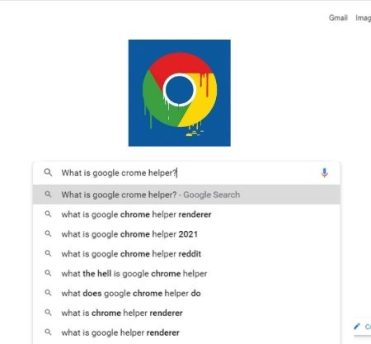
26 April, 2021 4 Minutes Read
Google Chrome has been one of the dominant choices for most PC users globally. Even after being one of the top web browsers in the world, it is not perfect. It does come with a share of flaws. One of the major flaws of Google chrome is its memory usage. While you are using Google chrome in your system, there is always a chance that your system will run out of memory. While you are using Google Chrome on your system and looking at the task manager, you will see that most of the space is taken by the Google Chrome Helper. What is Google Chrome helper? Let’s find out. What Is Google Chrome Helper? If you see Google Chrome Web Browser, you will find that Google Chrome is just like any other web browser offering access to other web pages, bookmarks, and all the features that you would expect from a web browser. In addition to all their default features, you can enjoy more features by installing the Google Chrome extension for the thorp parties. These extensions are the add-on features developed by the other companies to increase the features set of Google Chrome. There are even plugins for the Google Chrome web browser. This is where the Google chrome helper comes in the frame. The Google Chrome helper is the generic process of a content loader and helps users load content faster. Most users don’t even know about its existence. However, if you find that your system is sluggish, try to check the task manager. You will find Google Chrome Helper working in the background. Why Google Chrome Has High CPU And RAM Usage? By now, you know what is google chrome helper? Now let's look at aspects as to why its CPU and RAM usage is high. The main CPU usage of Google Chrome is due to the additional features attached to it in the form of extensions and plugins. While Chrome has a bad reputation in system storage management, you can do a thing or two to reduce the system storage. If you are using windows task manager or Mac activity manager, you might not find many answers. The generic Google Chrome helper adds third-party software in the form of an extension of plugins. In order to get accurate results, the best way to pinpoint Google Chrome Helper is to trace back your resource usage. Reduce Google Chrome Helper System Memory Usage? Yes, disabling the Google Chrome Helper might be the best choice to reduce the CPU and RAM usage. However, before doing so, you use this method to free some system storage. The scenario stands where you are facing sluggishness when opening your Google Chrome Browser. When you are facing a problem where you can see your system is lagging, try clicking the lock icon beside your URL and then select site setting. A site permission menu will appear. In the site permission menu, you can select “Block Third-party plugins”. After following these two steps, you might experience fluence with your web experience. If not, follow the following steps. Select three dots menu icon > More tools > Extension. Go through the extension. And disable the Chrome Monitor. By doing so, your problem should be solved. Even after disabling the Chrome Monitor, you are experiencing a sluggish movement; this is due to the troubleshoot issues in Google Chrome incognito mode. Follow the steps. Select the three dots again. Select a new incognito window. This should help you solve the problem. Disable Chrome Helper Before you can get to the disabling process, you must read the above section to understand its google chrome helper. If you are struggling with the Google Chrome slow response time and are certain that it is due to the Google Chrome Helper, disable it entirely. Disabling the Chrome helper will stop all third-party extensions and plugins from working in the background. Doing so might block your access to some sign, or you might find it hard to use some of the assets like video players. If these issues might not cause any problem, you can simply disable the Google Chrome Helper. The following steps will guide you through disabling effectively. Step 1: Select the three-dot icon from the Chrome browser window. Step 2: Go to the settings. Step 3: Select Privacy & Security > Site Setting. Step 4: Now scroll down for more settings and select Additional permissions > Unsandboxed Plugin access. Step 5: Now disable the Unboxed Plugging Access. Once you disable this setting, you will be asked to access any plugins whenever you visit a new URL. Once you have completed the steps, all the Extension and plugins will stop their functioning. This should stop the Google Chrome Helper from reserving up a lot of space of your system memory. Conclusion Even after following the methods mentioned above about "what is google chrome helper", you cannot deal with the problem completely. We have readers complaining that even after disabling the Google Chrome helper, their browser is still running slow. Well, the only solution remains in such scenarios that you switch to a different web browser. It is not just that Google Chrome is the only web browser in the market. You can go for Opera, Firefox, and safari. Do not worry about your bookmarks. You can simply transfer your bookmarks and personal saved data. Read Also: Is Real Estate Investment Trusts a Good Career Path in 2021 – Latest Updates Which Social Media App Has A Ghost As Its Mascot? Top 7 Oldest Companies In America – Latest Updates!

26 April, 2021 5 Minutes Read
The inverter’s quest of finding the best assets to diversify their portfolio reaches an end at a diversion of Stocks and Bonds. So, which best describes the difference between stocks and bonds? Read on to know what each asset is and how they are similar or different. Stocks allow the investors to gain partial ownership of the company shares. At the same time, bonds are the debt certificates issued by the government's company in the bond market. Stocks and bonds are the two traditional assets that have been in the market for centuries. Stocks and bonds act as a tool in the financial markets and help investors profit in short or long term investment. Businesses use these as a tool to increase financial flow in the business. While stocks and bonds are meant to offer high profits to investors, they can be highly volatile, and if not taken seriously, they can accrue a hefty loss. The only way to gain profit in the stocks and bonds is by understanding them to the core of their existence. This article will go through the information which best describes the difference between stocks and bonds. Also Read: How To Become A Digital Media Manager What Is A Bond? Bonds are the debt certificates that the government or the business organization issues in the market to the investors. The bonds come with a consideration to pay interest on a fixed tenure on the principal amount. One of the important features of the bind is the maturity value. When the bond matures, the entity repays the loan principal to the investors. This is the reason why bonds are called fixed-income investments and are less risky compared to stocks. A bond’s interest depends on its types. What Is A Stock? Stocks are the shares of the company that are put in sales in the stock market. Buying stocks means you are actually buying a fraction of the company. The buying and selling of the Stocks happen through Initial Public Offering. Depending on how the market is performing, investors can choose a company’s stocks or shares. With the stocks, the user gains partial ownership of the company and is liable to get the dividend on the profits. As an investor, you can gain profit when there is capital appreciation or the company gains massive revenue. The profitability ratio totally depends on the market performance of the company. Also Read: How To Become A Social Media Expert Stocks Vs. Bonds: Which Best Describes The Difference Between Stocks And Bonds Perhaps Stocks and Bonds are the two entities in the financial market that seem to bring more profit with less risk compared to other assets. Owning a stock makes investors responsible for the company's debt and loan. At the same time, bonds are the debt certificate issued by the government of the companies. Both Stocks and Bonds carry a high amount of risks. Knowing the differences, similarities, and risks associated with each asset will make you a better investor. Which Best Describes The Difference Between Stocks And Bonds? Parameters Stocks Bonds Category Equity Debts Issued By Companies Companies/Government Types Four Twelve Purposes Offering Ownership Loans to the company Profit-Loss Ratio Profit depends on the business’ performance Bonds pay a fixed rate of interest Rewards Depending on market performance Periodic fixed interest payment Benefits Investors own a portion of the company Investors become lenders Risks Level High risk Low risk Offered As Initial Public offering Treasury bonds Owners Are Called Shareholder Bondholder Involved Parties Brokers Speculators Maturity Period At Investor's will Pre-Set Maturity time Growth 10% 6% Frequently Asked Questions [FAQs] Even after reading all the information about stocks and bonds, some questions go unanswered. We have picked these questions and have answered them below. 1. Which Type Of Portfolio Might A Young Investor Who Is Not Afraid Of Risk Choose? Ans. A young investor has a risk tolerance and will find his calling from aggressive investing strategies. With that being in mind, stocks might be a more aggressive option to invest in. However, if you are jumping into the stock market, ensure that you have all the needed knowledge to execute your investment plan. 2. Are Bonds Better Than Stocks? Ans. Well, that totally depends on what you are looking for in an instrument to invest your money on. Depending on your requirement, any one of the two can get the job done. In addition to that, you must take the associated risk into consideration. Bonds are much safer than stocks and offer a fixed rate of interest to investors. At the same time, Stocks are riskier but offer high profits. 3. Is It Worth Buying Bonds In The Current Pandemic? Ans. Having Bonds in your investment portfolio gives you an edge over the stocks, as they promise you a fixed rate of interest even in a crisis. Hence, if you can get a hold of good bonds, it will certainly be a fool's choice to let it go. 4. Is It Worth Buying Stocks In The Current Pandemic? Ans. If you are new to this whole stock market industry, it is better that you stay away from the stock market for a while. Due to the pandemic, the market is more volatile than it has ever had been. Hence, if you are not confident with your speculating skills and perfectly deduce how the market will flow, you are bound to accrue losses. However, if you have been in the industry and know your thing, perhaps this is the best time to invest in the stocks when companies are selling them at the price of water. Which Is Right For You? Many people invest in both stocks and bonds to diversify their portfolio and their investment risks. The following factors decide the ans. of your question ' which best describes the difference between stocks and bonds?' Which asset perfectly goes with your investment plans. Time Horizon. Risk Tolerance. Investment objectives. If, after seeing the stock market falling and putting you in panic, it is better to choose Bonds over the stock market. Read Also: Is Real Estate Investment Trusts a Good Career Path in 2021 – Latest Updates Which Social Media App Has A Ghost As Its Mascot? Top 7 Oldest Companies In America – Latest Updates!

31 March, 2021 5 Minutes Read
Most of us have helped our neighbors to mow down the lawn grand to become $20 richer. Who would have thought that the jobs we used to have in our teenagers will become a lucrative landscaping business in the future? Well, as we speak, people are making thousands of dollars every month from this business. Not only becoming an owner of a landscaping business is fulfilling, but you can also do this job at your own time and set your own rates. Isn't it amazing? Although we might sound very convincing that they offer landscaping services, it is not. Like any other business, you will come across obstacles. Without being said, we are here to make your entrepreneurship journey a little bit easier. How? Read on! Why Start A Landscaping Business? After the pandemic, people are looking for career opportunities where they can control their own fate. During the pandemic, most people lost their job, leaving them financially unstable. This makes them look for career opportunities that will solve their sudden jobless situation. This is where people started exploring entrepreneurship. People are drawn to entrepreneurship for lucrative financial standing and attain financial stability in all situations. With the landscaping business, you can pursue a career where you can actually control your financial flow. Yes, landscaping can be hard, but the hard work you put in is certainly rewarding. Is There Money In The Landscaping Business? While there is limited information on how successful landscaping businesses can be, there are several landscaping blogs that discuss how landscaping has become one of the influential industries in the market in recent years. This trend is supported by the fact that landscaping businesses have increased by almost 4% every year on an average between 2015-2020. This is a piece of good news for the people who are aspiring to become landscape business owners. The main takeaway is that the landscaping business is on the rising graph. The future will see more high curves. Hence, there is no doubt that landscaping businesses hold the potential to earn money. How To Start A Landscaping Business? By now, you know what a landscaping business is and what it does. Now it is time to dig deeper to know how to successfully run a landscaping business. Landscaping business is a new concept that has recently soared up post-pandemic; so, people are still experimenting with the right method. However, we encourage you to pave your path following the steps we have mentioned below. 1. Decide On Your Services Landscaping services can be basically divided into two: Landscaping and Lawn Maintenance services. Most landscaping businesses offer both services. However, there are a few landscaping services that offer either one. Here what both services have to offer: Landscaping Services Landscape layout. Updating landscape design. Lawn Maintenance Weeding. Applying fertilizers. Plant care. Lawn aeration. Seeding. You might decide to offer both the services, but ultimately, everything will be decided by your targeted market. 2. Buy Or Rent Equipment Once you know what type of landscaping business you are into, you can make a list of tools to complement your services. You can start with the basic tools that are needed for the most basic landscaping services. Once your landscaping business starts booming, you can keep adding equipment that will further help you with your services. Given below are some tools you can add to your list. Lawnmower. Rake. Leaf blower. How. Hedge trimmer. Gardening gloves. Ear and eye protection. 3. Find Your Target Market While you might find that there is a lot of earning potential to cater all types of services to the clients, you must also consider the competition. Therefore, you must stick with a single market and hone your skills to offer the best services. By niching down your services, you lower the competition and give yourself a chance to get the right audience for yourself and your business. 4. Establish Your Prices This is where things start to get tricky. When you enter the landscaping business, you will see varying prices for the same landscaping services or lawn maintenance services. This will confuse you to mark a price for your services. Before setting your service prices, see whether you are taking work as projects or doing it on an hourly basis. Both the services have different price rates. To make a safe bet is to look at what your competitors are charging. Consider their level of experience and compare it against yours and then fix a price that will be profitable for you. 5. Secure & Reliable Transportation One of the most underestimated costs is the transported cost of the equipment. Since you are starting with the landscaping business, you will need a transportation medium to efficiently carry all your equipment. A dependable vehicle will most like the best option. Look at this as a business investment and purchase a motor vehicle capable of carrying all your needed equipment. 6. Get Your Business Licence Every business requires a license, so does your landscaping business. Be sure to check all the rules and regulations needed for your business in your nearby business licensing office. Do not worry; the cost is not high. You just have to pay between $15-$200 every year for your business license. 7. Make Your Company A Brand Remember how we were talking about niching down your target market? This is where you will know why we were saying so. The aim should be to establish yourself as a brand and set your business apart from your competitors. Here are the few things that you need in order to establish a strong brand. Attractive Business Name. Your Mission With Your Landscaping Business. Define Your USPs (Unique Selling Proposition). Refine Your Brand Message. Build A Professional Website. 8. Market Your Landscape Business Now that you have done everything with your landscaping business, the only thing left is to market your landscaping services. Your mission should be landing your first landscaping business client. First, you need to market your business and get in front of your competitors, grabbing their clients. There are a few ways to do so: Social Media Marketing (SMM). Search Engine Optimizations (SEO). Networking. Ad Campaigns. Referrals. Start And Grow Your Landscaping Services Now that you know all the building blocks of a successful landscaping business, the only thing left is to join the building blocks together. While these steps will help you head towards a successful business, a significant part of joy lies in the journey itself. So, try to enjoy the journey as much as possible. Over-all the success of your landscaping business will depend on the quality of work you can give to your clients. Keep your clients happy by offering them an amazing landscape. This will mark the start of your successful journey. Read Also: Energy Clearing – 6 Ways To Clear Negative Energy Out Of Your Body Is Real Estate Investment Trusts a Good Career Path in 2021 Top 5 Serial Entrepreneurs Who Have Built Their Businesses In Less Time

30 March, 2021 5 Minutes Read
The social media platform has been the most influential platform for every field. Several social media applications hold the power to become the biggest brand in the world. It is not because of the features they cater to that they have become one of the world's top brands, but it is because of their mascot. So, do you know which social media app has a ghost as its mascot? What Is Social Media Mascot? Although there is no such thing called social media mascots, people tend to call the social media logos and icon brand representation with the term “social media mascots''. Mascots are considered to be a lucky charm for the brands that bring profitability to the business. The same thing can be said for the social media mascot, where their icon of the social media platforms can be used for creating brand awareness. The social media that we use today have gone through many changes and have reached the point where their logo can be used as a mascot for marketing. Importance Of Social Media Mascot Social media mascots are the new trend. Hence, people are becoming pickier about social media platforms. Just recently, the mascot of Snapchat raised a controversy as to how a ghost can be a social media mascot. “Which social media app has a ghost as its mascot?” This has been a topic that has become quite popular after social media mascots became a big thing in social media marketing. A social media mascot acts like a lifelong element for the brands to hold their brand value. It acts as an eternal representation of the business and brand. Let’s look into the matter as to why social media mascots are necessary in today’s socially influenced world. Establishing Identity: Social media mascots are not important for social media marketing. However, they are an element that gives value to your brand. The presence of social media mascot gives off a sense of trustability and usability. Establishing An Emotional Bond: We humans are emotionally influenced organizations. This is the reason why we try to personify everything or every aspect that we come across. Having a social media mascot helps people interact with the brands at an emotional level. Which Social Media App Has A Ghost As Its Mascot? Snapchat is a multimedia messaging platform that was introduced to users in 2011. Since then, it took the messaging world by surprise with its incredible growth and customer retention. Snapchat has a massive customer base, and the best part of Snapchat is that it was able to effectively connect with the Gen Z group. The key highlight of this application is that it limits the post view time. This means that the users' posts will be visible to others for only a limited time. The Snapchat social media platform was launched in the market with a Ghost logo; later on, they removed the face and kept the silhouette of the ghost. What Is The Main Purpose Of Snapchat? Snapchat is a social media network that allows users to share messages, images, videos, and other files. The network hardly saves all the content that is shared via Snapchat. All the messages are shared almost instantly in their rawest forms. The Snap is taken from the concept of disappearing after a certain time. All the messages and content shared on the network have a limited time limit and disappear or once seen by the other side. What Does Ghost Like Mascot Signify? Which social media app has a ghost as its mascot? By now, you must have got your answer. Yes, it is Snapchat. There is a lot going on with the ghost-like mascot of Snapchat. For instance, when you log in to the app, you will be welcomed by the ghost-like mascot with several emotions at every step. All the emotions are related to human emotions. The fact that Snapchat has a ghost for its mascot is quite relatable to its features. For instance, ghosts disappear after some time, and so do the messages on Snapchat. The shared messages, images, and videos are inaccessible to visitors after a short period of time. Thus, we cannot totally omit the significance of the ghost mascot. How Many People Use Snapchat? Snapchat is widely popular among teenagers. According to a report made in 2019, Snapchat daily users are more than 210 million users. In the USA, more than 90% of Snapchat users fall under the age group of 13-24 years of age. And according to them, Snapchat has helped them explore more of themselves. As the application caters to millions of user databases, it is one of the favorite platforms for brands to market their brand. And with the addition of geo-filter, the popularity of Snapchat has just soared up. Controversy Over Snapchat The journey of Snapchat has only been a decade, but it has already been a part of several controversies like “which social media app has a ghost as its mascot”. One of the biggest controversies came out in 2017 when the CEO of Snapchat, Evan Spiegel, made a clear statement of not expanding Snapchat to poor countries. The statement took the market by surprise where people started showing their anger against Snapchat. Later Snapchat cleared out the statement by saying Evan never made such a statement. Later in 2019, Snapchat opened its first Snapchat office in India with local staff members. Final Verdict If you are looking for an answer to which social media app has a ghost as its mascot, you are certainly at the right place. We have already talked about this in detail in the article. Snapchat is a highly used social messaging app. It has a unique social media mascot, a ghost that compliments the features of Snapchat. Sometimes, it is well received by the users, and sometimes not. Overall this app has something unique to offer its audience. Read Also: What Is Equity Real Estate? Overview, Explained In 2021 8 Tips for Parenting Teenage Boy – Learn How to do it! Is Bluestacks Safe & Can We Still Use It In 2021 – Latest Updates









